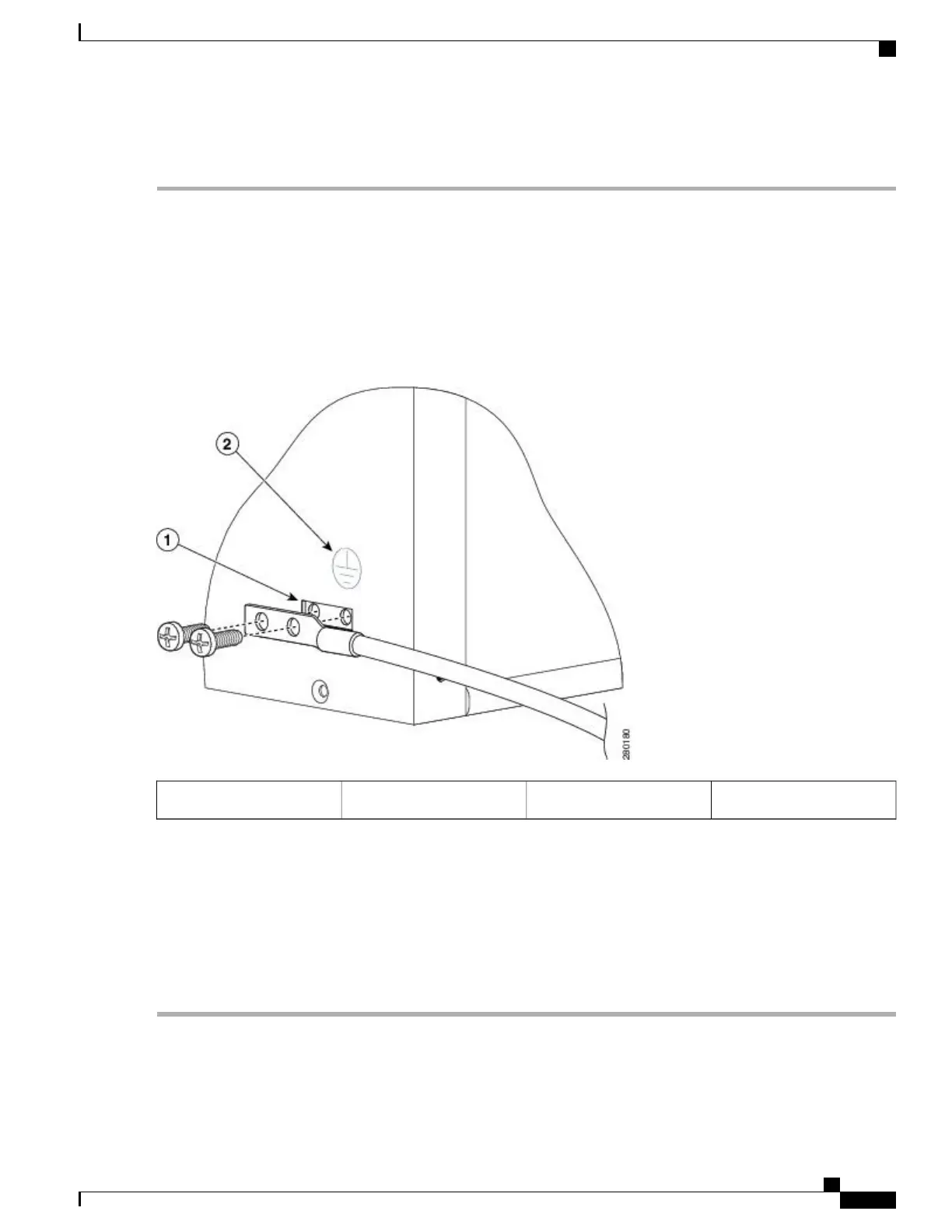DETAILED STEPS
Step 1
Use the wire stripper to strip one end of the AWG #6 wire approximately 0.75 inches (19.05 mm).
Step 2
Insert the AWG #6 wire into the wire receptacle on the grounding lug.
Step 3
Use the crimping tool to carefully crimp the wire receptacle around the wire; this step is required to ensure a proper
mechanical connection.
Step 4
Attach the grounding lug with the wire on the left to avoid having the grounding wire overlapping the power supply.
The following image shows how to attach the grounding screws.
Figure 70: Attaching a Grounding Lug to the Chassis Ground Connector
Ground symbol2Chassis ground connector1
Step 5
Locate the chassis ground connector on the side of your chassis.
Step 6
Insert the two screws through the holes in the grounding lug as shown in Figure 70: Attaching a Grounding Lug to the
Chassis Ground Connector, on page 203.
Step 7
Use the Number 2 Phillips screwdriver to carefully tighten the screws until the grounding lug is held firmly to the chassis.
Do not overtighten the screws.
Step 8
Connect the opposite end of the grounding wire to the appropriate grounding point at your site to ensure an adequate
chassis ground.
Cisco ASR 1000 Series Router Hardware Installation Guide
203
Cisco ASR 1004 Router Overview and Installation
Recommended Tools and Supplies
