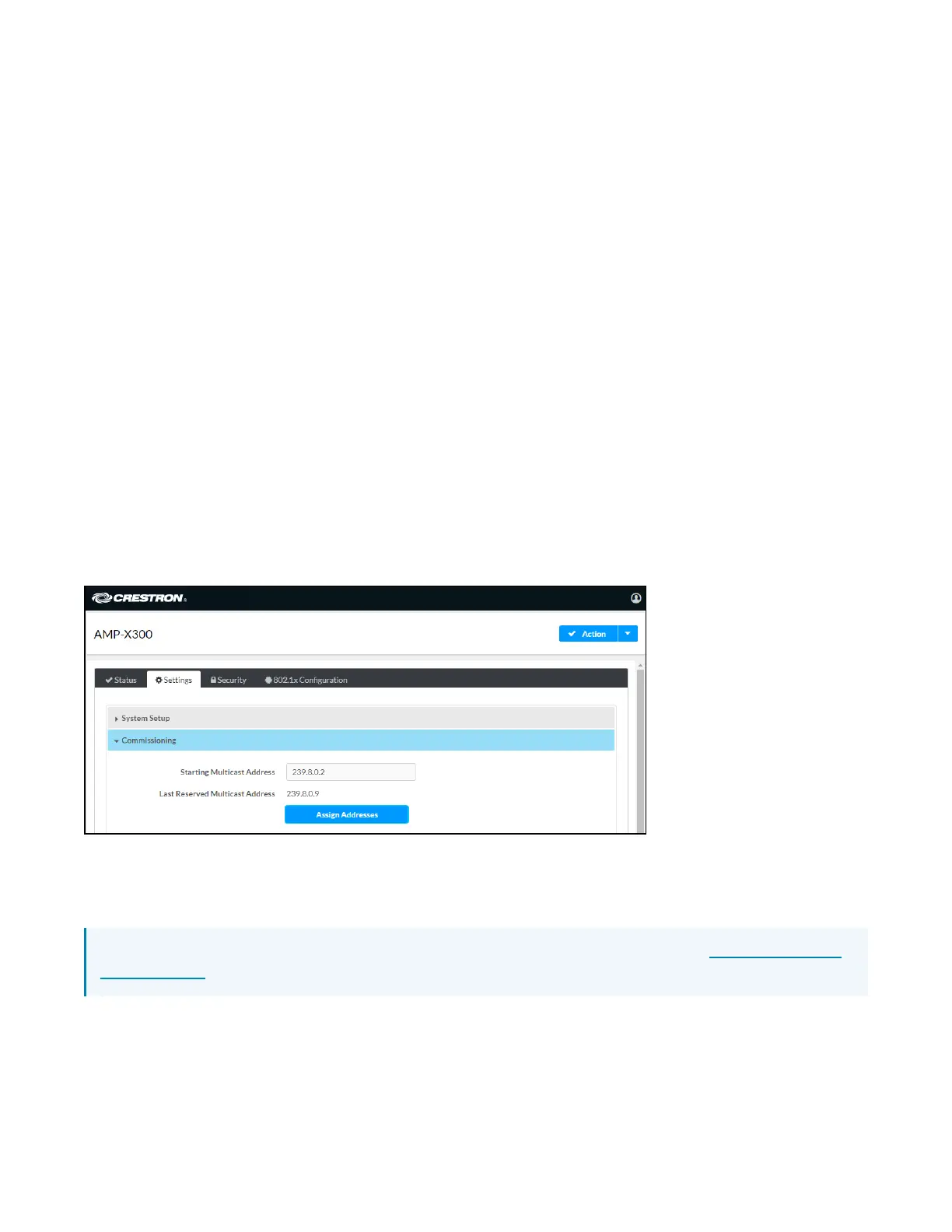Product Manual — Doc. 9045M DM NAX® • 424
l
Rear Panel Lockout: Set the Rear Panel Lockout toggle to specify whether the physical controls on
the rear panel are locked (right) or functional (left). When locked, all device controls are handled
through this menu.
l
Standby Mode: Select the DM-NAX-AMP-X300's standby behavior.
o
Always On: The device's amplifier remains powered on at all times.
o
Power Saver: If no signal is detected for 25 minutes, the device enters a low power state by
turning off the amplifier board. Upon detecting an audio signal, the amplifier will be turned
back on.
l
Channel 1/2 Output Drive: Set Channel 1/2 to Standard or Bridged. This option is only selectable
when the Output Mode is set to Lo-Z.
l
Channel 3/4 Output Drive:Set Channel 3/4 to Standard or Bridged. This option is only selectable
when the Output Mode is set to Lo-Z.
l
Output Mode: The DM-NAX-AMP-X300 can be configured to work with 4 Ω and 8 Ω (low
impedance or "Lo-Z") loads or a distributed audio (high impedance or "Hi-Z") 70/100V system.
o
Lo-Z: Select Lo-Z to use the amplifier with 4 Ω or 8 Ω low impedance loudspeakers.
o
70V: Select 70V to use the amplifier in a 70V distributed audio system.
o
100V: Select 100V to use the amplifier in a 100V distributed audio system.
Commissioning
The Commissioning section provides a quick way to automatically assign multicast addresses to all of
the device's internal audio-over-IP stream transmitters.
Click Assign Addresses to give each DM NAX transmitter in the DM-NAX-AMP-X300 a unique multicast
address beginning with the specified Starting Multicast Address. The valid range for Starting Multicast
Address is 239.8.0.0 to 239.127.255.255.
NOTE: This will begin transmitting multicast traffic on your network, refer to the General Network
Requirements document for details.
Output Channels
The Output Channels section enables the viewing and configuration of Zone outputs.
