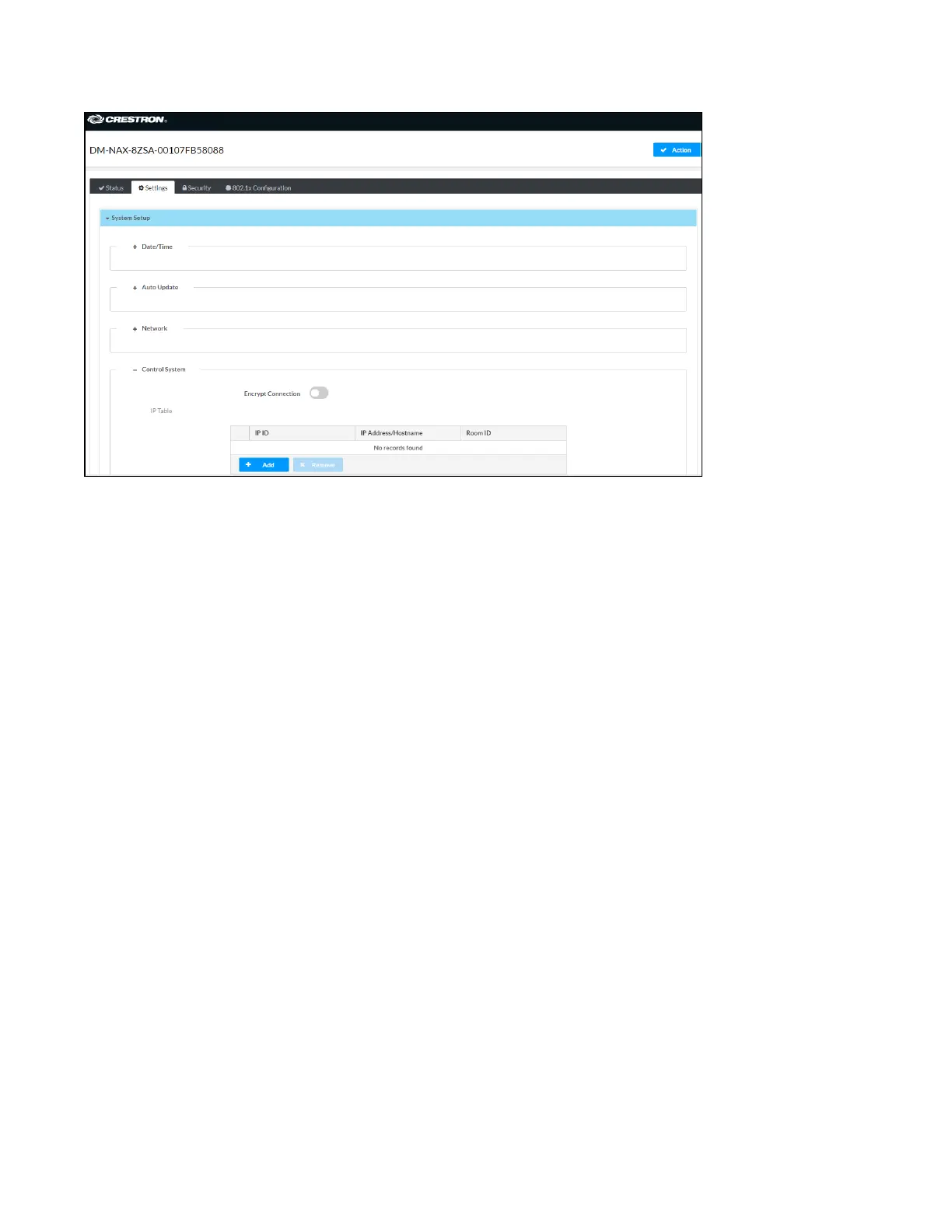Product Manual — Doc. 9045M DM NAX® • 208
Control System
1. Click the Encrypt Connection button to navigate to the Security tab to configure encryption
settings.
2. Enter the username in the Control System Username field.
3. Enter the password in the Control System Password field.
4. Enter the Room ID in the Room ID field.
5. Enter the IP IDof the DM-NAX-8ZSA in the IP ID field.
6. Enter the IP address or hostname of the control system in the IP Address/Hostname field.
7. Click the Save Changes button to save the new entries. The Control System Save message box
appears, indicating that the control system settings were saved successfully. Click the Revert
button to revert to the previous settings without saving.
