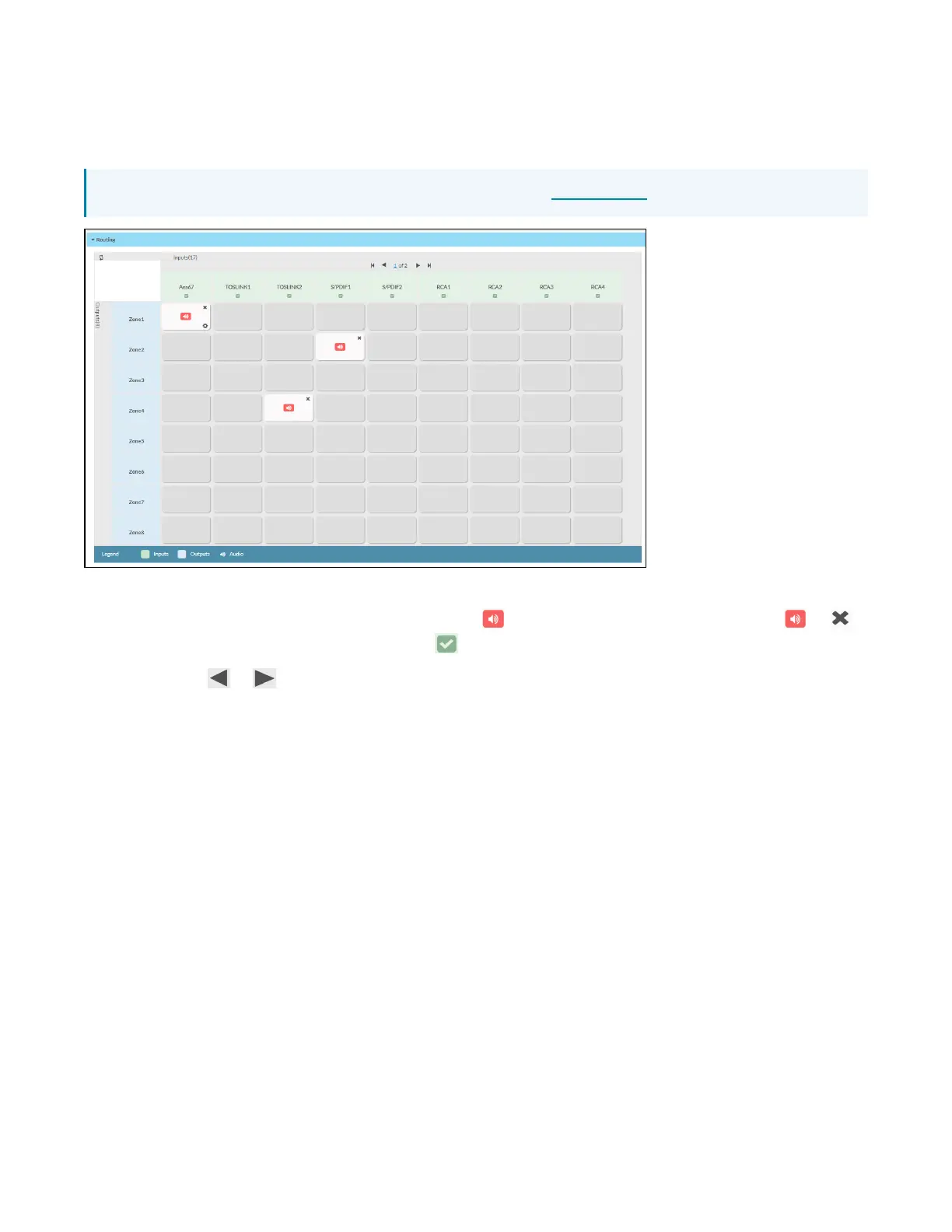235 • DM NAX® Product Manual — Doc. 9045M
Routing
The Routing section is used to route a local input, media player, or AES67 stream to a Zone on the
DM-NAX-8ZSA.
NOTE: To receive an AES67 stream from Dante devices, see OLH 1001151.
To route an input to a zone, click the box in the routing matrix where the zone's row overlaps the
corresponding input's column. Once a route is made, appears. To break a given route click or .
To route a single input to all zones, click on the icon under the input's name.
Use the arrows ( or ) at the top of the matrix to change pages to view all available inputs.
