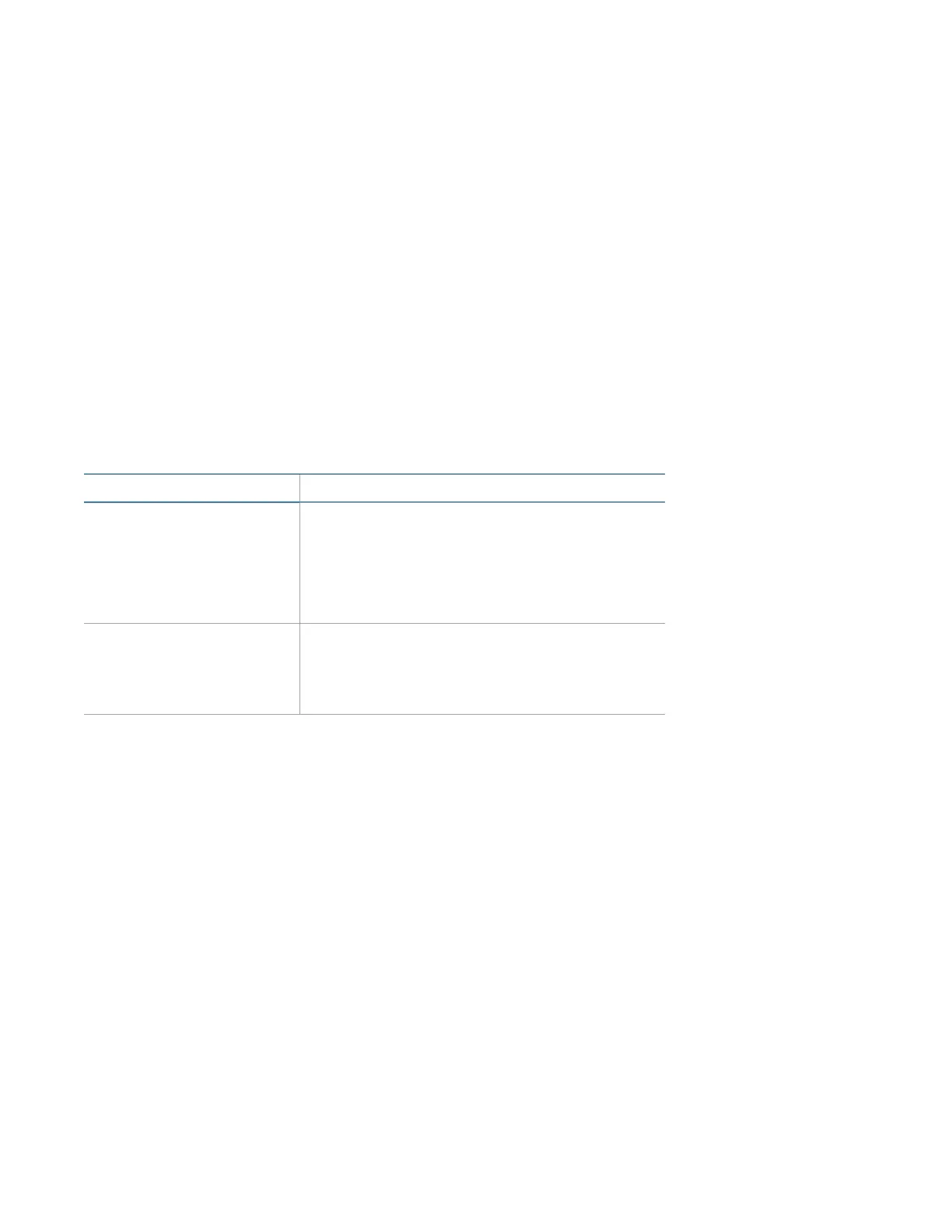Product Manual — Doc. 9045M DM NAX® • 256
DM-NAX-4ZSA-50
This section describes how to configure the DM-NAX-4ZSA-50.
Web Interface Configuration
The DM-NAX-2XLRI-1G web interface allows you to view status information and configure network and
device settings.
Access the Web Interface
To access the web interface, do either of the following:
l
Access the Web Interface with a Web Browser on page 257
l
Access the Web Interface With the Crestron Toolbox™ Application on page 313
The web interface is accessed from a web browser. The following table lists operating systems and their
corresponding supported web browsers.
OPERATING SYSTEM SUPPORTED WEB BROWSERS
Windows® operating system Chrome™ web browser, version 31 and later
Firefox® web browser, version 31 and later
Internet Explorer web browser, version 11 and later
Microsoft Edge web browser
macOS® operating system Safari® web browser, version 6 and later
Chrome web browser, version 31 and later
Firefox web browser, version 31 and later
Operating System and Supported Web Browsers
