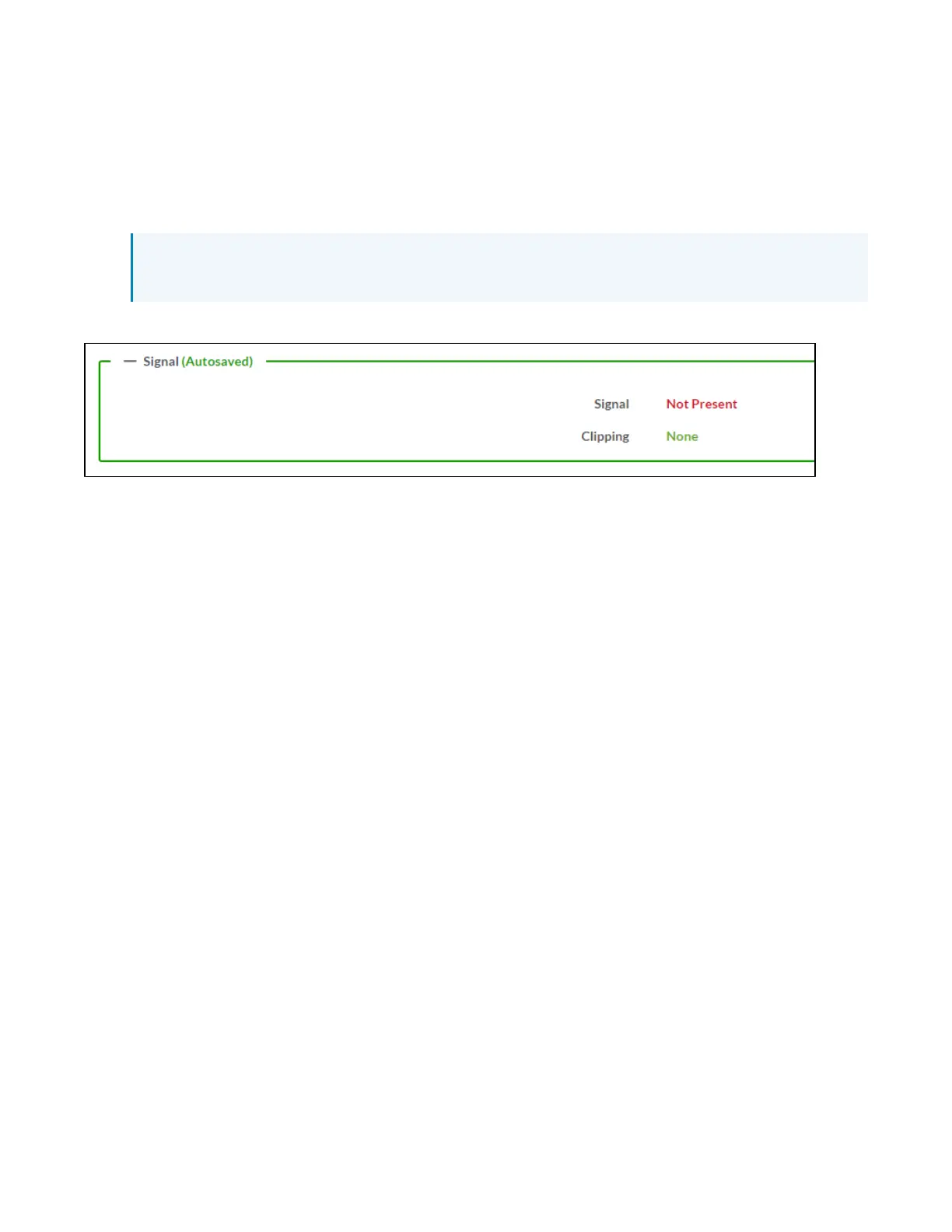Product Manual — Doc. 9045M DM NAX® • 606
3. To set the default volume of the zone, do one of the following:
l
Move the Default slider to the right to increase or to the left to decrease the default
volume.
l
Click the % arrows to increase or decrease the default volume. Values range from 0 to 50%,
adjustable in increments of 1%.
l
Manually enter a value in the Default field.
NOTE: The Default volume is applied as the Zone volume any time the zone receives a source
route and no source was previously routed to that zone.
Signal
The Signal section is a read-only field that displays the Signal and Clipping status of the zone output.
l
If an output signal is present but not clipping, Signal will display Present in green and Clipping will
display None in green.
l
If an output signal is present and clipping, Signal will display Present in green and Clipping will
display Present in red.
l
If no output signal is detected, Signal will display Not Present in red and Clipping will display None
in green.
