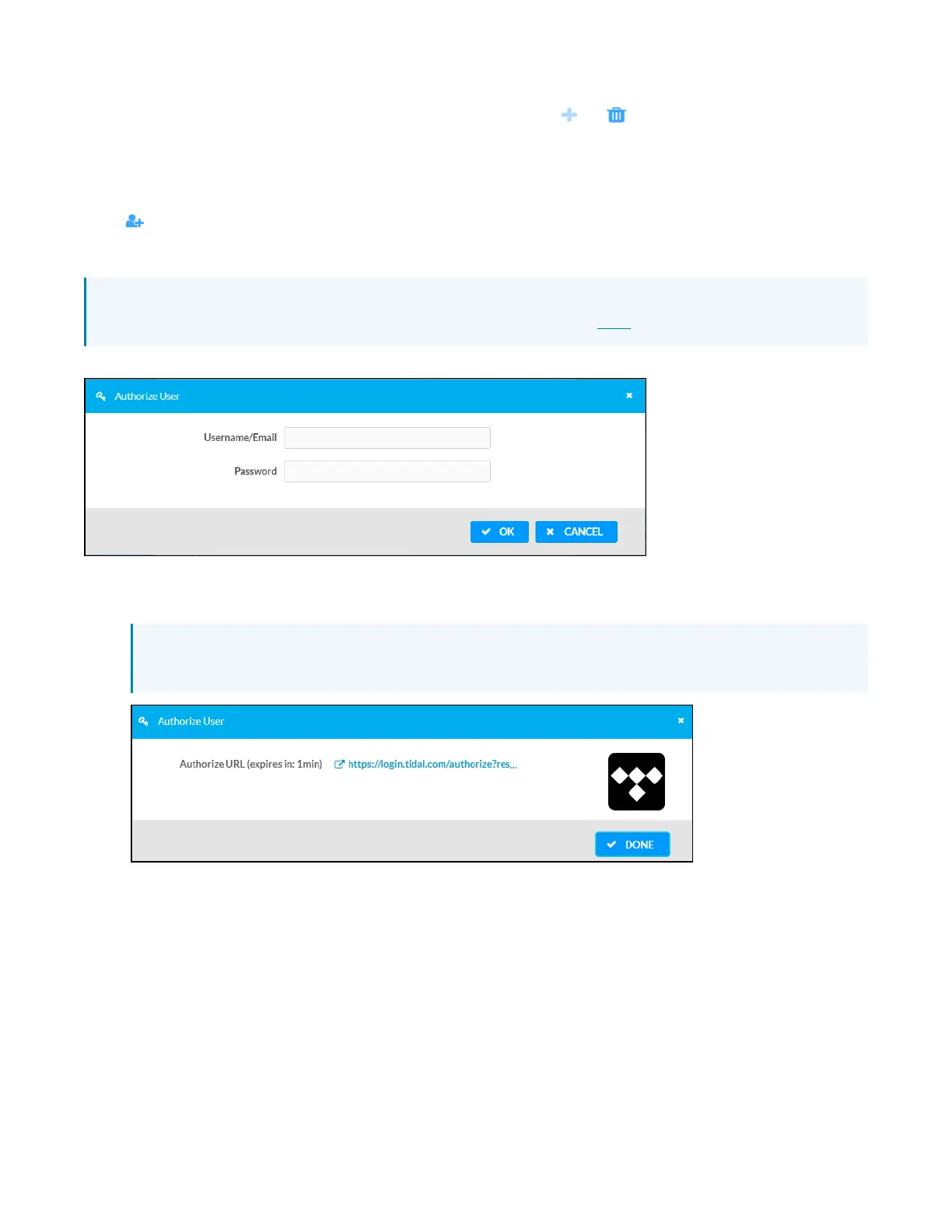297 • DM NAX® Product Manual — Doc. 9045M
4. Select from the available Streaming Services: TIDAL™, Deezer®, Qobuz®, SOUNDMACHINE®,
SiriusXM®, Pandora®, Internet Radio, and Podcasts. Click or to add or delete the desired
streaming services for each user profile.
User Authentication
User authentication is required for TIDAL, Deezer, Qobuz, SOUNDMACHINE, SiriusXM and Pandora.
Click to authorize the user.
To authenticate SiriusXM streaming:
NOTE: To determine whether to use commercial accounts, refer to the streaming service license
agreement or FAQs on their respective portals. For SiriusXM, click here.
Enter the user credentials and click OK.
To authenticate TIDAL streaming:
1. Click on the link to log in to the TIDAL portal.
NOTE:The link is valid for one minute. After one minute, the link expires, and the Authorize
URL is shown as blank. The Authorize User dialogue will need to be closed and reopened.
2. Click DONE to return to Streaming Services.
