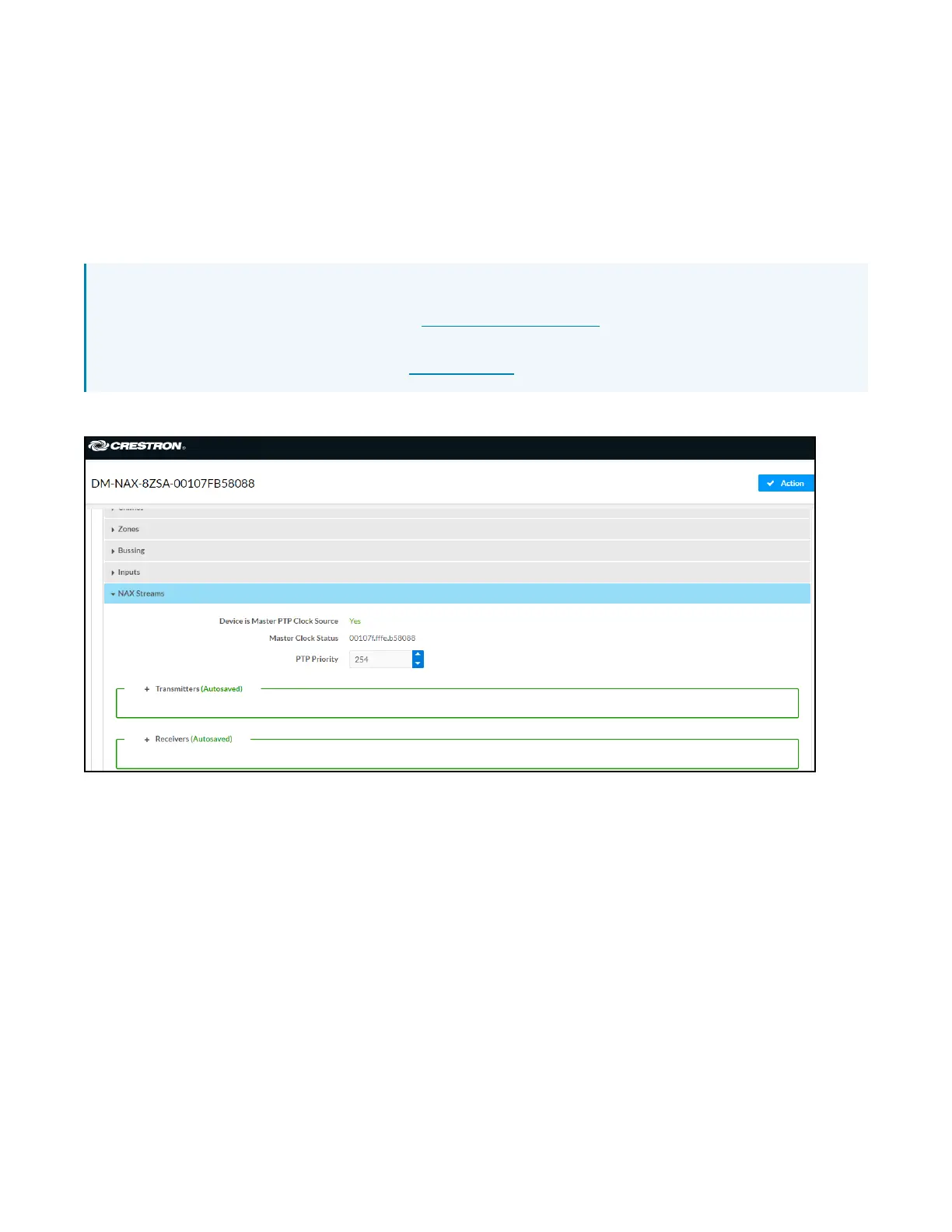351 • DM NAX® Product Manual — Doc. 9045M
DM NAX Streams
Each local input of the DM-NAX-4ZSP can be made available as a DMNAX audio-over-IP stream. This
includes the eight physical inputs on the rear panel of the device and the four internal media players.
The DM-NAX-4ZSP also supports parallel DMNAX streams for each zone output, enabling an additional
transmit stream per output to mirror all routes and DSP settings of its respective zone. These parallel
streams enable control of the audio signal to third-party uncontrolled AES67 devices receiving audio
from the DM-NAX-4ZSP.
NOTES:
l
Under the Transmitters section (see Configure Transmitters), the last four listed transmitters
are dedicated to parallel zone outputs.
l
To configure the DSP settings, see Zone Settings.
Click NAXStreams to expand the tab and display the following information.
l
Device is Master PTP Clock Source indicates whether the device is the master for PTP on the
network. Yes will be displayed in green when the local DM-NAX-4ZSP is the PTP clock master and
No will be displayed in red when another PTP clock on the network is operating as the master
clock.
l
Master Clock Status displays the Master Clock ID of the device on the network that acts as the
Master Clock.
l
PTP Priority: This sets the priority of the local DMNAX device's PTP clock relative to other clocks
on the network. The default setting is 254 (one increment higher than the lowest possible value)
so that the DM-NAX-4ZSP will only operate as clock master if no other PTP master is present on
the network. Valid values range from 1 to 255.
