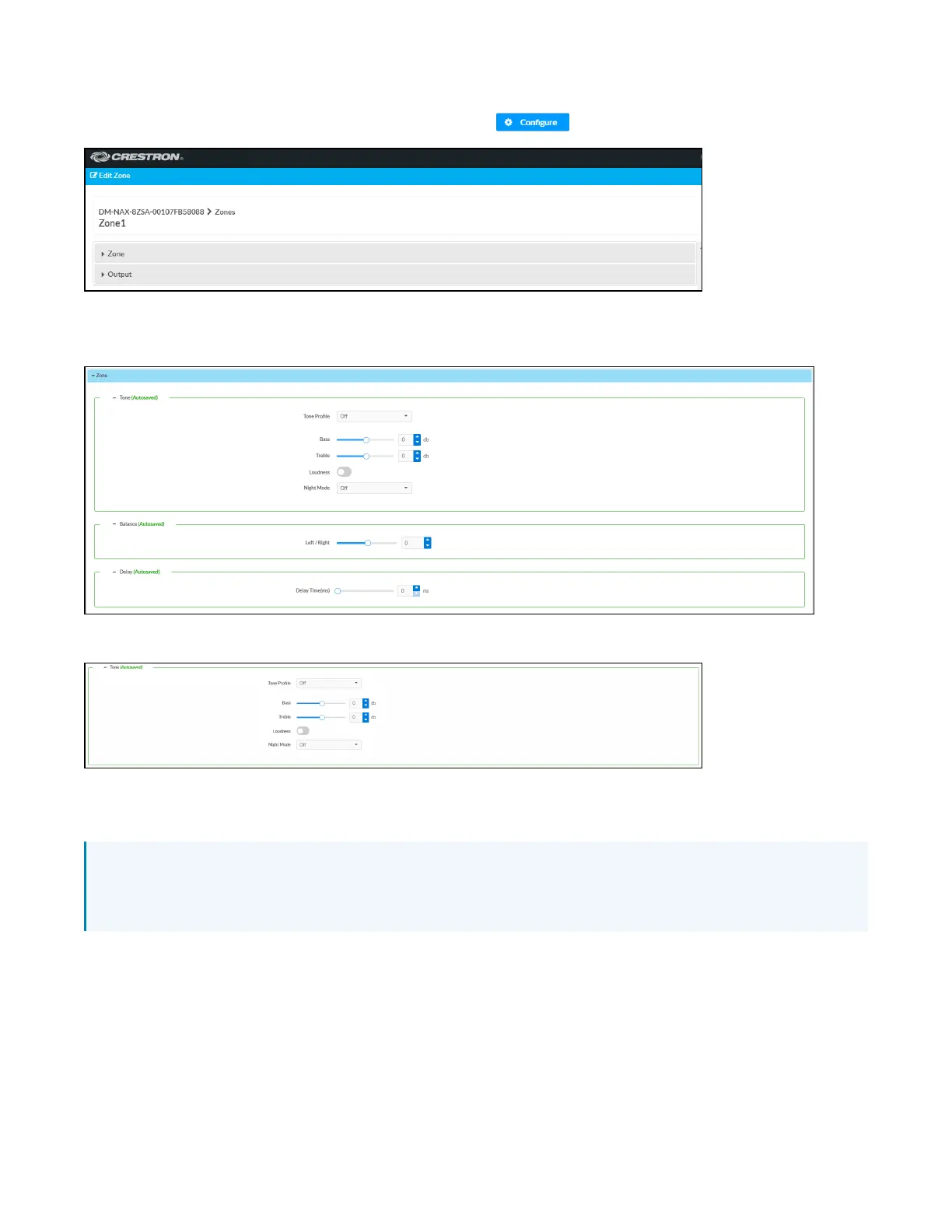Product Manual — Doc. 9045M DM NAX® • 212
Zone Settings
To configure zone settings, click the Configure button ( ). The Edit Zone window appears.
Zone
Click Zone to access the settings for Tone, Balance, and Delay.
Tone
The Tone section provides adjustments for the Tone Profile, Bass, Treble, Loudness, and Night Mode
settings of the zone output.
NOTE: The Tone Profile, Bass, Treble, and Loudness settings in the Tone section are all applied
separately from the Equalizer Settings for the zone. This means that any adjustments made in the
Tone section will stack with those made in the Equalizer Settings section.
1. To select a tone profile preset for the zone, select an option from the Tone Profile drop-down
menu. The available options are Off, Classical, Jazz, Pop, Rock, and Spoken Word. By default, Off
is selected.
