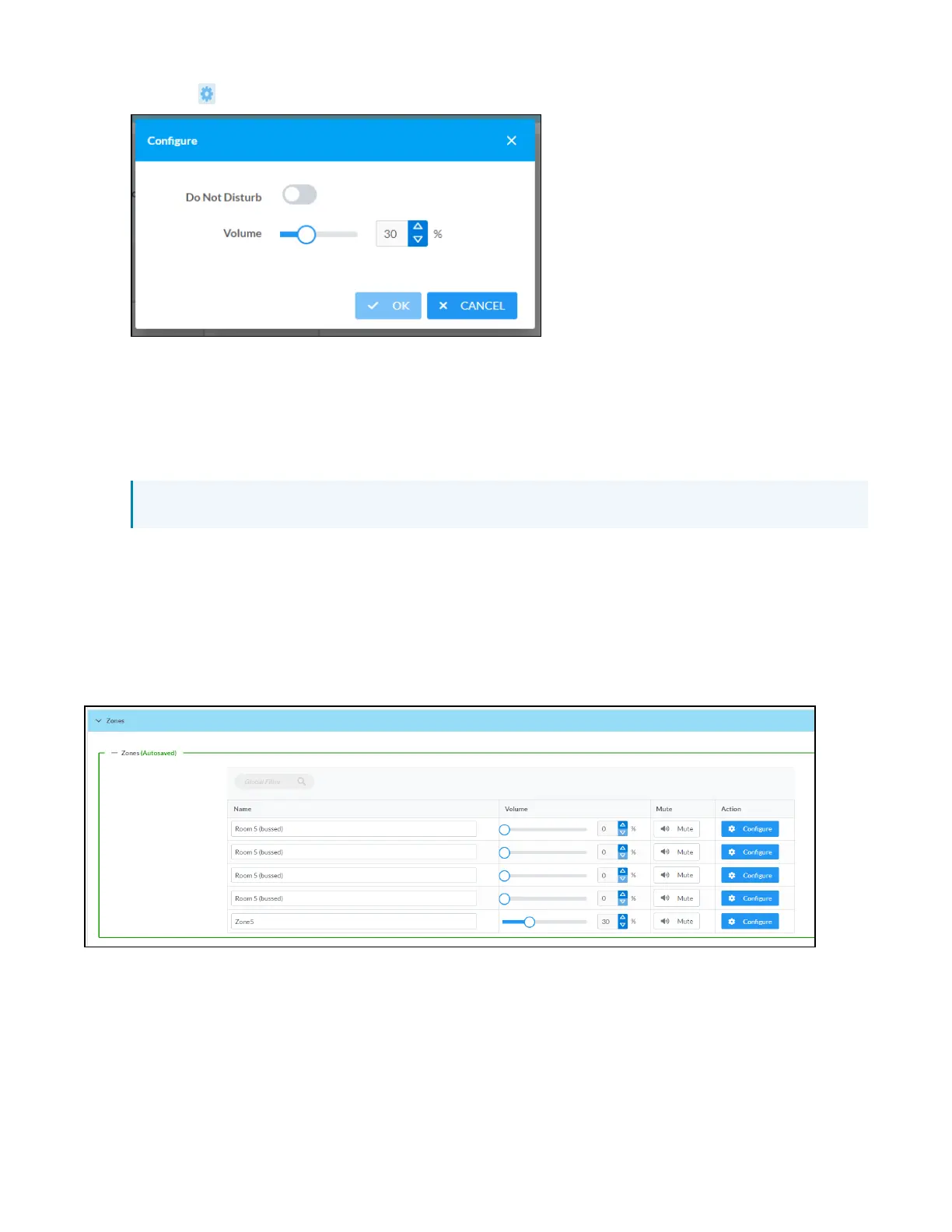Product Manual — Doc. 9045M DM NAX® • 274
1.
Click the icon corresponding to the zone. A Configure window appears.
2. To set the volume, do one of the following:
l
Move the Volume slider to the right to increase or to the left to decrease the chime volume.
l
Click the % arrows to increase or decrease the chime volume. Values range from 0 to 100%,
adjustable in increments of 1%.
l
Manually enter a value in the Volume field.
NOTE: The chime volume is independent of the zone volume control.
3. Set the Do Not Disturb toggle to the right to mute all chimes for the zone. Set the Do Not Disturb
toggle to the left to unmute the chimes.
4. Click OK to apply the new settings.
Zones
The Zones section contains the Volume and Mute settings for all zone outputs of the device, as well as a
Configure option for more advanced settings within each zone.
Give each zone a friendly name using the Name column of the Zones table. If the device is paired with a
control system, these names may be overwritten by the control system's program.
To configure the zone volume, do one of the following:
