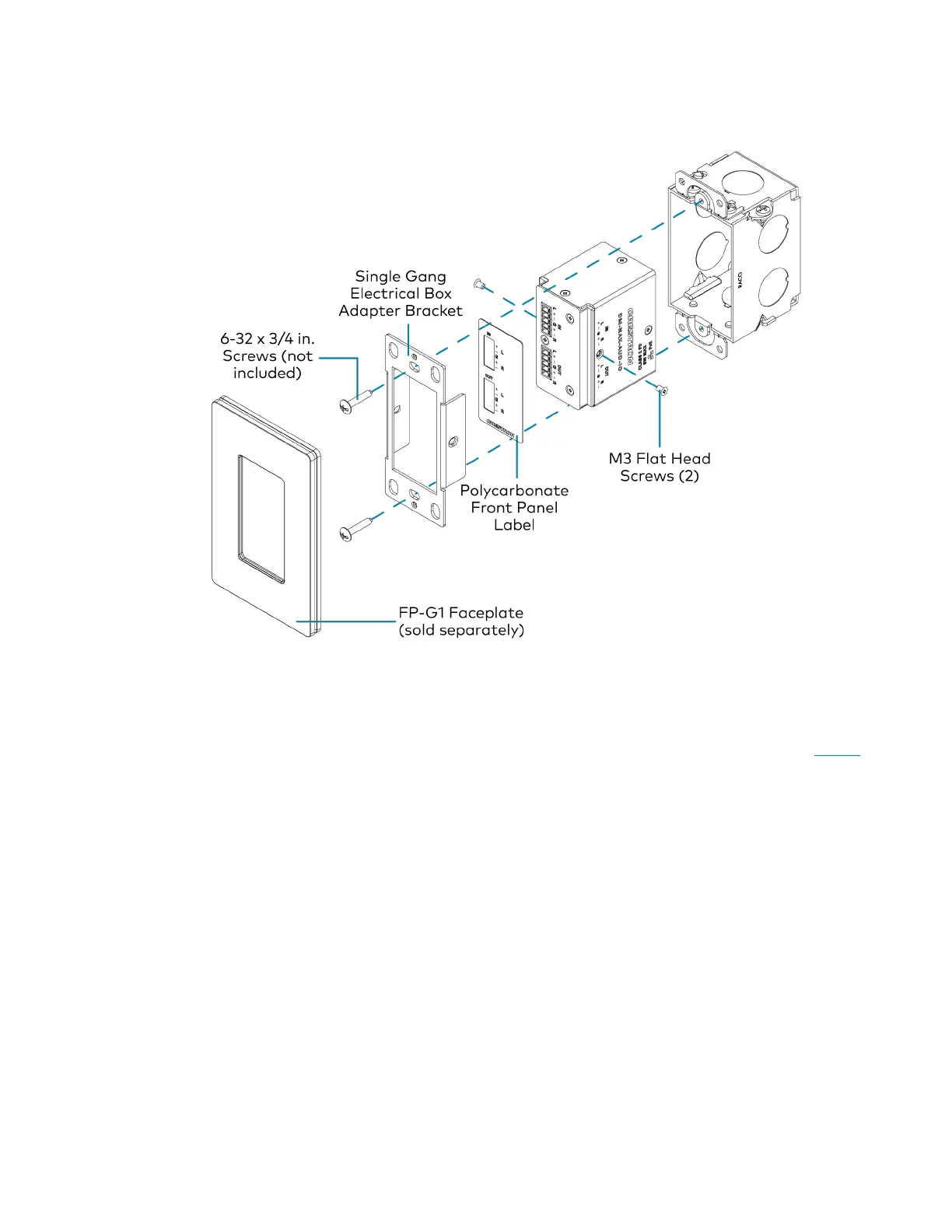Product Manual — Doc. 9045M DM NAX® • 119
3. Using a Phillips screwdriver and the included M3 flat head screws, secure the included single gang
electrical box adapter bracket to the top and bottom panels of the device.
4. Using a Phillips screwdriver and two 6-32 x 3/4 in., truss head screws (not included), attach the
wall plate adapter bracket to the electrical box.
5. Using a Phillips screwdriver and two 6-32 x 1/4 in., flat head screws (not included), attach a FP-G1
decorator style faceplate (sold separately) to the wall plate.
Mounting onto a Rack Rail
To mount the device onto a rack rail:
1. Using a Phillips screwdriver, remove the two screws from the top and bottom panels nearer to the
front panel of the device.
