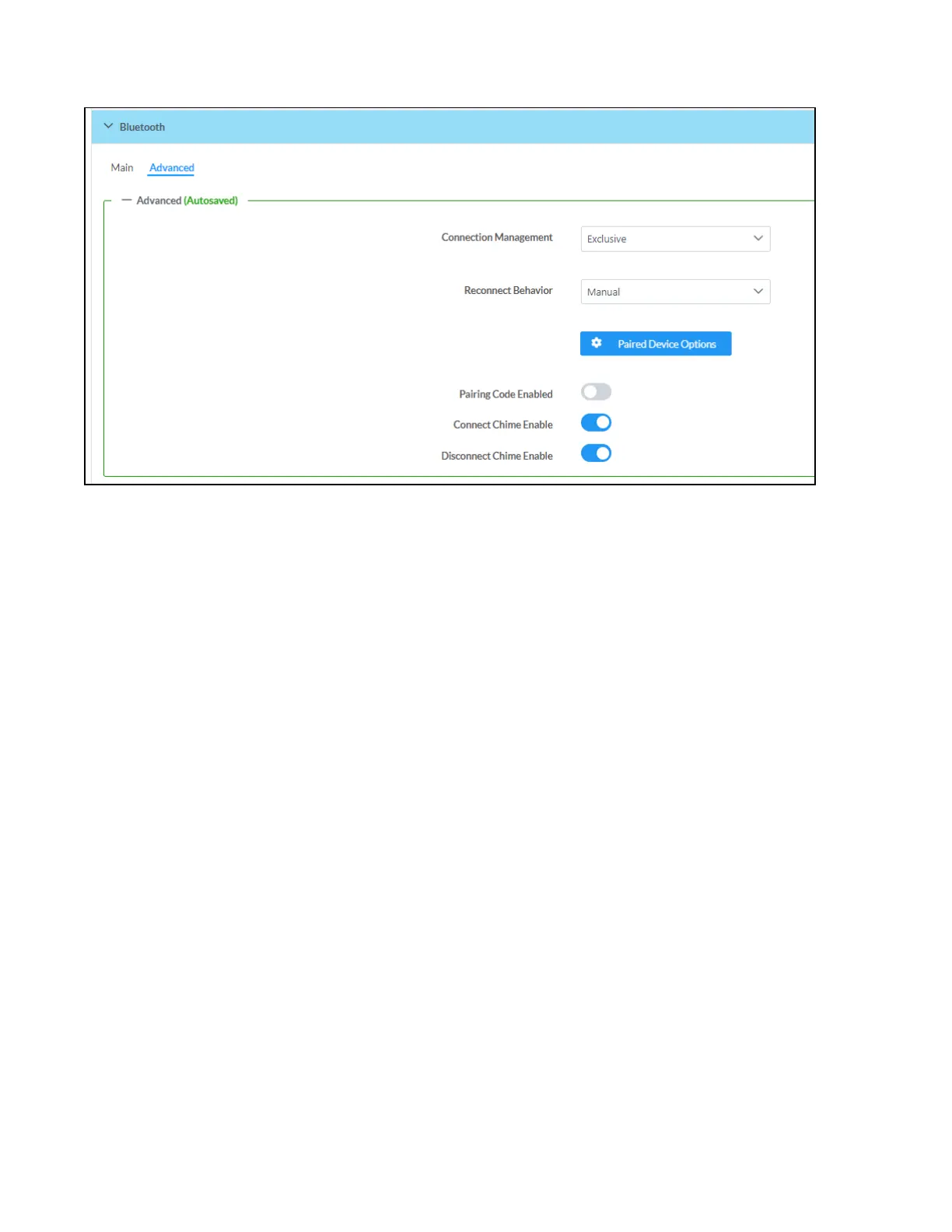Product Manual — Doc. 9045M DM NAX® • 620
Advanced Bluetooth Settings
To configure the settings on the Advanced tab of the Bluetooth settings section:
l
Select a Connection Management option from the drop-down.
o
Interrupt connection management means that remembered paired devices can reconnect
to the DM-NAX-BTIO-1G from their Bluetooth connections list, and will interrupt any
currently playing audio when they do so. The most recent device to select the
DM-NAX-BTIO-1G from its Bluetooth list will have a Connected status in the Paired Devices
table, and all other devices will revert to Disconnected.
o
Exclusive connection management means that remembered paired devices can reconnect
to the DM-NAX-BTIO-1G from their Bluetooth connections list, but they will not be able to
play audio until the currently Connected device is disconnected. Whichever device was
already listed as Connected in the Paired Devices table will remain as the Connected device
until it is disconnected by programming, from the web interface, or by the casting device
itself.
l
Select a Reconnect Behavior option from the drop-down.
o
Manual reconnection means that the Bluetooth casting device must be reconnected to the
DM-NAX-BTIO-1G by selecting the DMNAX device from the casting device's Bluetooth
menu after a casting session ends or the device goes out of range of the DMNAX device.
o
Automatic reconnection means that the Bluetooth casting device reconnects to the
DM-NAX-BTIO-1G when it re-enters the wireless range of the DMNAX device.
