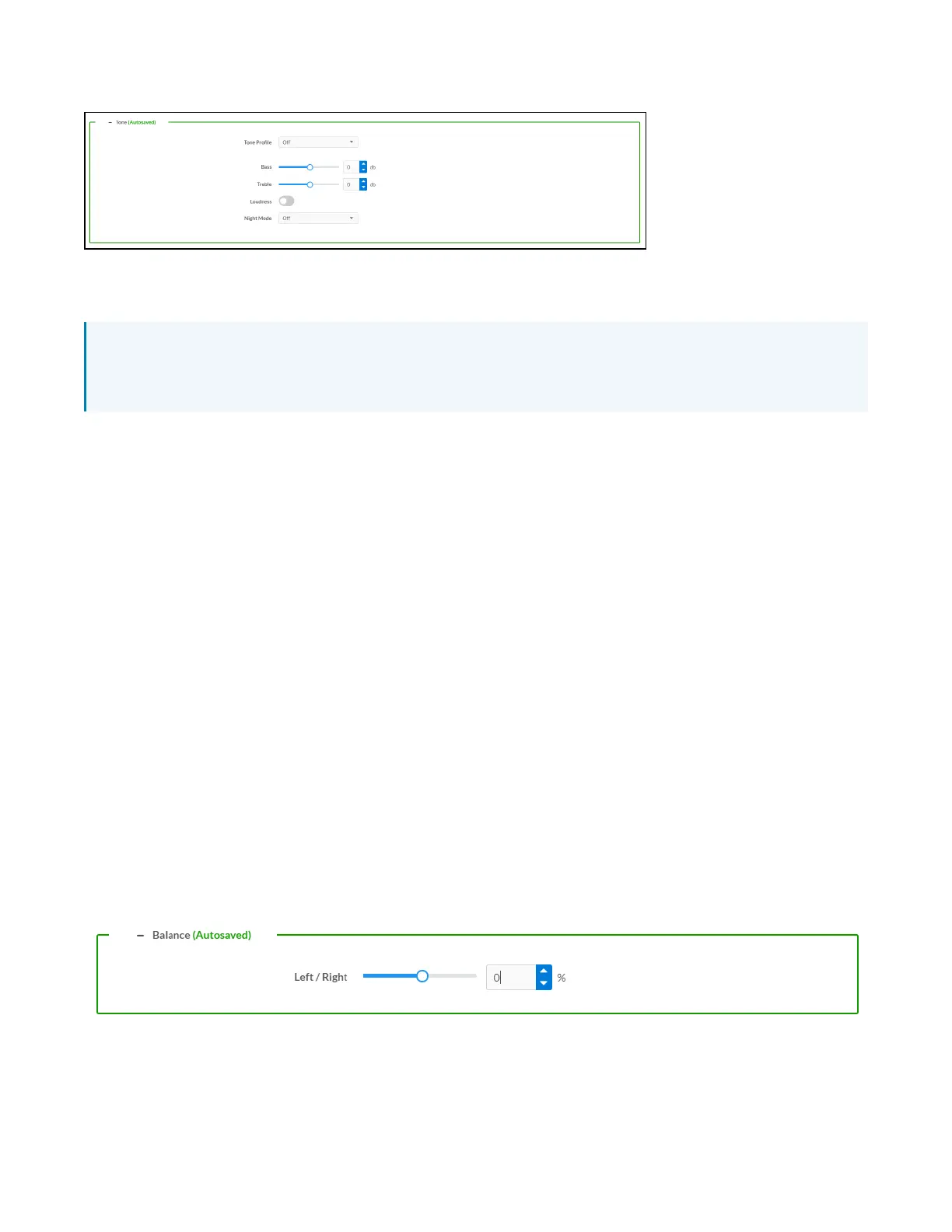Product Manual — Doc. 9045M DM NAX® • 446
Tone
The Tone section provides adjustments for the Tone Profile, Bass, Treble, Loudness, and Night Mode
settings of the zone output.
NOTE: The Tone Profile, Bass, Treble, and Loudness settings in the Tone section are all applied
separately from the Equalizer Settings for the zone. This means that any adjustments made in the
Tone section will stack with those made in the Equalizer Settings section.
1. To select a tone profile preset for the zone, select an option from the Tone Profile drop-down
menu. The available options are Off, Classical, Jazz, Pop, Rock, and Spoken Word. By default, Off
is selected.
2. Bass: To adjust the bass, do one of the following:
l
Move the Bass slider to the right to increase or to the left to decrease the bass.
l
Click the db arrows to increase or decrease the db. Values range from -12 db to 12 db,
adjustable in increments of 1 db.
l
Manually enter a value in the Bass field.
3. Treble: To adjust the treble, do one of the following:
l
Move the Treble slider to the right to increase or to the left to decrease the treble.
l
Click the db arrows to increase or decrease the db. Values range from -12 db to 12 db,
adjustable in increments of 1 db.
l
Manually enter a value in the Treble field.
4. To enable the loudness setting on the zone output, slide the Loudness switch to the right. To
disable loudness, slide the Loudness switch to the left.
5. The Night Mode feature applies subtle processing to restrict the dynamic range of the zone audio,
to allow for lower listening levels at night or in rooms where higher listening levels would be
disruptive. To select a dynamics processing level, select an option from the Night Mode drop-down
menu. The available options are Off, Low, Medium, and High. By default, Off is selected.
Balance
To adjust the left/right balance of the stereo output signal, do one of the following:
