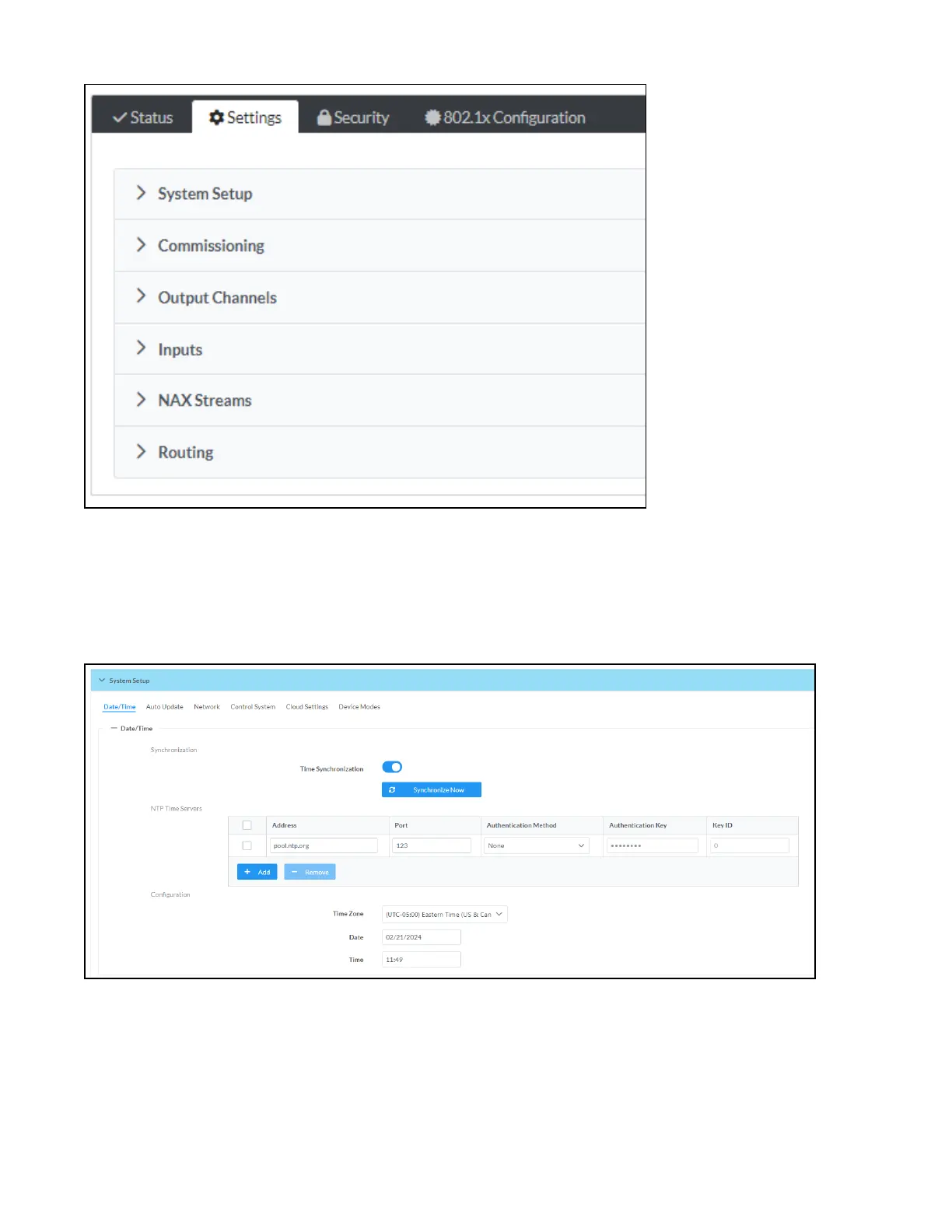Product Manual — Doc. 9045M DM NAX® • 164
System Setup
The System Setup section displays information about the Date/Time, Auto Update, Network, Control
System, Cloud Settings, and Device Modes.
Date/Time
Use the Date/Time section to configure the date and time settings of the DM-NAX-2XLRI-1G.
Time Synchronization
1. Set the Time Synchronization toggle to the right position to enable or left position to disable time
synchronization. By default, time synchronization is enabled.
