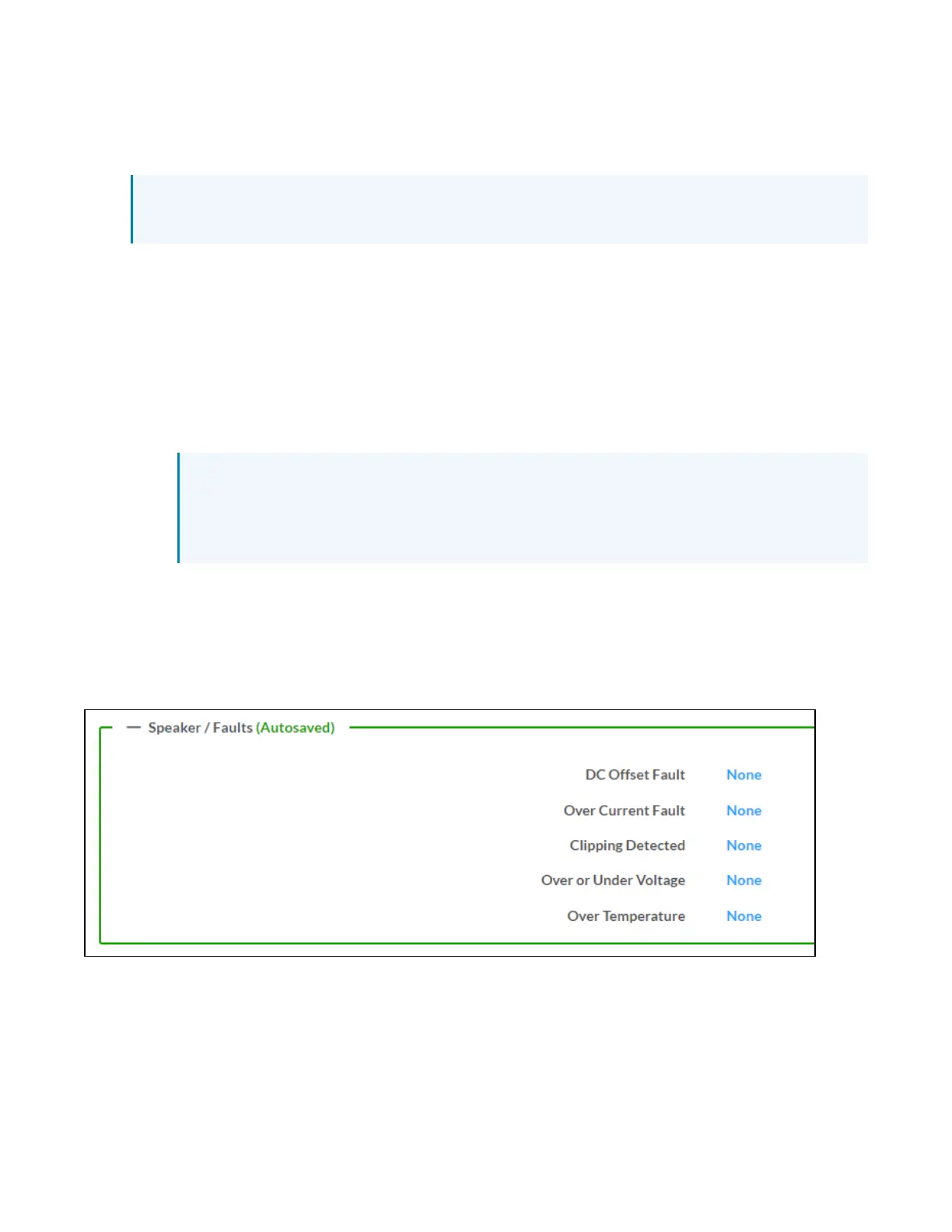Product Manual — Doc. 9045M DM NAX® • 284
The DM-NAX-4ZSA-50 supports SpotifyConnect™ casting.
To stream media to a zone on the DM-NAX-4ZSA-50 via SpotifyConnect casting:
1. Ensure that the casting device and DM-NAX-4ZSA-50 are on the same network.
NOTE: If Port Selection is enabled on the DM-NAX-4ZSA-50, SpotifyConnect will use the port
specified for Control/Media traffic.
2. Set the SpotifyConnect toggle to the right to enable SpotifyConnect casting to the zone's
associated media player.
3. On the casting device:
a. Open the Spotify application.
b. Enable SpotifyConnect casting.
c. From the list of available casting destinations, select theDM-NAX-4ZSA-50 media player
you would like to stream to. The device will cast the streaming audio to the selected media
player.
NOTE: By default, media players 1-5 route to their respectively numbered output zones
1-5 if they are not already routed to any other zones when casting playback begins. For
example, the audio from the media player 5 will be routed to output zone 5 if an AirPlay
casting session on media player 5 starts and it is not already routed to another zone.
d. After the SpotifyConnect stream begins, control the volume of the streaming
DM-NAX-4ZSA-50 output zone directly from the Spotify application on the casting device.
Set the SpotifyConnect toggle to the left to disable SpotifyConnect casting for a DM-NAX-4ZSA-50
media player.
Speaker/Faults
The Speaker/Faults section is a read-only field that displays the status of the DC Offset Fault, Over
Current Fault, Clipping Detected, Over or Under Voltage, and Over Temperature detectors for the zone
output. If clipping or a given fault type is detected, then its corresponding readout displays Fault
Detected in red. Otherwise, it displays None in blue.
