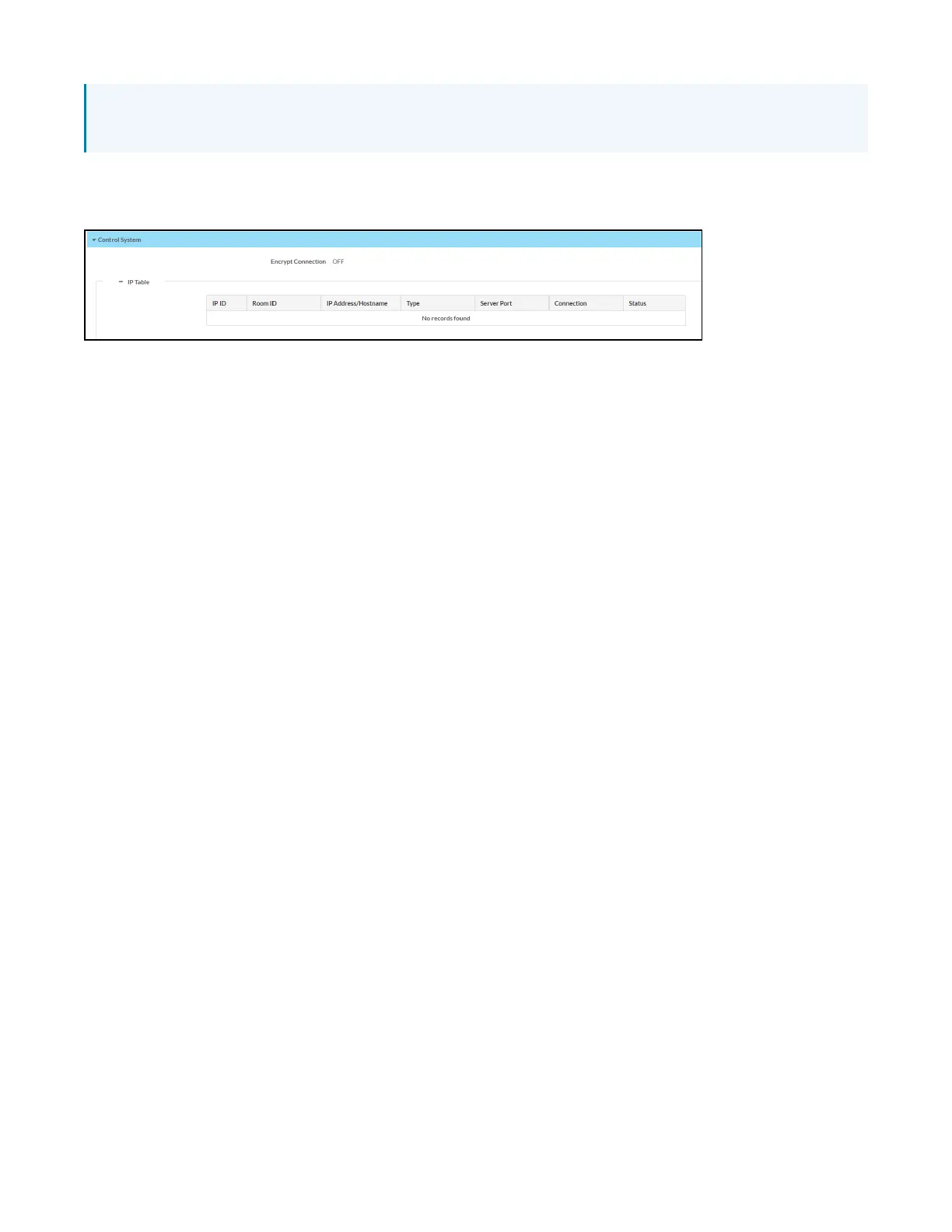327 • DM NAX® Product Manual — Doc. 9045M
NOTE: The + Adapter 2 option appears when the dual Ethernet ports on the DM-NAX-4ZSP are set
to isolate traffic using the Port Selection feature.
Control System
The Control System section displays connection information, consisting of the following:
l
Encrypt Connection: ON or OFF
l
IP ID: Reports the currently used IP ID of the DM-NAX-4ZSP
l
IP Address/Hostname: The IP address of the control system
l
Room ID: Displays the room ID
l
Status: OFFLINE or ONLINE
