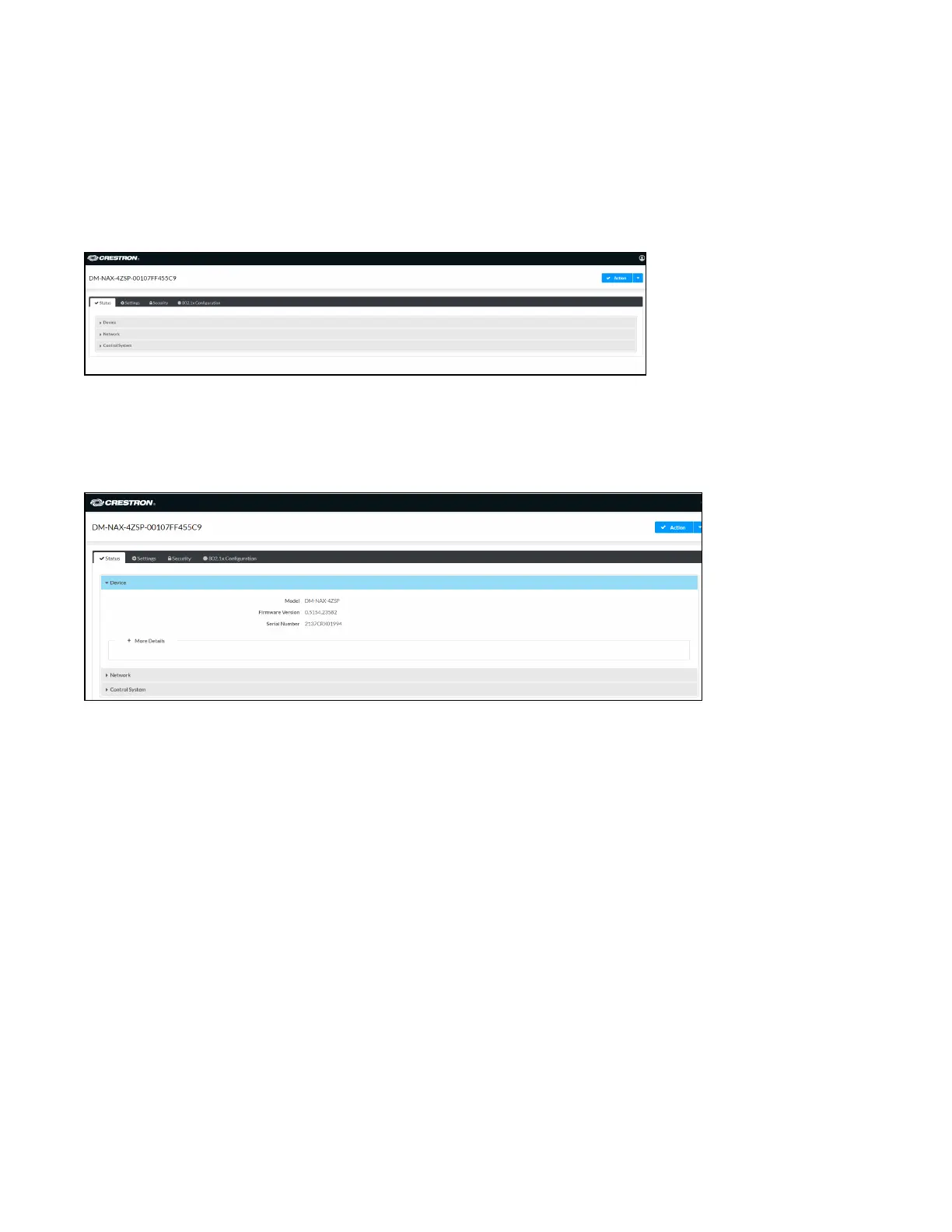325 • DM NAX® Product Manual — Doc. 9045M
Status
The Status tab is the first page displayed when opening the interface of the DM-NAX-4ZSP. It displays
general information about the DM-NAX-4ZSP (such as Model Name, Firmware Version, and Serial
Number), current network settings (such as Host Name and IP Address, etc.), and input and output
ports' current status.
The Status tab can be accessed at any time by clicking the Status tab of the DM-NAX-4ZSP interface.
Information displayed on the Status tab is organized into different sections.
Device
The Device section displays the Model, Firmware Version, and Serial Number of the DM-NAX-4ZSP.
