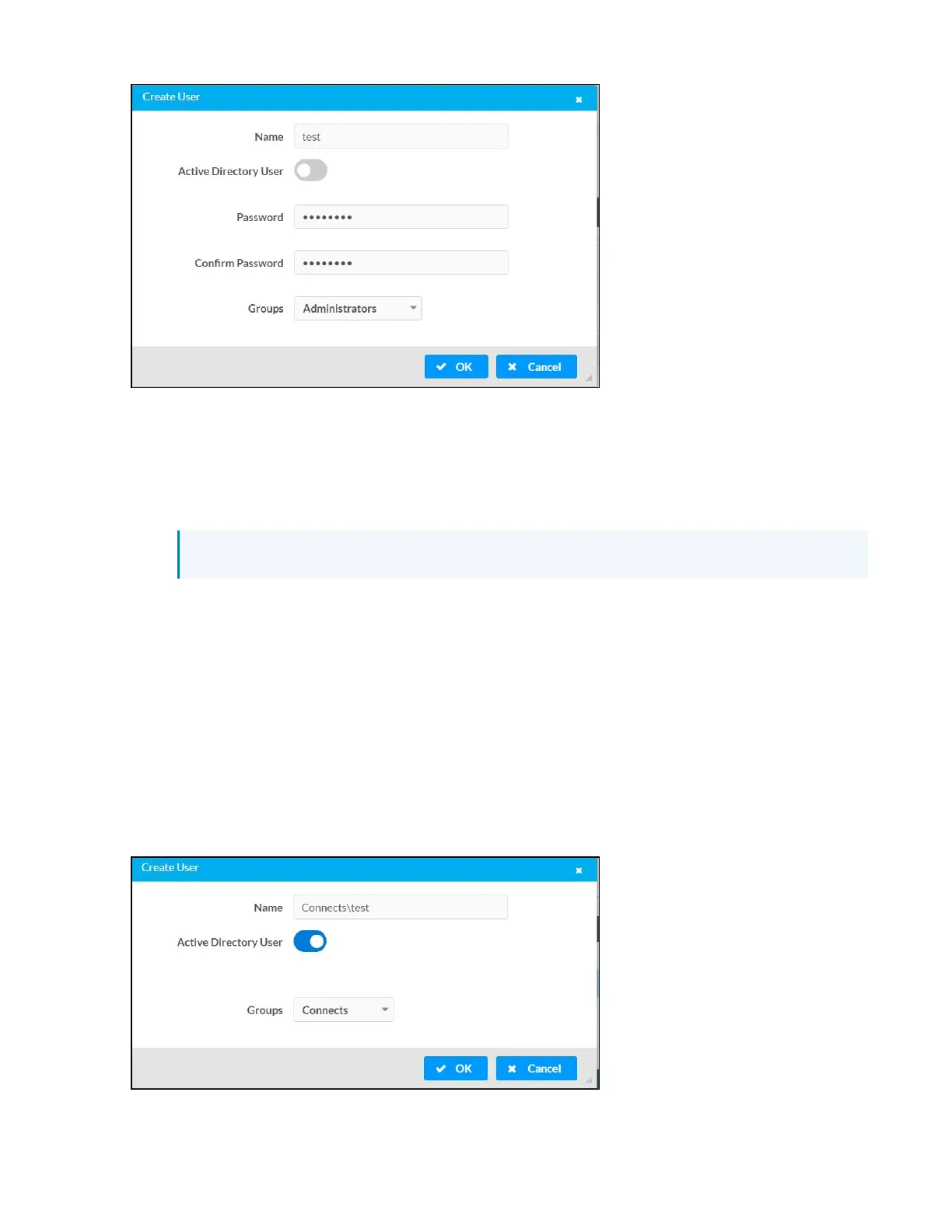465 • DM NAX® Product Manual — Doc. 9045M
a. Enter a user name in the Name field. A valid user name can consist of alphanumeric
characters (letters a-z, A-Z, numbers 0-9) and the underscore “_” character.
b. Enter a password in the Password field; re-enter the same password in the Confirm
Password field.
c. Assign the access level by selecting one or more groups from the Groups drop-down list.
NOTE: Make sure that the Active Directory User toggle is disabled.
3. Click OK to save or click Cancel to cancel the changes.
Add an Active Directory User
Users cannot be created or removed from the Active Directory server, but access can be granted to an
existing user in the Active Directory server.
To grant access to an Active Directory user, you can either add the user to a local group on the
DM-NAX-AMP-X300, or add the Active Directory group(s) that they are a member of to the DM-NAX-
AMP-X300.
To add an Active Directory user.
1. Click the Create User button.
2. In the Create User dialog, enter the following.
