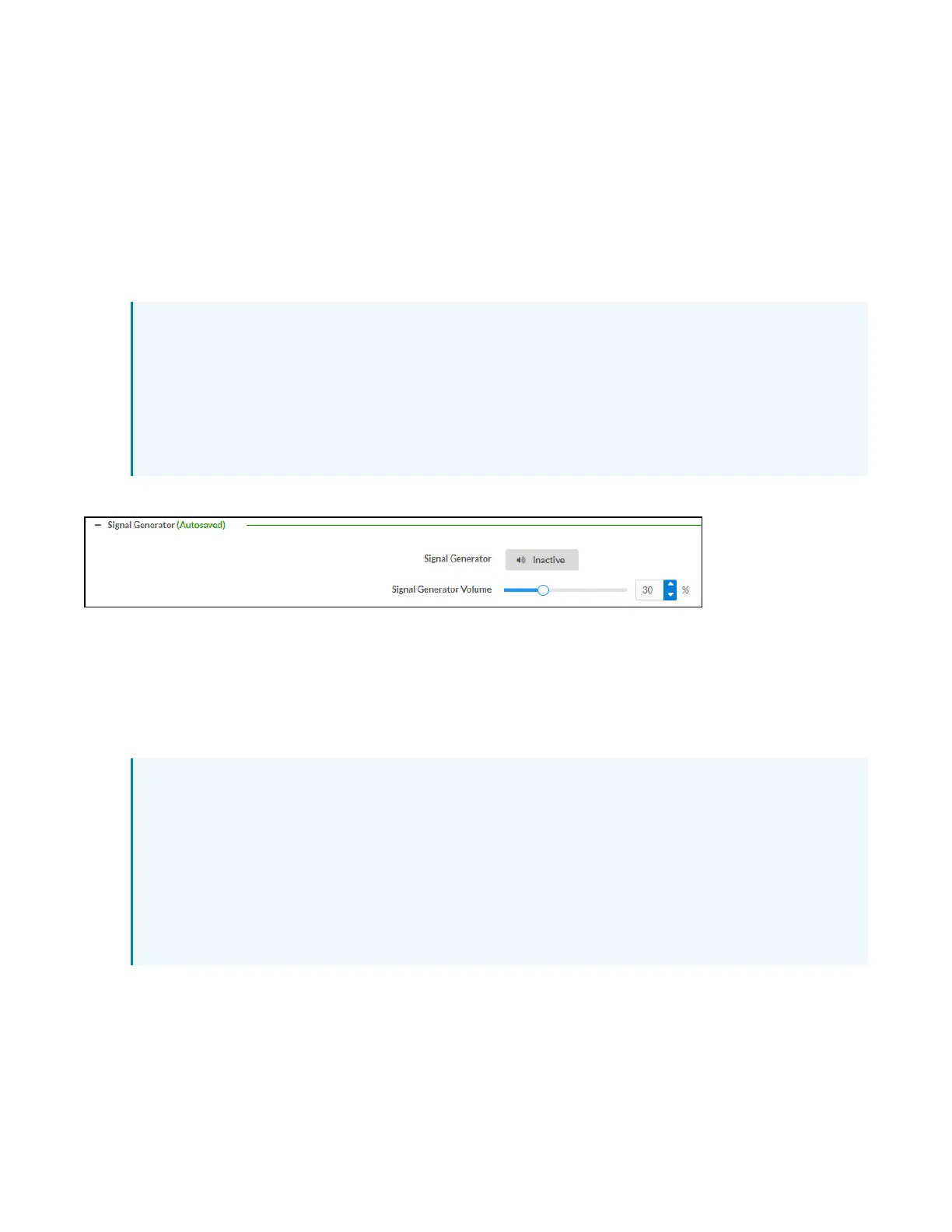Product Manual — Doc. 9045M DM NAX® • 454
1. To set the line out volume, do one of the following:
l
Move the Line Out Volume slider to the right to increase or to the left to decrease the line
out volume.
l
Click the arrows to increase or decrease the line out volume. Values range from 0 to 100,
adjustable in increments of 1. This range in dB is -80dB to 20dB.
l
Manually enter a value in the Line Out Volume field.
2. Set the Line Out EQ Bypass toggle to the right position to have the line-level output signal bypass
the zone's equalizer settings. Set the toggle to the left position to have the line-level output signal
pass through the zone's equalizer. By default, Line Out EQ Bypass is disabled.
NOTE: When the Line Out EQ Bypass setting is disabled, the line-level output's level will
mirror the speaker output's Zone volume control. This allows for a variable signal level in
applications where the line-level output is connected to an uncontrolled device such as
powered speakers. If the Line Out EQ Bypass setting is enabled, the Line Out Volume slider
can be used to set a fixed level for the line-level output. This level will not be affected by the
speaker output Zone volume controls, making this configuration better suited to applications
where the line output is connected to a controlled amplifier with its own level adjustment.
Signal Generator
The DM-NAX-AMP-X300 has a built-in signal generator that allows an integrator to send an audio
signal to any number of selected zones to test output functionality.
1. To route the signal generator to the zone output, click the Signal Generator button so that it
displays Active and is highlighted in blue. To unroute the signal generator on the zone output, click
the Signal Generator button so that it displays Inactive and is highlighted in grey. By default, the
signal generator is not routed to the zone output.
NOTES:
l
There is only one signal generator built-in to the DMNAX device. Each zone has its own
button to enable or disable the signal generator from passing signal to that output.
Setting the signal generator to Inactive on a given zone output only breaks the route for
that output and does not stop it from playing back in other zones.
l
The Signal Generator Volume control is a local control that does not affect the signal
generator's volume on other zone outputs. Only the settings under Advanced Signal
Generator are applied universally to all zones of the DMNAX device.
