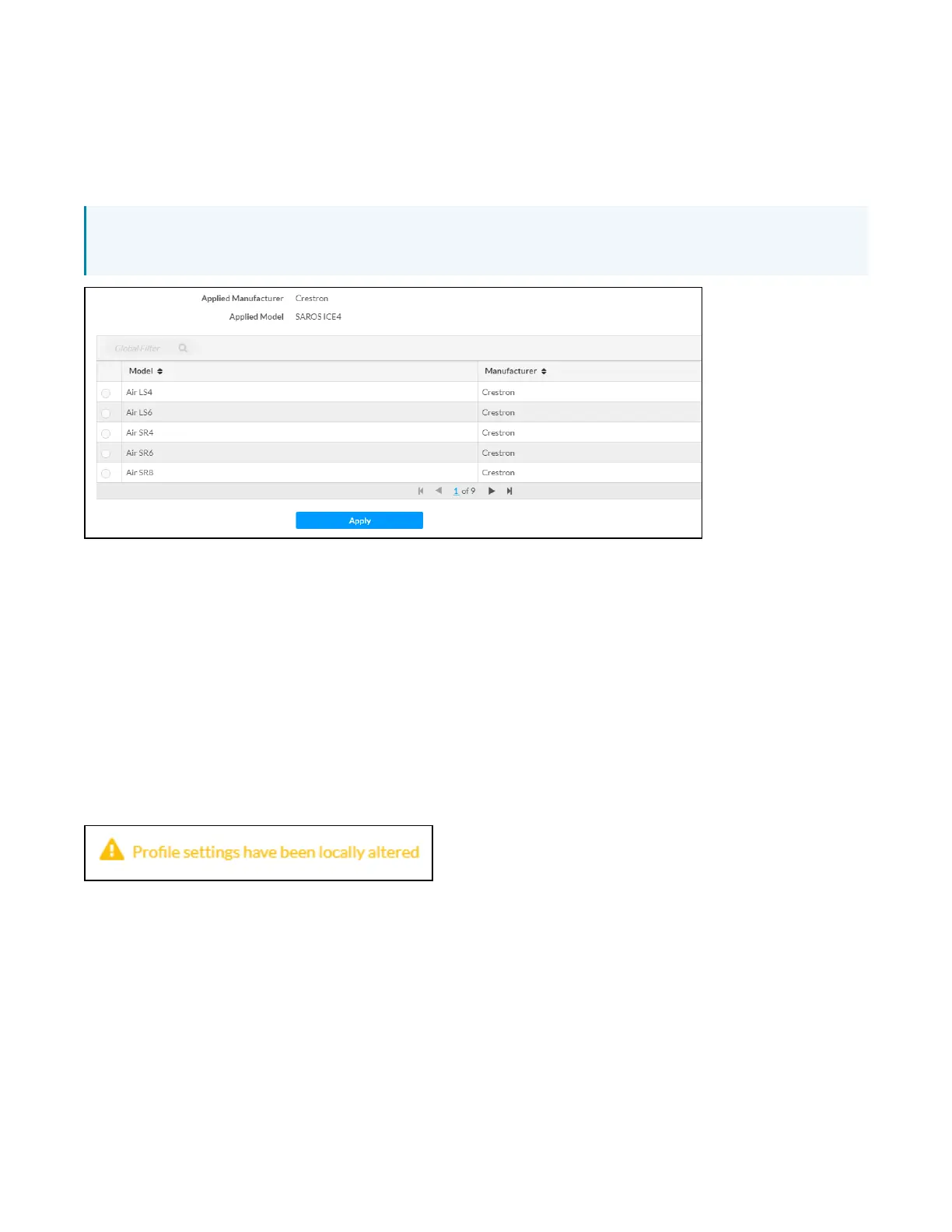221 • DM NAX® Product Manual — Doc. 9045M
Configure Speaker Profile
The DM-NAX-8ZSA has a library of built-in speaker profiles that contain equalizer, speaker protection,
and impedance settings specific to Crestron and third-party speaker models. Custom speaker profiles
can also be generated and loaded to the DM-NAX-8ZSA. The Configure Speaker Profile field is used to
apply these speaker profiles to a given zone of the DMNAX device.
NOTE: Applying a speaker profile on a zone will overwrite the existing Speaker Configuration and
Equalizer settings for that zone.
In the Global Filter field, enter the speaker's model name to search for its associated profile. Any
speaker profiles matching the search criteria are displayed.
To apply a speaker profile:
1. Select the radio button corresponding to the speaker profile.
2. Click Apply.
The equalizer, impedance, and speaker protection settings of the zone are updated as per the
applied speaker profile.
After applying a speaker profile, the Speaker Configuration and Equalizer settings for the zone can still
be edited. The Configure Speaker Profile section will display a notification if these settings were altered
after the speaker profile was applied.
