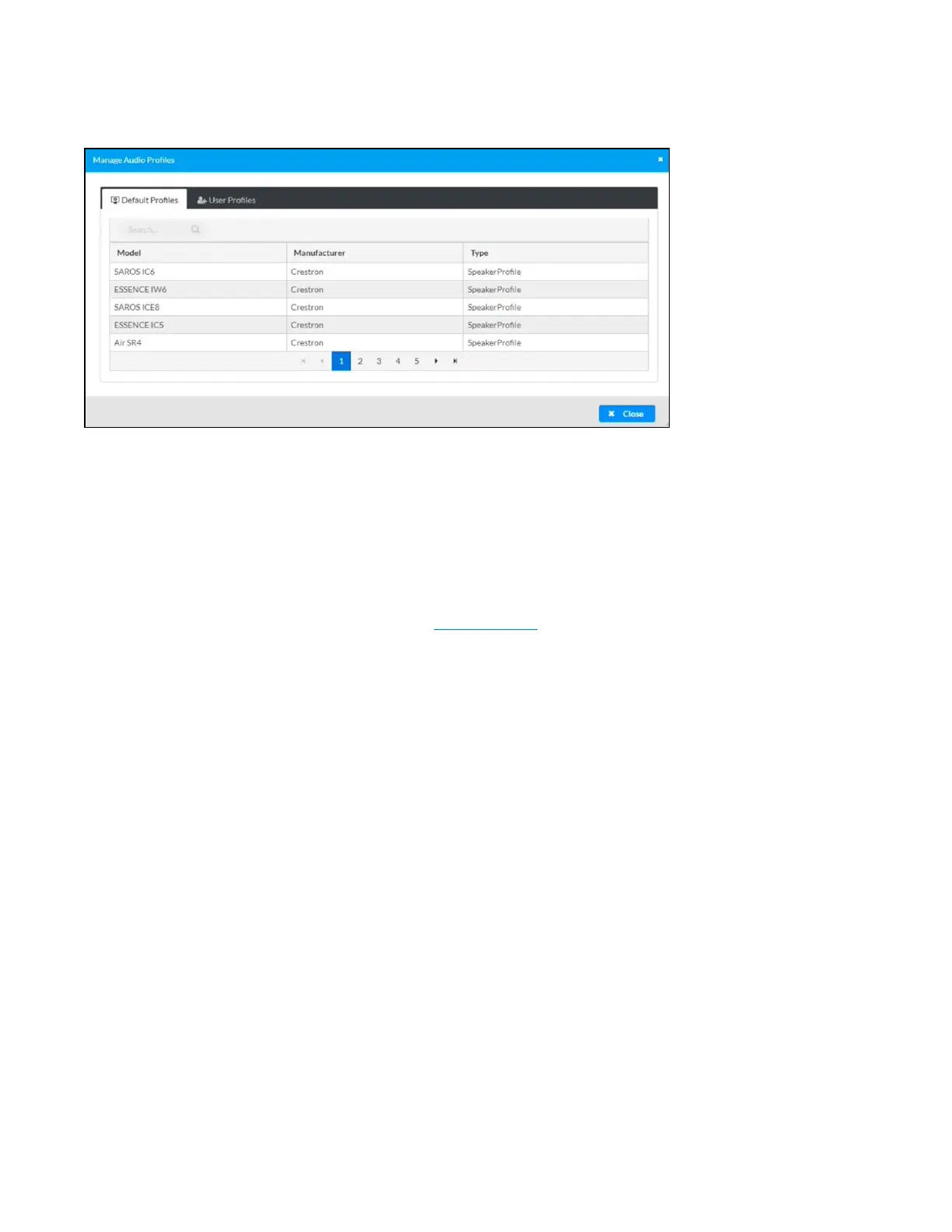197 • DM NAX® Product Manual — Doc. 9045M
Manage Audio Profiles
Use the Manage Audio Profiles dialog to add, remove, and manage the audio profiles of speakers.
Click Manage Audio Profiles in the Actions drop-down menu. The following audio profiles tabs are
displayed, providing information such as Model, Manufacturer, and Type of the speaker profiles:
l
Default Profiles: Lists the default library of included speaker profiles.
l
User Profiles: Lists the custom, user loaded profiles, and allows them to be loaded and removed.
In the Search field, enter the speaker's profile name to search for the profile. The speaker profile
matching the search criteria is displayed.
NOTE: To create a custom speaker profile, see OLH 1001820.
