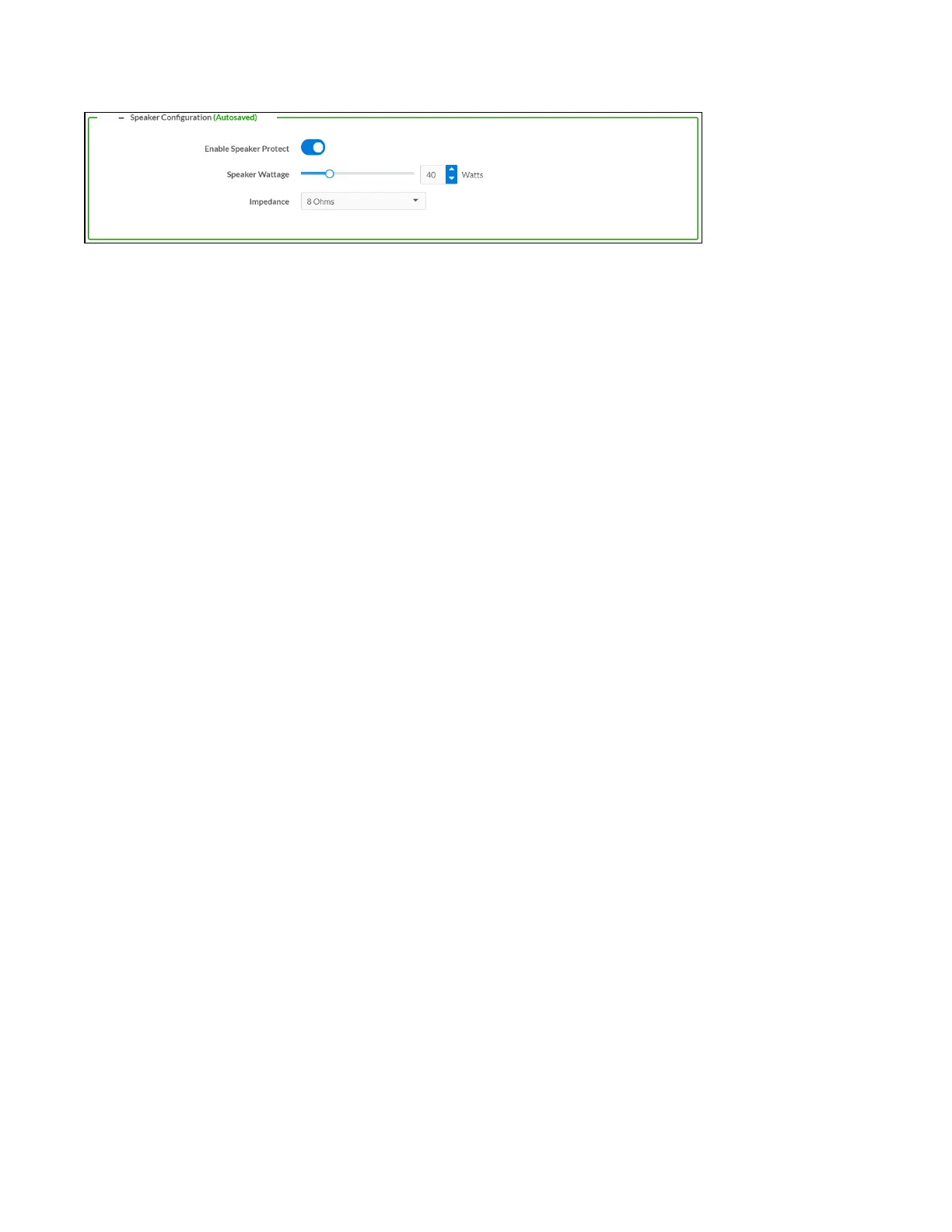341 • DM NAX® Product Manual — Doc. 9045M
Speaker Configuration
1. Set the Enable Speaker Protect toggle to the right position to enable speaker protection for the
zone output. Set the toggle to the left position to disable speaker protection. By default, Enable
Speaker Protect is set to the left position.
2. To set the maximum output wattage, do one of the following:
l
Move the Speaker Wattage slider to the right to increase or to the left to decrease the
maximum peak amplifier wattage that can be output to the speaker.
l
Click the Watts arrows to increase or decrease the maximum peak amplifier wattage that
can be output to the speaker. Values range from 5W to 150W, adjustable in increments of
1W.
l
Manually enter a value in the Speaker Wattage field.
3. Select the impedance of the speaker on a selected zone from the Impedance drop-down menu.
Values are 4 Ohms, 8 Ohms, and Bridged.
