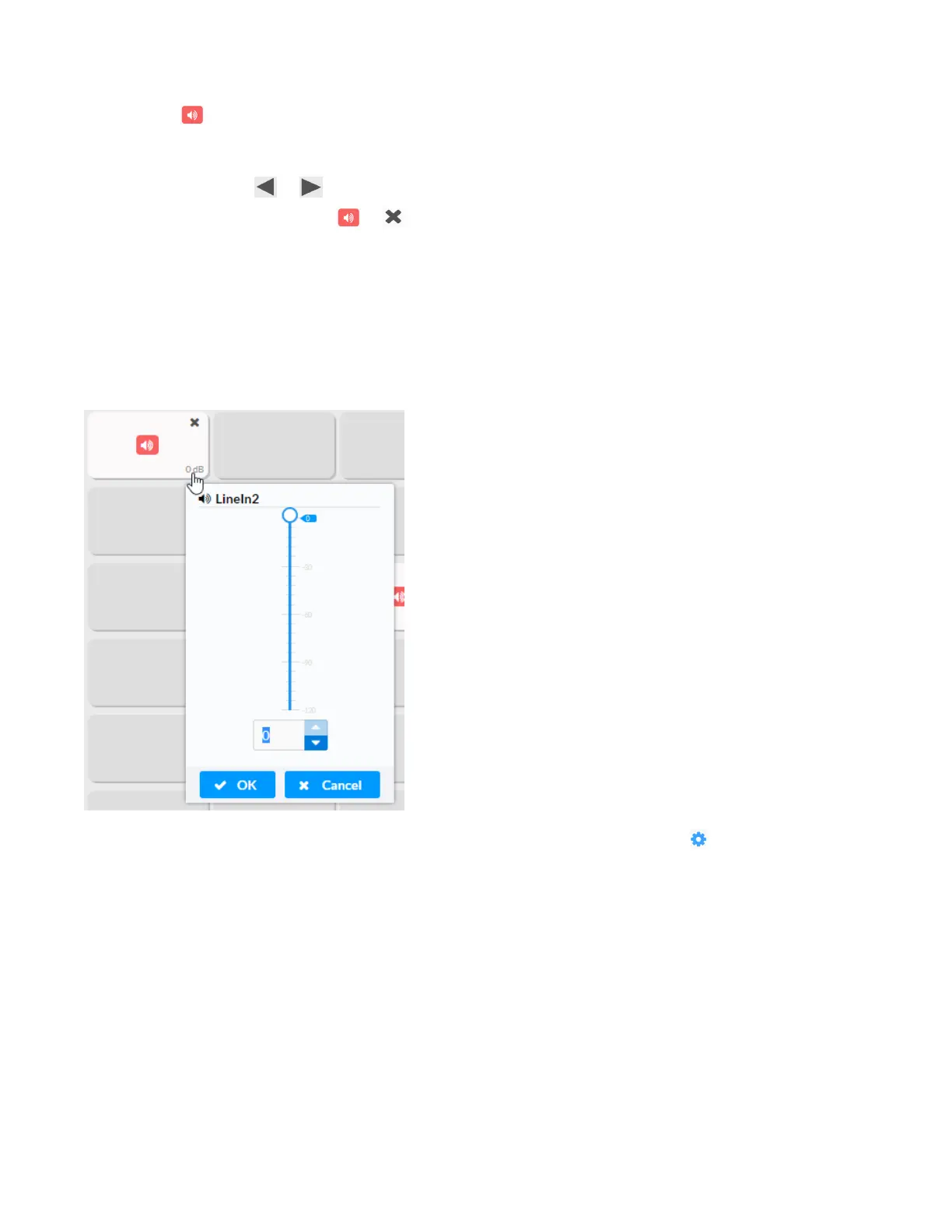437 • DM NAX® Product Manual — Doc. 9045M
l
Click the cells corresponding to the desired zone that are to be paired for ducking. Once a route is
made, appears. The input that you have selected for a given row will route to the zone
corresponding to that row in the matrix, and will duck any other signals routed to that zone in the
Mixing matrix.
l
Use the arrows ( or ) at the top of the matrix to change pages to view all available inputs.
l
To break a given route click or .
l
Lock icons appear on any routes that are already configured in the Mixing matrix.
Each output can have any number of inputs routed to it. To adjust the mix setting for a route, click the
dB value of the cell, then do one of the following:
l
Move the slider up to increase or down to decrease the mix level.
l
Click the arrows to increase or decrease the mix level.
l
Manually enter a value in the field.
To configure the Ducker settings for a given output, select the configure button ( ) below it.
