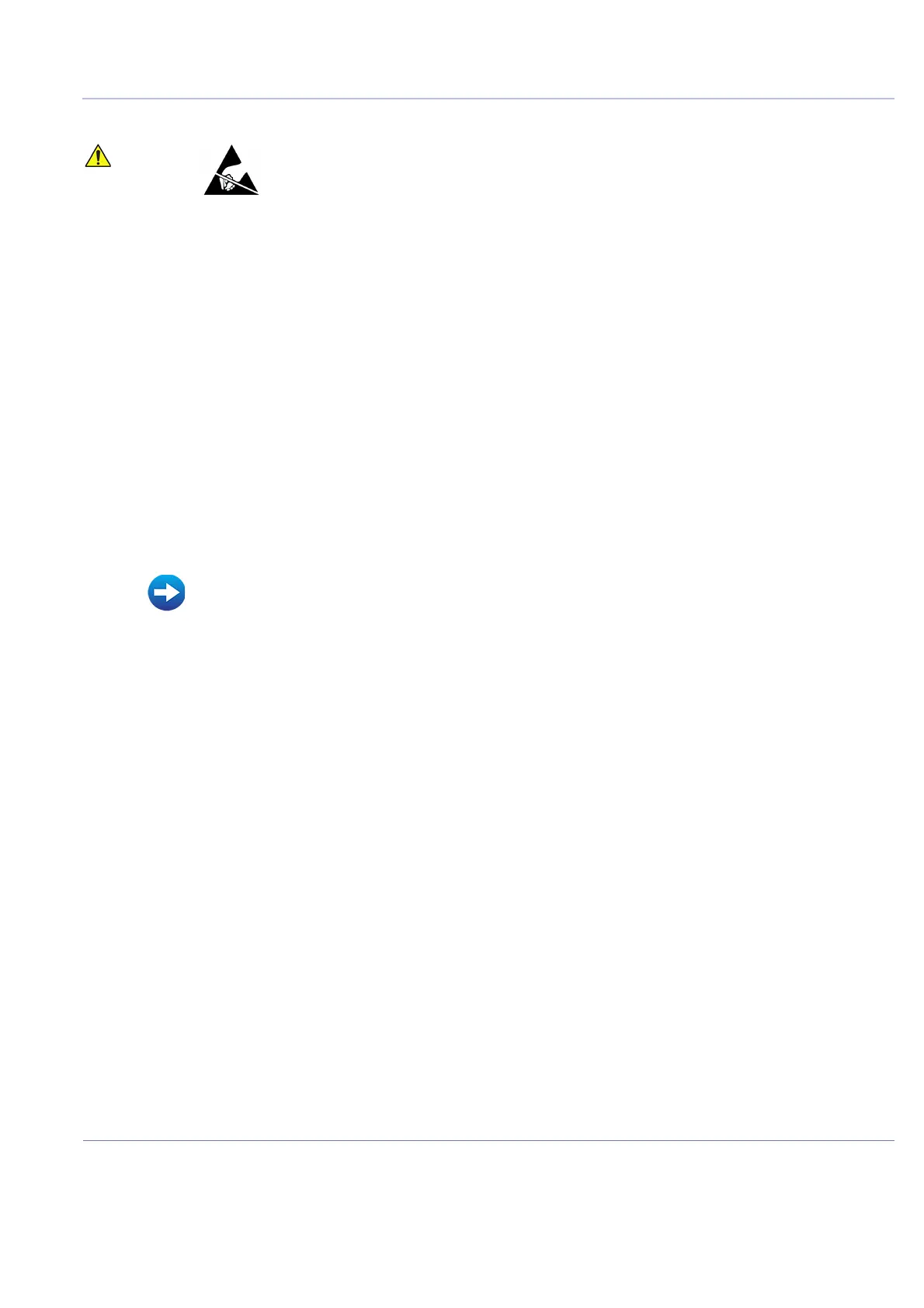D
IRECTION FR091521, REVISION 1 VIVID S60N/VIVID S70N BASIC SERVICE MANUAL
Chapter 8 - Replacement Procedures 8-87
PRELIMINARY
It is now possible to gain easy access to the components inside the cabinet cage.
8-5-1-5 Front End Door Assembly Closing and Installation Procedure
1.) Carefully lift the Front End Door Assembly into position on the electronic cage, taking care to mount
it properly on the securing hinge - refer to Figure 8-111 on page 8-86.
2.) Close the safety-catch on the cage hinge - refer to Figure 8-110 on page 8-86.
3.) Secure the cage door using the cage door securing arm - refer to Figure 8-109 on page 8-86.
4.) Reconnect the VGA Cable to the Back End.
5.) Reconnect the HDR flat cable to the CFE, performing steps in the reverse order that was followed to
release it - refer to step 5 on page 8-85.
6.) Reconnect the FEPS cable to the Back End - refer to Figure 8-106 on page 8-84.
7) Release the cage securing arm from the device’s chassis and return it to its position on the cage
door - refer to Figure 8-109 on page 8-86.
8.) Close the two fastening latches on the left side of the Front End door assembly (Figure 8-104).
9) Refit the following covers: front, DVD, right side, left side
10.)Turn ON power to the system.
WHEN PERFORMING LOWER SECTION COMPONENT REPLACEMENT
PROCEDURES, AN ESD WRISTSTRAP MUST BE WORN TO PREVENT
THE RISK OF ESD CAUSING DAMAGE TO A BOARD.
• Front Cover Removal Procedure on page 8 - 16
• DVD Cover Removal Procedure on page 8 - 11
• Right Side Cover Removal Procedure on page 8 - 10
• Air Inlet (Left Side) Cover Removal Procedure on page 8 - 7
