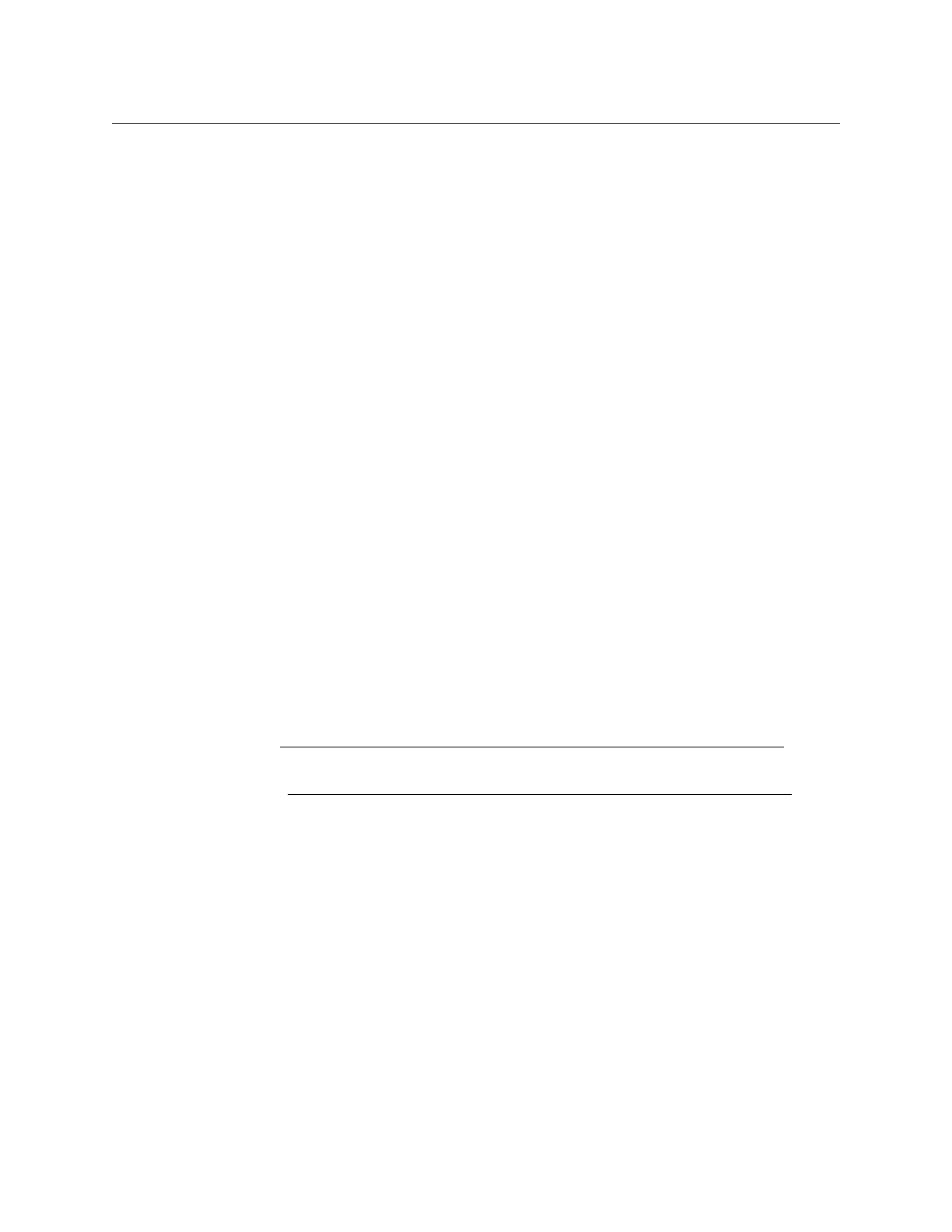Kayenne/Karrera/GV Korona
User Manual
197
(with button on) as follows:
• Jog—Complete 90 degree rotation of the Jog knob represents one frame (forward
or in reverse),
• Shuttle—Rotating the Jog knob causes forward (or backward) play at a rate
starting from unity speed to the maximum shuttle speed of the device. A complete
360 degree rotation of the Jog knob causes the device to be at its maximum shuttle
speed, and
• Var—Starting from a pause condition, the first 360 degree forward rotation of the
Jog knob scales play speed from zero to 1.0, then the next 360 degree rotation
scales between 1.0 and 3.0, the maximum.
• Load—Loads selected clip to delegated device.
Kayenne Delegation
Delegation permits a single group of buttons and knobs to control a large number of
identical system functional areas, or objects. Delegation connects a group of controls, to a
particular object. Delegation makes it possible to control many more system functional
areas than would be possible using dedicated, single function Control Panel buttons.
M/E Delegation
Any stripe can control any M/E, delegation can be saved in Panel Memory.
DELG Button
The light blue DELG button on any Local E-MEM Module puts that module into Panel
Delegation mode and displays M/Es delegated to the suite in rows that correspond to the
top to bottom Stripes on that Control Panel. Current M/E selections are high tallied with the
defined M/E color. Pressing the button for an M/E or PGM PST M/E delegates the
corresponding Stripe to the selected M/E. The same selection can be made on more than
one row.
Note: Only those M/Es for which physical M/Es have been assigned to
the suite are displayed in Delegation mode on the Local E-MEM Module.
If the Control Panel has fewer than four Stripes, then only rows for those Stripes present will
be shown. If the Control Panel has more than four stripes, then pressing the
Page button on
the Local E-MEM Module will show the M/E delegations for those additional Stripes.
Exchange ME
The Exchange ME button (see Transition Module, on page 175) allows you to delegate M/Es
that are not assigned to a Stripe. For example on a 4.5-M/E Kayenne system with four
Stripes, the fifth M/E can be ‘exchanged’ with a currently delegated M/E on that Stripe by
pressing the Exchange ME button. The function is global for all Stripes, i.e. if M/E-4 is
unassigned, pressing the Exchange ME button on the current PGM PST Stripe assigns M/E-4
to that Stripe and PGM PST is available for exchange (delegation) on each Stripe’s Exchange
ME button.
For Kayenne systems with more than one additional M/E than available Stripes, an M/E can
be preassigned to the Exchange ME button by holding down the button and selecting the
M/E for exchange on the Local E-MEM Module. Only one M/E for exchange can be assigned
at a time.
