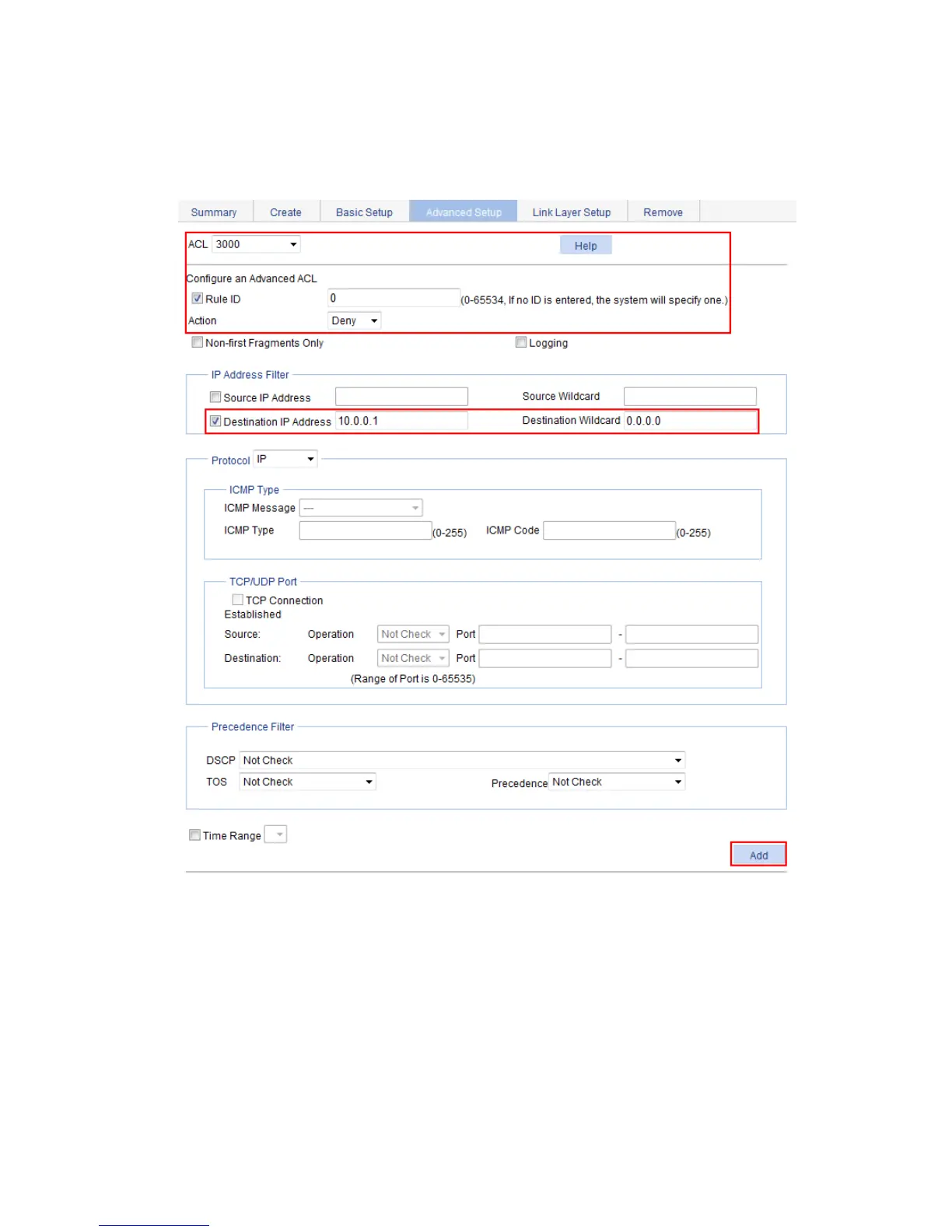307
c. Select the Destination IP Address box, enter the destination IP address 10.0.0.1, and enter the
destination address wildcard 0.0.0.0.
d. Click Add.
Figure 299 Configuring an ACL rule
Configuring MAC authentication
1. From the navigation tree, select Authentication > MAC Authentication.
2. Select the Enable MAC Authentication box.
3. Click Advanced.
4. Select the authentication ISP domain test and authentication information format MAC without
hyphen, and click Apply.
