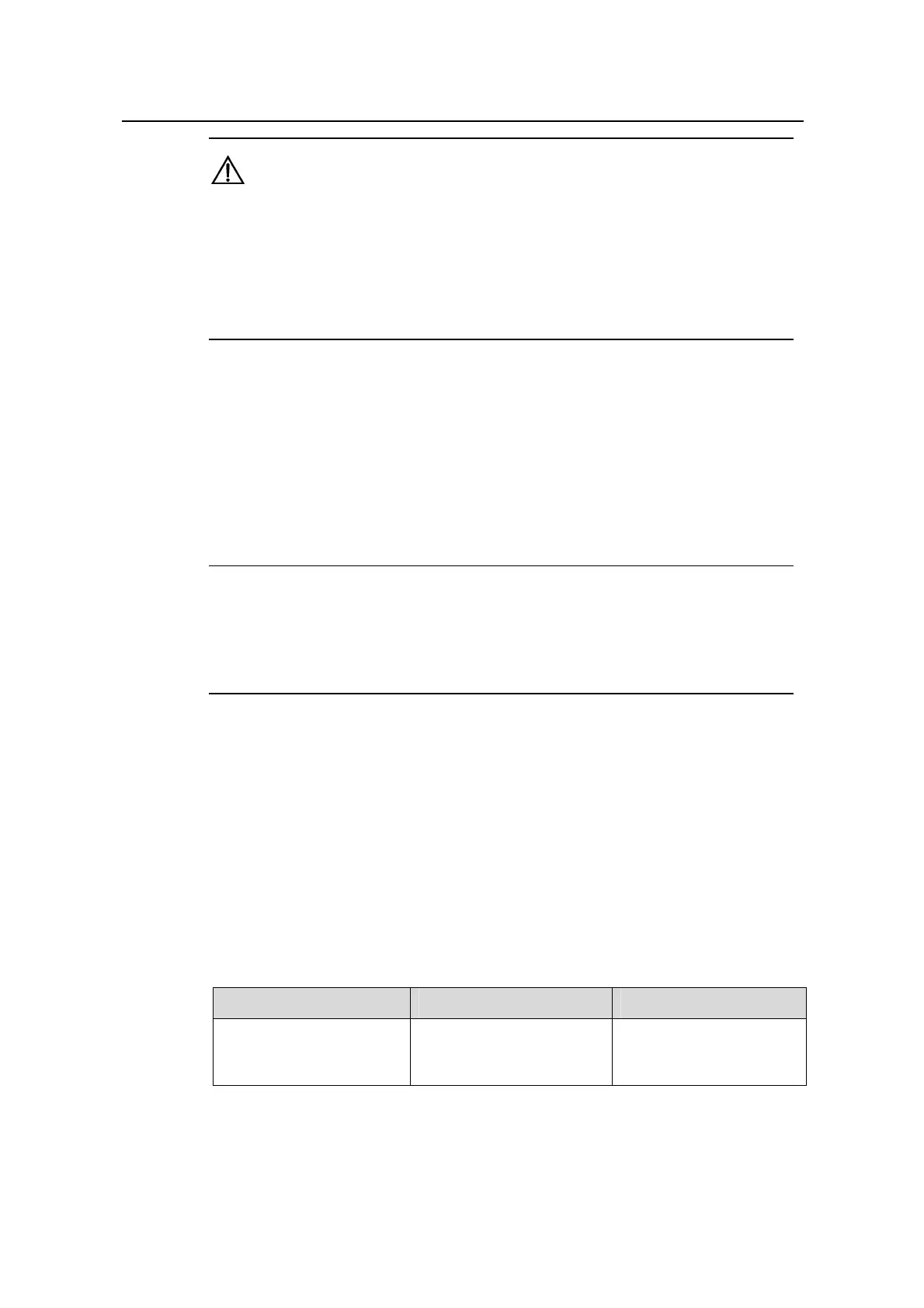Operation Manual – FTP and TFTP
Quidway S5600 Series Ethernet Switches-Release 1510 Chapter 1 FTP and TFTP Configuration
Huawei Technologies Proprietary
1-8
Caution:
z If available space on the Flash memory of the switch is not enough to hold the file
to be uploaded, you need to delete files from the Flash memory to make room for
the file.
z Quidway series switch is not shipped with FTP client applications. You need to
purchase and install it by yourself.
3) After uploading the application, you can update the application on the switch.
# Use the boot boot-loader command to specify the uploaded file (switch.bin) to be
the startup file used when the switch starts the next time, and restart the switch. Thus
the switch application is upgraded.
<Quidway> boot boot-loader switch.app
<Quidway> reboot
Note:
For information about the boot boot-loader command and how to specify the startup
file for a switch, refer to the “System Maintenance and Debugging” module of this
manual.
1.1.4 FTP Configuration: A Switch Operating as an FTP Client
I. Basic configurations on an FTP client
The function for a switch to operate as an FTP client is implemented by an application
module built in the switch. Thus a switch can operate as an FTP client without any
configuration. You can perform FTP-related operations (such as creating/removing a
directory) by executing FTP client commands on a switch operating as an FTP client.
Table 1-7 lists the operations that can be performed on an FTP client.
Table 1-7 Basic configurations on an FTP client
Operation Command Description
Enter FTP Client view
ftp [ cluster |
remote-server
[ port-number ] ]
—
