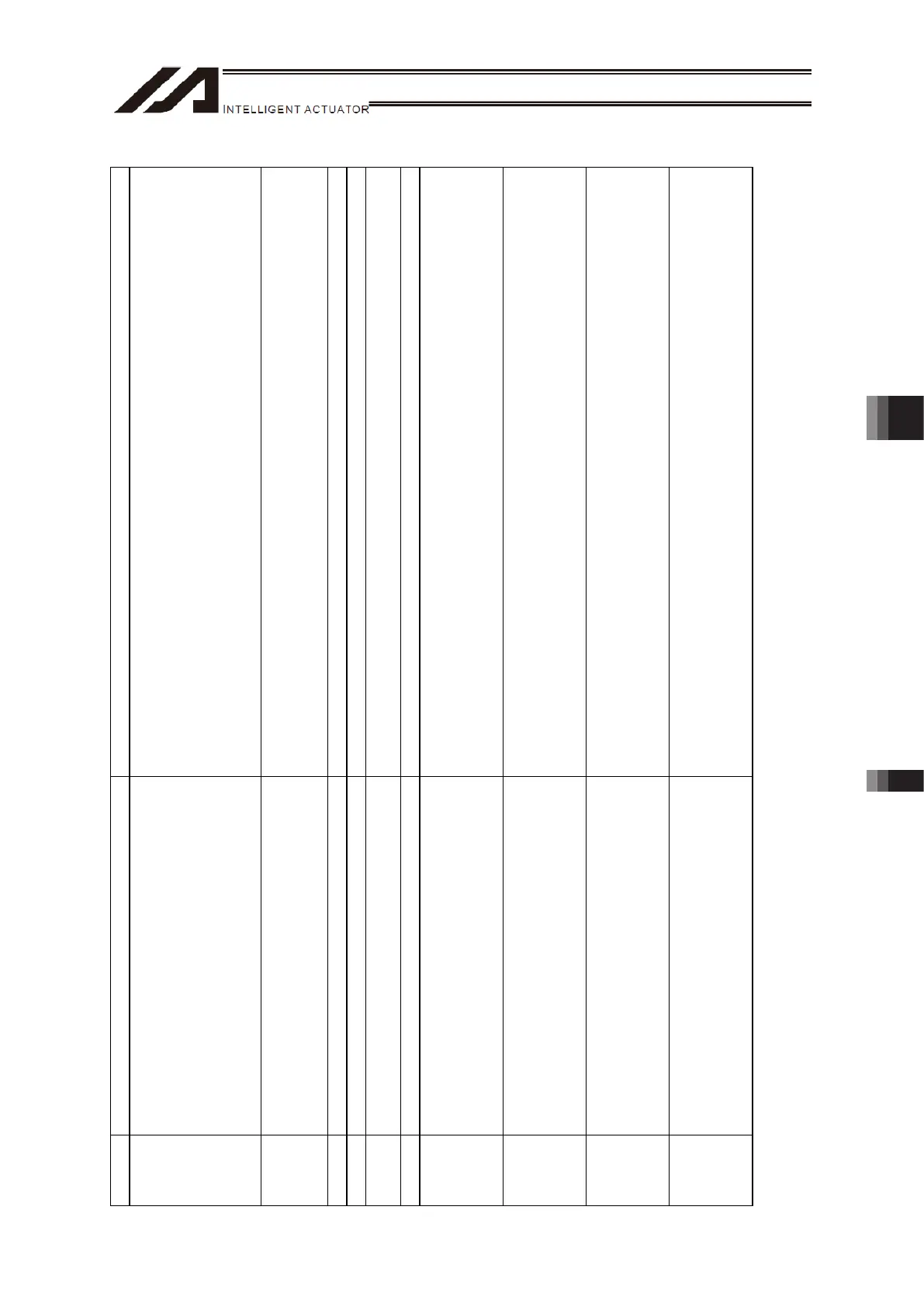Chapter 6 Error List 6.2 Error List (MAIN Application)
211
Error No. Error name Description, action, etc.
5C0 Coordinate system definition setting error
[Detail & Cause]
There is an error in coordinate system definition setting.
Following factor can be considered.
1) There is an error in setting for All Axes Parameter No. 56
(Indication of invalid axes or indication forbidden axes, duplication in indicated axis numbers,
X, Y and Z-axes are not liner axes, R-axis is not rotation axis, etc.)
[Countermeasure]
Revise the parameter settings related to coordinate system definition.
614 Driver synchronizing communication LRC error
[Detail & Cause]
An error was detected in the communication between the driver CPU and main board FPGA.
[Countermeasure]
Reboot the power supply. Contact IAI in case the same error occurs even after power reboot.
630 Update system code error (Detected by the application) The update system code is invalid.
631 Update unit code error (Detected by the application) The update unit code is invalid.
632
Update device number error (Detected by the
application)
The update device number is invalid.
635 Deadman/enable switch requiring reset recovery open Reset the deadman/enable switch, and then reconnect the power.
685 I/O function selection port number error
The I/O port number setting specified for a given I/O function selection is invalid.
Check the settings of I/O parameter Nos. 62 to 65, 76, 77, 283 to 330, etc.
e.g.
• A value out of the range of input and output port numbers is set.
• Input and output port number is duplicated.
690 Motor overcurrent error
[Detail & Cause]
The output current on power supply circuit rose extremely high.
[Countermeasure]
It would not ordinary happen. Insulation degradation on the motor coil or malfunction of the
controller can be concerned. Contact IAI.
69C Parameter control domain sum check error
[Detail & Cause]
An error was detected in the parameter data stored in the flash ROM.
[Countermeasure]
The parameter data will be initialized.
Contact IAI in case the same error occurs even after flash
ROM writing is conducted.
69D Parameter control domain ID error
[Detail & Cause]
An error was detected in the parameter data stored in the flash ROM.
[Countermeasure]
The parameter data will be initialized. Contact IAI in case the same error occurs even after flash
ROM writing is conducted.
