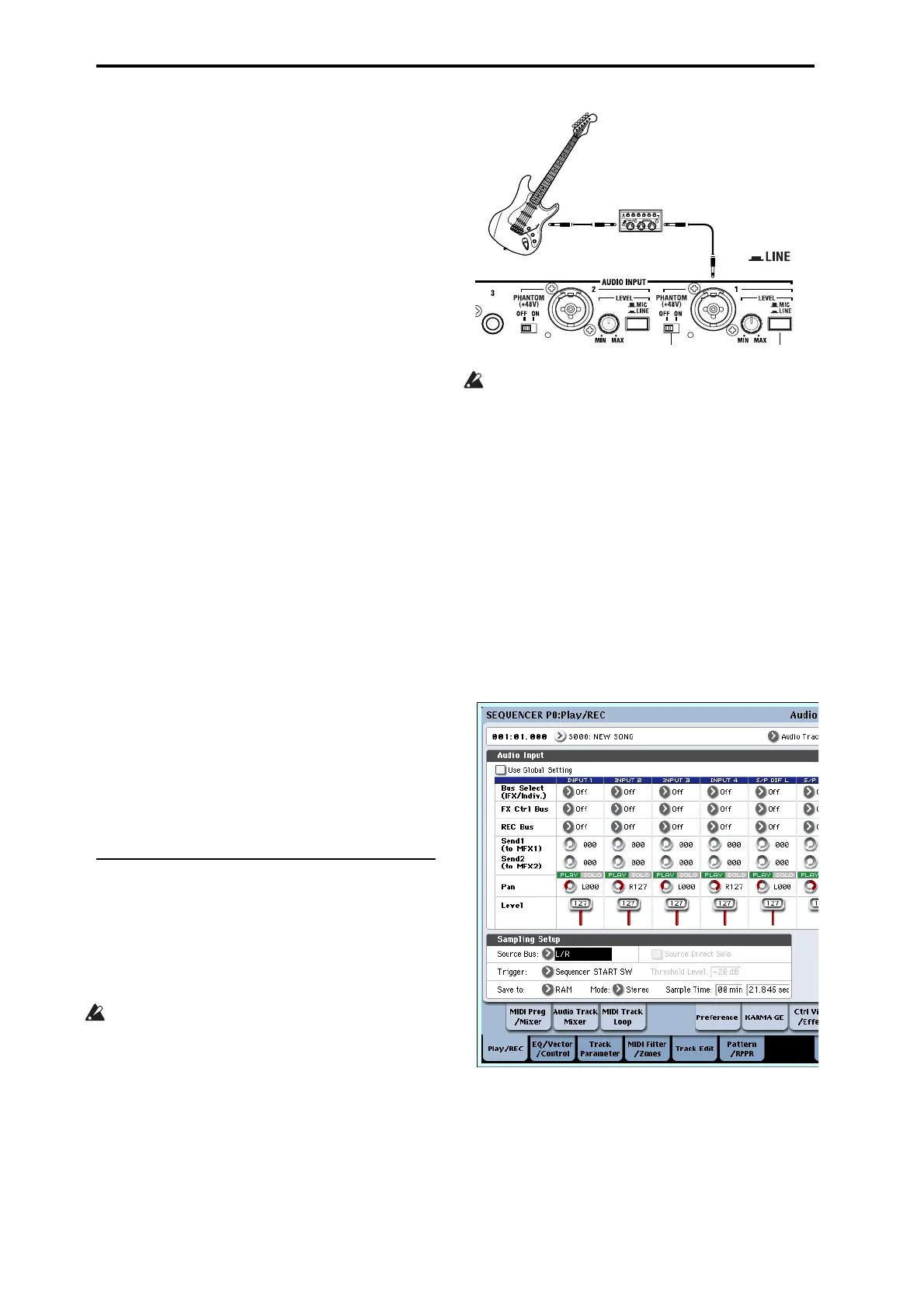Creating songs (Sequencer mode)
108
3. Adjustthelevel(s)oftheinputsignal(s)sothatit
isashighaspossiblewithoutactivatingtheCLIP!
orADCOVERLOAD!messages.
Ifyou’reusingAUDIOINPUTS1and/or2,adjustthe
volumeusingrear‐panelMIC/LINEswitchesand
LEVELknobs.
Ifyou’reusingAUDIOINPUT3and/or4,orthe
S/P DIFinput,adjusttheoutputlevelofyourexternal
audiosource.
Ifyou’resamplingexternalaudiothroughtheinternal
effects,youmayalsoneedtoadjusttheindividual
effectsinputand/oroutputlevelparameters.
Ifyou’reusinginternalsounds,adjustthelevelsusing
thecontrolsurface,effectsinput/outputtrim,etc.
4. Ifthe
levelisstillnothighenough,increasethe
RecordingLevelusingtheon‐screenslider.
Again,thegoalistogetthelevelashighaspossible
withoutactivatingtheCLIP!orADCOVERLOAD!
messages.
Tips for eliminating distortion when using the
analog inputs
Ifsoundfromtheanaloginputsisdistorted,butthe
CLIP!messagedoesn’tappear,it’spossiblethat
distortionisoccurringattheanaloginputstage,orthat
distortionisbeingcausedbythesettingsoftheinternal
effects.
Ifthe“A D C OVERLOAD!”messageappearsabovethe
RecordingLevelmeters,thedistortion
isdueto
excessivelevelsattheinput.Inthiscase,eitherlower
theoutputleveloftheexternalaudiosource,or(for
inputs1and2only)adjusttheMIC/LINEgainselect
switchandLEVELknobsothatthismessagedoesnot
appear.
Ifthereisdistortion,butthe“A D C
OVERLOAD!”
messagedoesnotappear,it’spossiblethatthe
distortionisbeingcausedbythesettingsoftheinternal
effects.Tosolvethisproblem,eitherlowertheinput
Level,oradjusttheeffectssettings(suchaschanging
theindividualeffectInputTrimparameters).
Examples of audio track recording
Recording an external input source on
audio track 1
Inthisexample,we’llexplainhowaguitarconnected
totheAudioInput1jackcanberecordedonaudio
track1.
Recordingandplaybackonanaudiotrackcanoccur
untiltheendofthemastertrack.Youcannotrecord
forlongerthan80minutes.
Connect your guitar
1. ConnectyourguitartotherearpanelAUDIO
INPUT1jack.
PresstheAUDIOINPUTMIC/LINEswitchinward
toselecttheLINEposition,andsettheLEVELknob
ataboutthecenter.
Ifyouconnectaguitarwithpassivepickups(i.e.,a
guitarthatdoesnotcontainapreamp),youwillbe
unabletosampleitatthecorrectlevelbecauseofthe
impedancemismatch.Suchguitarsshouldbe
routedthroughapreamporaneffectunit.
Setup
2. IntheP0:Play/REC–AudioInputSamplingpage,
setthe“AudioInput”parametersasfollows.
UseGlobalsettingOff
–INPUT1–
BusSelect(IFX/Indiv.):Off
Pan:L000
Level:127
RECBus:Off
(Thesesettingsaremadebydefault,soyoudon’t
needtomakethem.)
IntheP0:Play/REC–AudioTrack
Mixerpage,use
RECSourcetoselectAudioInput1(AIn1),sothat
thesignalfromAudioInput1willberecorded
directlyonaudiotrack1.
AudioTrack1RECSource:AudioInput1(AIn1)
Guitar
Effect unit
OFF LINE