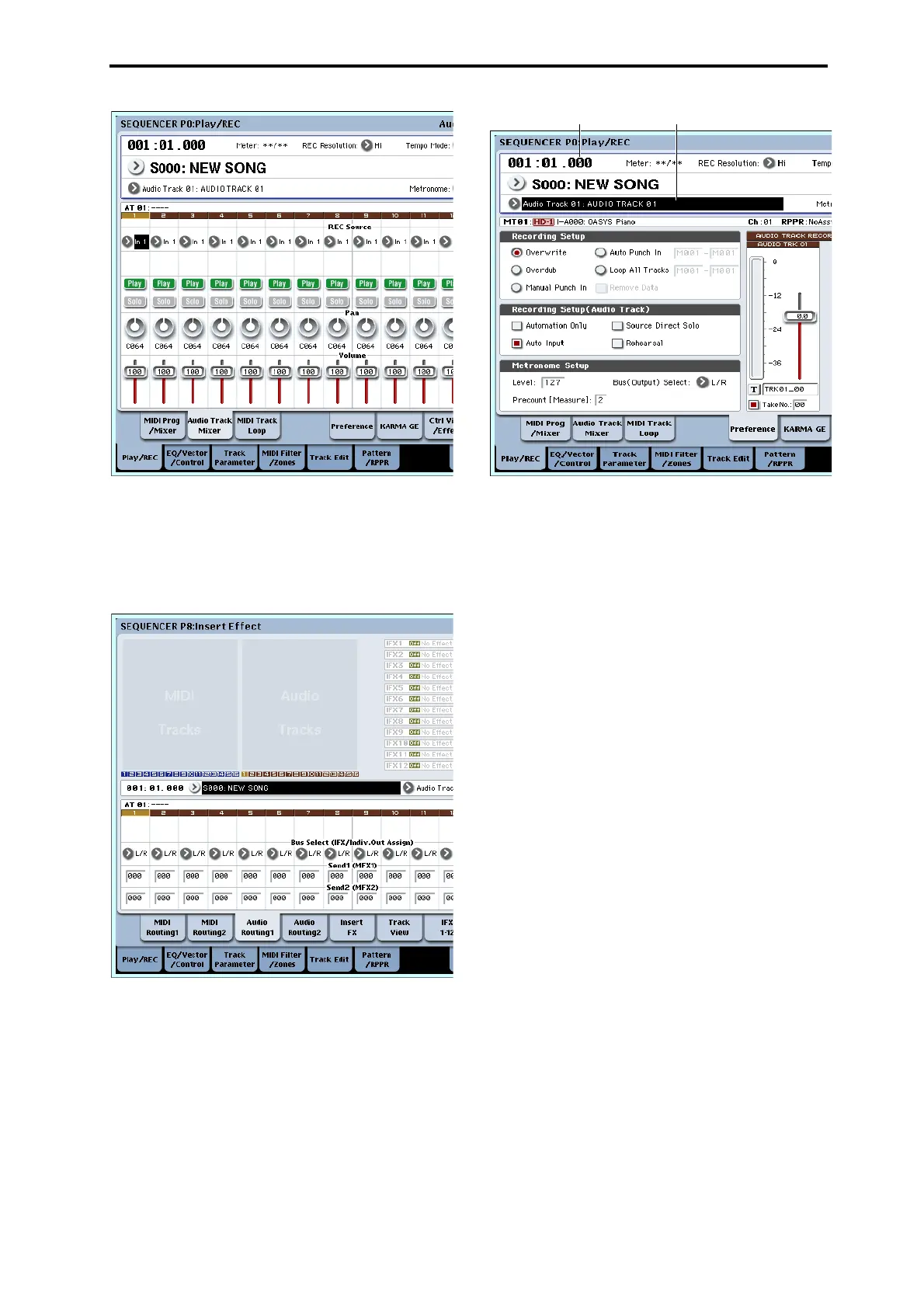Audio recording Recording procedure
109
AccesstheP8:InsertEffect–AudioRouting1page.
In“A u d i o Track1,”specifytheoutputforaudio
track1.
BusSelect(IFX/Indiv.OutAssign)BusSelect
(IFX/Indiv.OutAssign):L/R
“Send1(MFX1),”“Send2(MFX2)”:000
3. IntheP0:Play/REC–Preferencepage,set“Track
Select”toAudioTrack01.
AUDIOTRK01(“LevelMeter
1,”“RecordingLevel
1,”“Name1,”Take,TakeNo.)willappear.
Usethe“Name1”fieldtospecifyanameforthe
regionandWAVEfilethatwillbecreated.
Ifyouintendtorecordseveraltakesonthesame
track,checktheTakeoptionbox.
4. Specifytherecordingmethodin
RecordingSetup
and“RecordingSetup(AudioTrack).”
“Overwrite”:selected
“AutomationOnly”:unchecked
“SourceDirectSolo”:unchecked
“A u t o Input”:checked
“Rehearsal”:unchecked
Note:Ifyouwanttorecordfromthebeginningof
thesongorfromthemeasurespecifiedby
“Location,”youshouldselect“Overwrite.”
Note:IfTakeisunchecked,youwillbeableto
input
uptoeightcharactersasthefilename.Ifitis
checked,youwillbeabletoinputuptosix
characters.
Note:Ifyouwantthemetronometosoundduring
recording,useMetronomeSetuptomake
metronomesettings.Formoreinformation,see“0–
5d:MetronomeSetup”onpage 487of
theParameter
Guide.
Set the recording level
5. Playyourguitaratthevolumeyouintendto
record.
Ifthe“A D C OVERLOAD!”(ADconverterinput
overload)indicationappears,turntherearpanel
LEVELknobtowardMINtoadjustthelevel
appropriately.
Forthebestsound,adjustthelevelashighas
possiblewithoutallowingthe“A D C OVERLOAD !”
indicationto
appear.
6. Thelevelmeterwillshowthevolumeoftheguitar
signalthatwillberecorded.
Ifthe“CLIP!”indicationappears,usetheVALUE
controlleretc.tolowertheRecordingLevelslider
Track SelectLocation
