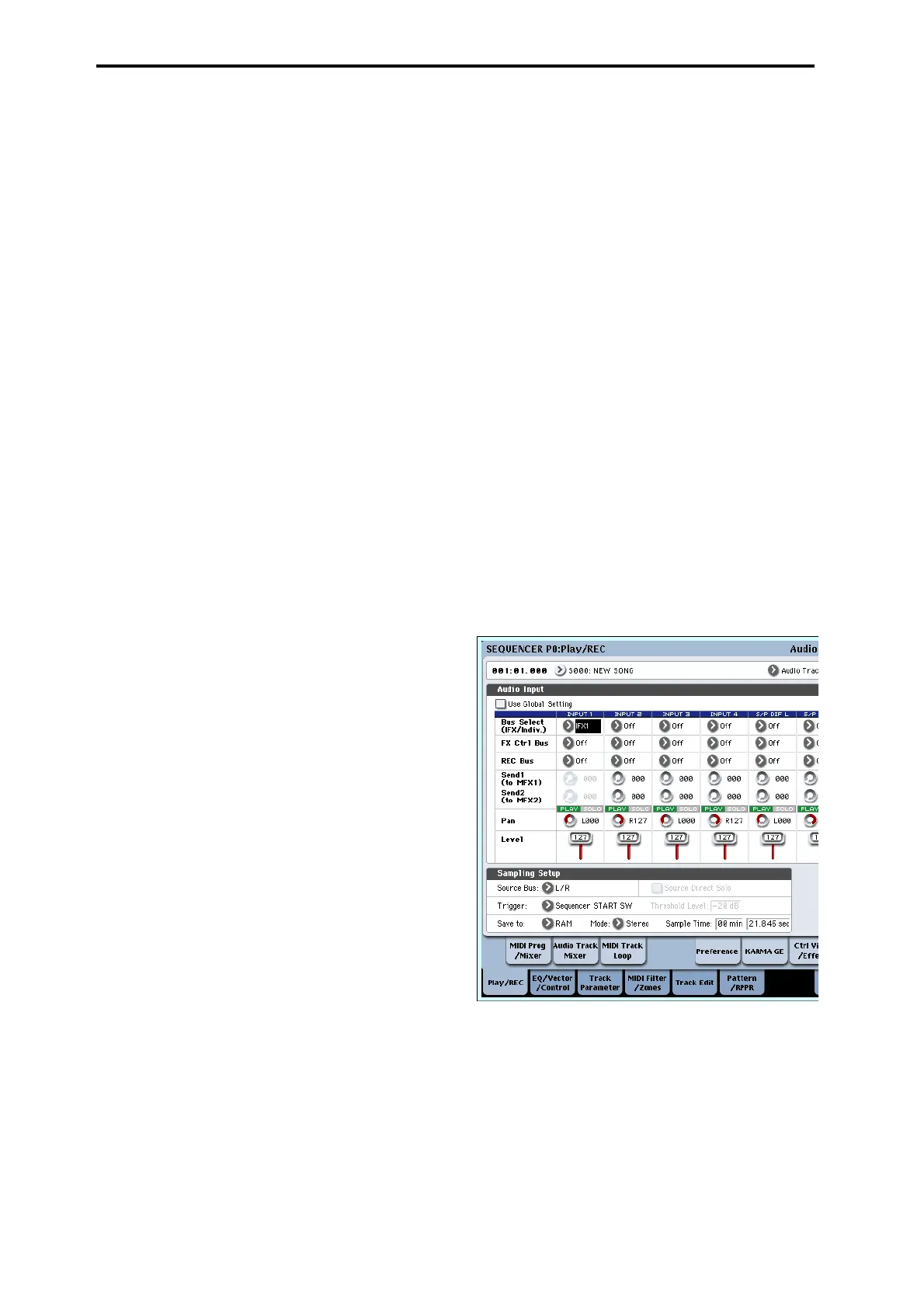Creating songs (Sequencer mode)
110
(locatedintherightsideofthedisplay)from+0.0
downtoanappropriatelevel.
PresstheSEQUENCERSTART/STOPswitchtoplay
backthesong,andcheckthevolumebalance.Ifyou
wanttomonitoronlytheguitarsoundduring
playback,check“SourceDirectSolo.”
Record
7. IntheP0:Play/REC–Preferencepage,use
“Location”tospecifythelocationatwhich
recordingwillbegin.
Ifyouwanttostartrecordingfromthebeginningof
thesong,setthisto001:01.000.
8. PresstheSEQUENCERREC/WRITEswitch
TheOASYSwillbeinrecord‐readymode.Ifyou’ve
mademetronomesettings,themetronomewill
soundthecount.
9. PresstheSEQUENCERSTART/STOPswitch.
Recordingwillstartfromthelocationyouspecified
in“Location.”
Ifyouhavespecifiedametronomepre‐count
(“Precount[Measure]”),recordingwillbeginafter
thepre‐count.Ifaperformancehasalreadybeen
recordedonaMIDItrack,thatMIDItrackwill
also
playback.
10.Tostoprecording,presstheSEQUENCER
START/STOPswitch.
Listen to the recorded result
11.AccesstheP0:Play/REC–AudioTrackMixerpage.
In“A u d i o Track1,”setthepanandvolumeetc.for
audiotrack1.
Play/Rec/Mute:Play
SoloOn/Off:Off
Pan:C064
Vol ume:100
12.PresstheSEQUENCERSTART/STOPswitchto
playbackthesong.
Note:YoucanusefunctionssuchasComparewhen
recordingaudio
events,justasyoucanwhen
recordingMIDItracks.
Note:Ifyouwanttoapplyaninserteffectonan
audiotrack,setBusSelect(IFX/Indiv.OutAssign)
toIFX1–IFX12.
ThenselectL/RastheBusSelectsetting(P8:Insert
Effect–InsertFXpage)thatfollowstheinserteffect
youused.
Note:
Ifyouwanttoapplymastereffectstoanaudio
track,useSend1(MFX1)andSend2(MFX2)toset
thesendlevelstothemastereffect.Ifyou’reusing
aninserteffect,adjusttheSend1andSend2settings
thatfollowthatinserteffect.
Recording an external input source on audio track
2 while you listen to the previously-recorded audio
track 1
Inthisexample,we’llrecordanotherguitar
performanceonaudiotrack2whilemonitoringthe
performanceyoupreviouslyrecordedonaudiotrack1
asdescribedin“Recordinganexternalinputsourceon
audiotrack1.”
1. IntheP0:Play/REC–AudioTrackMixerpage,set
theAudioInput2RECSourceto
AudioInput1
(AIn1).
AUDIOTRACK2RECSource:AudioInput1(AIn
1)
2. SetTrackSelecttoAudioTrack02.
3. Recordasdescribedinstep8andfollowingofthe
precedingsection.
Applying an insert effect while you record
Inthisexample,we’llapplyaninserteffecttothe
guitarthat’sconnectedtoAudioInput1,andrecord
theeffect‐processedsoundonaudiotrack1.
Connect your guitar
1. Connectyourguitar.(Seep.61“Recordingan
externalinputsourceonaudiotrack1”)
Setup
2. IntheP0:Play/REC–AudioInput/Samplingpage,
setthe“AudioInput”parametersasshownbelow
thatthesignalfromtheAUDIOINPUT1jackis
senttoIFX1.
UseGlobalSetting:Off
BusSelect(IFX/Indiv.):IFX1
INPUT1Level:127
INPUT1Pan:L000
INPUT1RECBus:Off
3. IntheP8:InsertEffect–
InsertFXpage,selectthe
desiredeffectandrouteittoRECbus1.
IFX1On/Off:On
IFX1:thedesiredeffect
BusSel.:Off
RECBus:1
