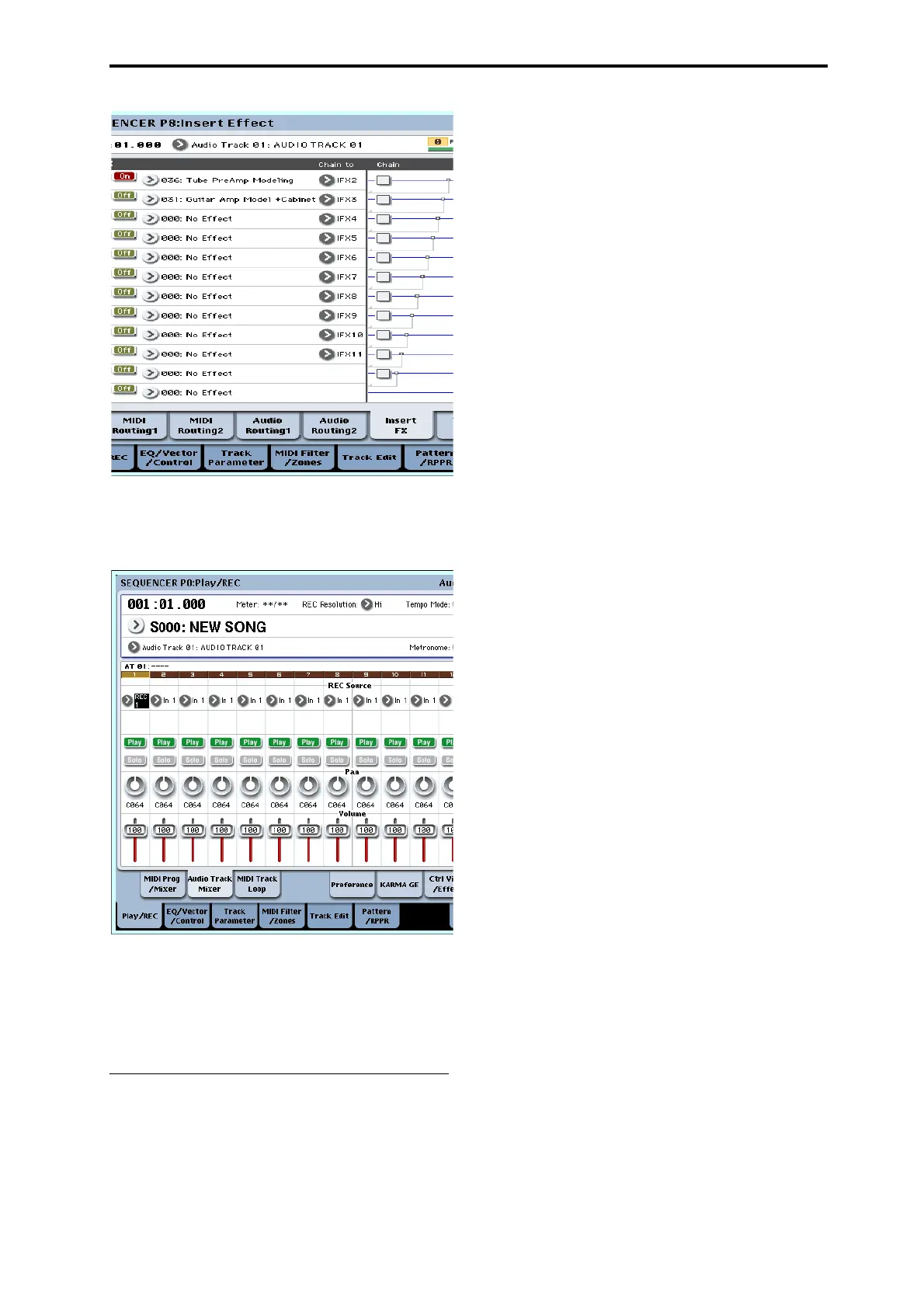Audio recording Recording procedure
111
4. IntheP0:Play/REC–AudioTrackMixerpage,set
RECSourcetoREC1sothatthesignaloftheREC
buswillberecordedonaudiotrack1.
AudioTrack1RECSource:REC1
5. IntheP0:Play/RECPreferencepage,set“Track
Select”toAudioTrack01.
Theremainingstepsarethesameasstep3and
followingoftheprecedingsection“Recordingan
externalaudiosourceonaudiotrack1.”Pleaserefer
tothatsectionfordetails.
Punch-in recording an external input
source on an audio track
Inthisexample,we’llshowhowtopunch‐inrecorda
portionofthetrackyourecordedin“Recordingan
externalinputsourceonaudiotrack1.”
Don’tchangetheP0:Play/REC–AudioInput/
Samplingpage“A u d i o Input”settings,theP0:Play/
REC–Preferencepage“RecordingSetup(Audio
Track)”settings,or
the“P0:Play/REC–AudioTrack
MixerpageRECSourcesettings.Wewillusethese
settingsastheyare.
Setup
1. IntheP0:Play/REC–Preferencepage,makesure
thatAudioTrack01isselectedforthe“Track
Select”parameter.
2. UseRecordingSetuptospecifyhowrecording
willstart.
Inthisexample,choosepunch‐inrecording.
“A u t o PunchIn”:on
“M***–M***”:Specifytherangeofmeasuresfor
whichyouwanttorecord.
AUDIOTRK
01Name,Take,TakeNo.:Specifythe
regionandwavefilenamethatyouwanttorecord.
Note:IfyousetRecordingSetuptoAutoPunchIn
andset“M***–M***”tothedesiredrangeof
measures,playbackwilloccuruntilthatrangeof
measures,andthenonlythespecifiedrange
of
measureswillberecorded.
IfyousetRecordingSetuptoManualPunchIn,the
measuresyouspecifybypressingtheSEQUENCER
REC/WRITEswitchorfootswitchwillberecorded.
Inthiscase,presstheSEQUENCERSTART/STOP
switchtoplaybackthesong.Whenyoureachthe
measureatwhichyou
wanttostartrecording,press
theSEQUENCERREC/WRITEswitchorthefoot
switchtobeginrecording.Whenyoureachthe
measureatwhichyouwanttostoprecording,press
theREC/WRITEswitchorfootswitchonceagain;
recordingwillend.
Rehearse
Ifdesired,youcansimulatetheactionofrecording
withoutactuallyrecording.Thiswillfunctionjustasif
youwererecording,butnoaudioevent,region,or
WAVEfilewillbecreated.
3. In“RecordingSetup(AudioTrack),”checkthe
“Rehearsal”option.
4. Use“Location”tospecifythelocationatwhich
youwantto
startrecording.Setthisseveral
measuresearlierthantheregionyouspecifiedfor
“M***–M***”.
5. PresstheSEQUENCERREC/WRITEswitch.
Youwillenterrecord‐readymode.
OnceyoupresstheSEQUENCERREC/WRITE
switch,youwillbeunabletochangetheaudiotrack
selectionin“TrackSelect.”
6. PresstheSEQUENCERSTART/STOPswitch.
Playbackwillbegin
fromthemeasurespecifiedby
“Location,”andsimulatedrecordingwilloccuronly
intherangeofmeasuresspecifiedby“M***‐M***”.
Thenplaybackwillresume,andwillcontinuetothe
endofthesong.
Note:Ifthe“RecordingSetup(AudioTrack)”
parameter“A u t o Input”isOff,youwillalwaysbe
able
toheartheRECSource.Formoreinformation,
see“A u t o Input”onpage 485oftheParameter
Guide.
7. PresstheSEQUENCERSTART/STOPswitchto
stoprecording.
