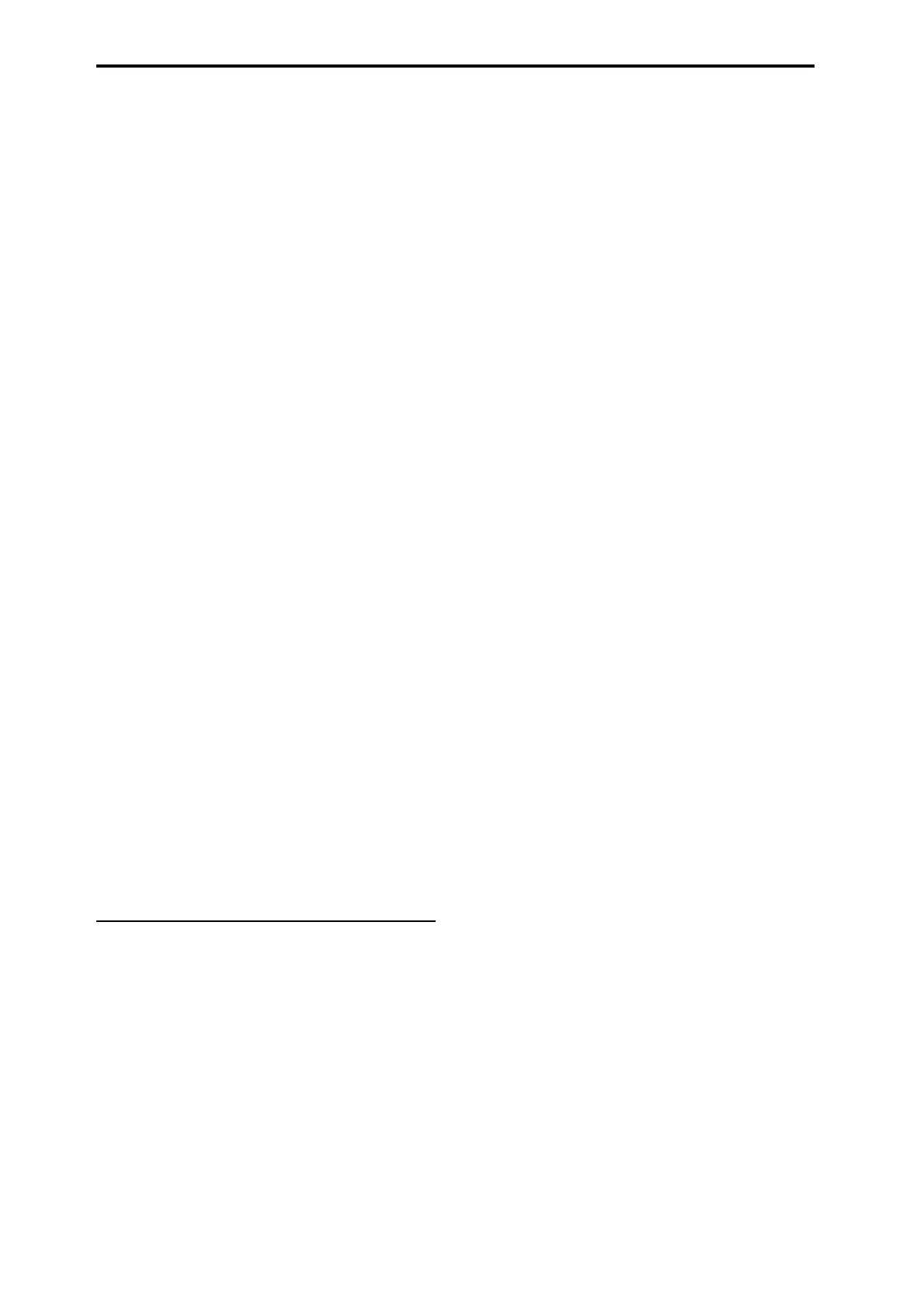Creating songs (Sequencer mode)
112
8. In“RecordingSetup(AudioTrack),”uncheckthe
“Rehearsal”option.
Record
9. Use“Location”tospecifythelocationatwhich
youwanttostartrecording.Setthisseveral
measuresearlierthantheregionyouspecifiedfor
“M***–M***”.
10.PresstheSEQUENCERREC/WRITEswitch.
Youwillenterrecord‐readymode.
OnceyoupresstheSEQUENCERREC/WRITE
switch,youwillbeunabletochangetheaudiotrack
selectionin“TrackSelect.”
11.PresstheSEQUENCERSTART/STOPswitch.
Playbackwillbeginfromthemeasurespecifiedby
“Location,”andrecordingwilloccuronlyinthe
rangeofmeasuresspecifiedby“M***–M***”.Then
playbackwillresume,andwillcontinuetotheend
ofthesong.
Note:Ifthe“RecordingSetup(AudioTrack)”
parameter
“A u t o Input”isOff,youwillalwaysbe
abletoheartheRECSource.
12.PresstheSEQUENCERSTART/STOPswitchto
stoprecording.
Listen to the recorded result
13.PresstheSEQUENCERSTART/STOPswitchto
playbackthesong.
Makeoutputsettingsfortheaudiotrackas
describedunder“Listentotherecordedresult”on
page 110.
14.PresstheSEQUENCERSTART/STOPswitchto
stopplayback.
Compare the recorded result
•PresstheCOMPAREswitch(theCOMPAREswitch
LEDwilllight),andplayback.
Theaudiotrackpriortopunch‐inrecordingwill
playback.
•OnceagainpresstheCOMPAREswitch(the
COMPARELEDwillgodark),andplayback.
Theaudiotrackfollowingpunch‐inrecordingwill
playback.
Other variations of audio track recording
Bouncing audio tracks
Bouncingletsyoucombinetwoormoretracksinto
eitherasinglemonotrack,orastereopair.
Inthisexample,we’llshowhowaudiotracks1and2
canbebouncedtoaudiotrack3.
Beforeyouproceed,you’llneedtorecordontoaudio
tracks1and2.Torecordon
audiotrack2,make
settingsasdescribedunder“RecordingSetup”on
page 106,butintheP0:Play/REC–AudioTrackMixer
page,setAudioTrack2RECSourcetoREC1,andin
theP0:Play/REC–Preferencepage,set“TrackSelect”
toAudioTrack02.
Setup
1. IntheP0:Play/REC–AudioTrackMixerpage,set
upaudiotracks1and2asshownbelow:
–AudioTrack1–
Play/Rec/Mute:Play
SoloOn/Off:On
Pan:L000
Vol ume:127
–AudioTrack2–
Play/Rec/Mute:Play
SoloOn/Off:On
Pan:L000
Vol ume:127
Note:BysettingSoloOn/Offto
OnforbothAUDIO
1andAUDIO2,youarespecifyingthatonlythese
audiotrackswillberecorded.
2. IntheP8:InsertEffect–AudioRouting1page,
specifytheoutputforaudiotracks1and2.
–AudioTrack1–
BusSelect(IFX/Indiv.OutAssign):L/R
“Send1(MFX1),”“Send
2(MFX2)”:000
–AudioTrack2–
BusSelect(IFX/Indiv.OutAssign):L/R
“Send1(MFX1),”“Send2(MFX2)”:000
Note:Ifyouwanttoapplyinserteffectstotheaudio
tracks,setBusSelect(IFX/Indiv.OutAssign)to
yourchoiceofIFX1–IFX12.ThenchooseL/Rforthe
BusSelectsetting
(P8:InsertEffect–InsertFXpage)
thatfollowstheinserteffectyou’ reusing.
Note:Ifyouwanttoapplymastereffectstoanaudio
track,use“Send1(MFX1)”and“Send2(MFX2)”to
adjustthesendlevelstothemastereffects.Ifyouare
usinganinserteffectontheaudiotrack,adjustthe
Send1andSend2thatfollowtheinserteffectyou’ re
using.
3. PresstheSEQUENCERSTART/STOPswitchto
playbackthesong,andadjustthebalanceofthe
audiotrack1and2outputlevels.
Theoutputlevelofeachaudiotrackisadjustedin
theP0:Play/RECAudioTrack
Mixerpagebythe
audiotrack1andaudiotrack2Vol ume setting.
Whenyou’vefinishedmakingadjustments,stop
playback.
4. IntheP0:Play/REC–Preferencepage,use“Track
Select”toselectAudioTrack03.
5. InRecordingSetup,RecordingSetup(Audio
Track),specifythedesiredrecordingmethod.
–RecordingSetup–
Overwrite:on
–
RecordingSetup(AudioTrack)–
AutomationOnly:unchecked
SourceDirectSolo:unchecked
AutoInput:checked
Rehearsal:unchecked
–AudioTRK03–
Name,Take,TakeNo.:Specifythedesiredregion
andWAVEfilenametoberecorded.
