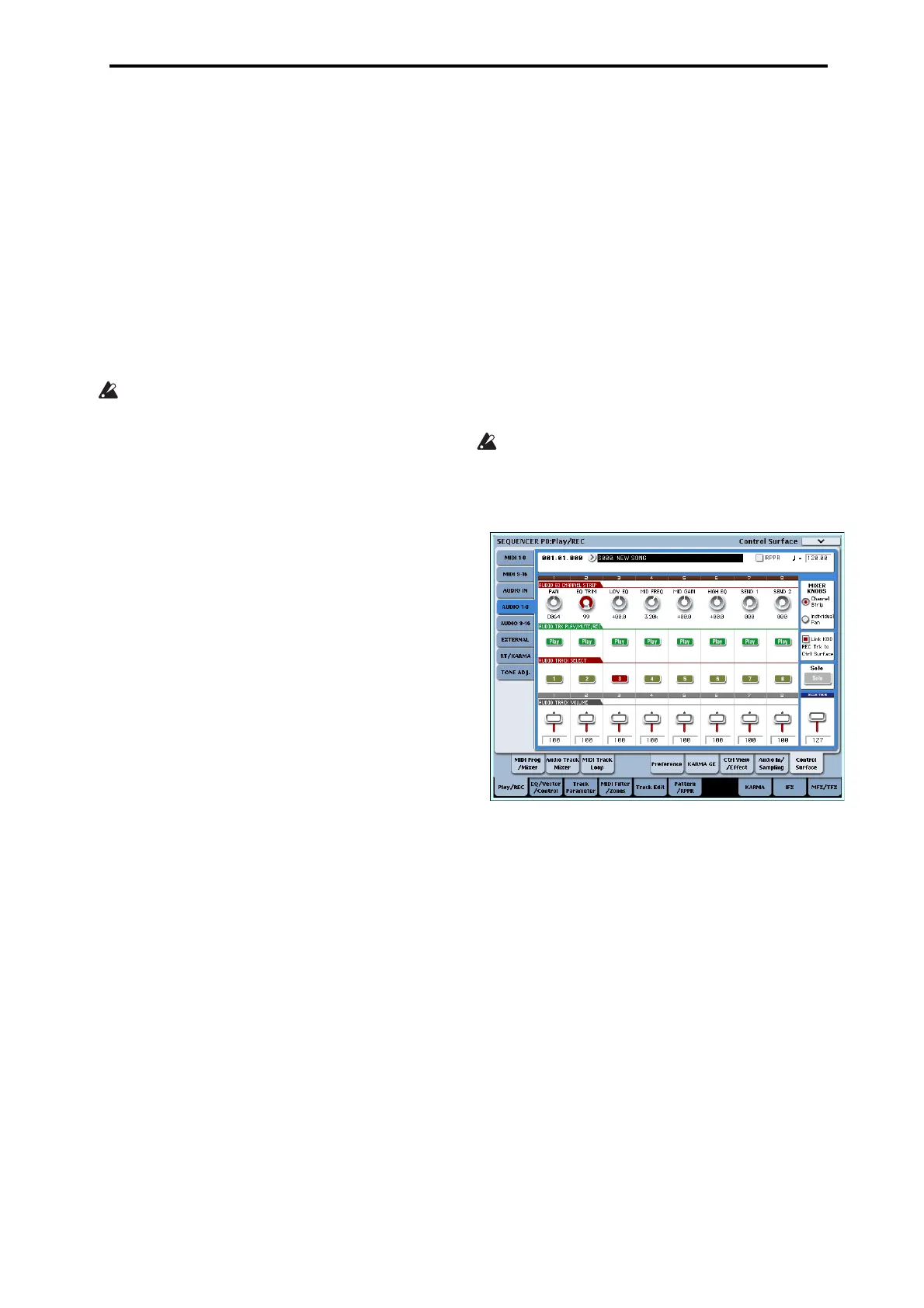Audio recording Recording procedure
113
6. IntheP0:Play/REC–AudioTrackMixerpage,set
RECSourcesothatLwillberecordedonaudio
track3.
Audiotrack3RECSource:L
Note:Thesettingsuptothispointarethesameasif
youusedthepagemenucommandAuto
HDR/SamplingSetuptoexecuteBounceAudio
Trackwiththefollowingsettings.Formore
information,see“IfyouselectedBounceAudio
Track:”onpage 588oftheParameterGuide.
Mode:Mono
From:AudioTrack01:checked
AudioTrack02:checked
To:AudioTrack03
Whenbounce‐recordingaudiotracks,turnthe
metronomeoff(MetronomeSetup“Sound”:Off).
Record
7. Set“Location”tothebeginningofthesong(001:
01.000).
8. PresstheSEQUENCERREC/WRITEswitch.
Youwillbeinrecord‐readymode.
OnceyoupresstheSEQUENCERREC/WRITE
switch,youwillbeunabletochangetheaudiotrack
selectionin“TrackSelect.”
9. PresstheSEQUENCERSTART/STOPswitch.
Playbackwillbegin,andbounce‐recording
willalso
beginsimultaneously.
Whentheaudiotrackshavefinishedplayingback,
recordingwillalsoend.Songplaybackwillalsoend
automatically.
Listen to the recorded result
10.IntheP0:Play/REC–AudioTRACKMixerpage,
mutetheplaybackofaudiotracks1and2.
–AudioTrack1–
Play/Rec/Mute:Mute
SoloOn/Off:Off
–AudioTrack2–
Play/Rec/Mute:Mute
SoloOn/Off:Off
11.PresstheSEQUENCERSTART/STOPswitchto
playbackthesong.
Makeoutputsettingsforaudiotrack
3asdescribed
in“Listentotherecordedresult”onpage 110.
12.PresstheSEQUENCERSTART/STOPswitchto
stopplayback.
IfyouwanttocreateaWAVEfileontheharddisk
fromasongthatincludesaudiotracks,see
“ResamplingasongtocreateaWavefile”on
page 149.
Recording automation events for pan, EQ,
and volume etc. on an audio track
Allaudiotrackparameters(Pan,Volume,Send1/2,
andEQ)canberecordedinrealtime.Inthisexample,
we’llrecordPanandVolumechangesonaudiotrack3.
AccesstheP0:Play/REC–AudioTrackMixerpage,and
use“TrackSelect”toselectAudioTrack03asthetrack
tobe
recorded.YoucouldusetheVALUEcontrollerto
operateadesiredparameter,butusingthecontrol
surfaceletsyoumixuptoeighttrackssimultaneously.
Setup
1. AccesstheP0:Play/REC–Preferencepage.
2. InRecordingSetup,RecordingSetup(Audio
Track),choosethedesiredrecordingmethod.
Inthisexample,we’llchooseoverdubrecordingso
thatwecanrecordrepeatedpasses,addingmore
automationdataoneachpass.
–RecordingSetup–
Overdub:on
–RecordingSetup(AudioTrack)–
AutomationOnly:
checked
Ifyourecordwithoutchecking“AutomationOnly,”
audioeventswillalsoberecorded.Notethatthis
willeraseandoverwritetheaudioeventsthat
alreadyexist.
3. AccesstheP0:Play/REC–ControlSurfacepage.
4. PresstheCONTROLASSIGNAUDIOswitch
severaltimessothattheHDR1–8LEDlocatedat
therightof
theswitchislit.
5. InthecenteroftherightedgeoftheLCD,check
“LinkKBDRECTrktoCtrlSurface.”
IfyoucheckthisandpresstheMIXSELECT3
switch,eachknobwillcontrolaudiotrack3,andat
thesametime“TrackSelect”willswitchtoAudio
Track03.
PresstheSEQUENCERSTART/STOPswitchtoplay
back,andoperatetheknobsandslidersetc.to
rehearseyourmix.
IfMIXERKNOBissettoCHANNELSTRIP,knob1
willcontrolpan,knobs2–6willcontrolEQ,and
knobs7and8willcontrolthesendlevels.Useslider
3toadjustthevolumeofaudiotrack3.
Whenyou’vefinishedrehearsing,pressthe
SEQUENCERSTART/STOPswitchtostop.
PresstheLOCATEswitch.
Record
6. PresstheSEQUENCERREC/WRITEswitch.
