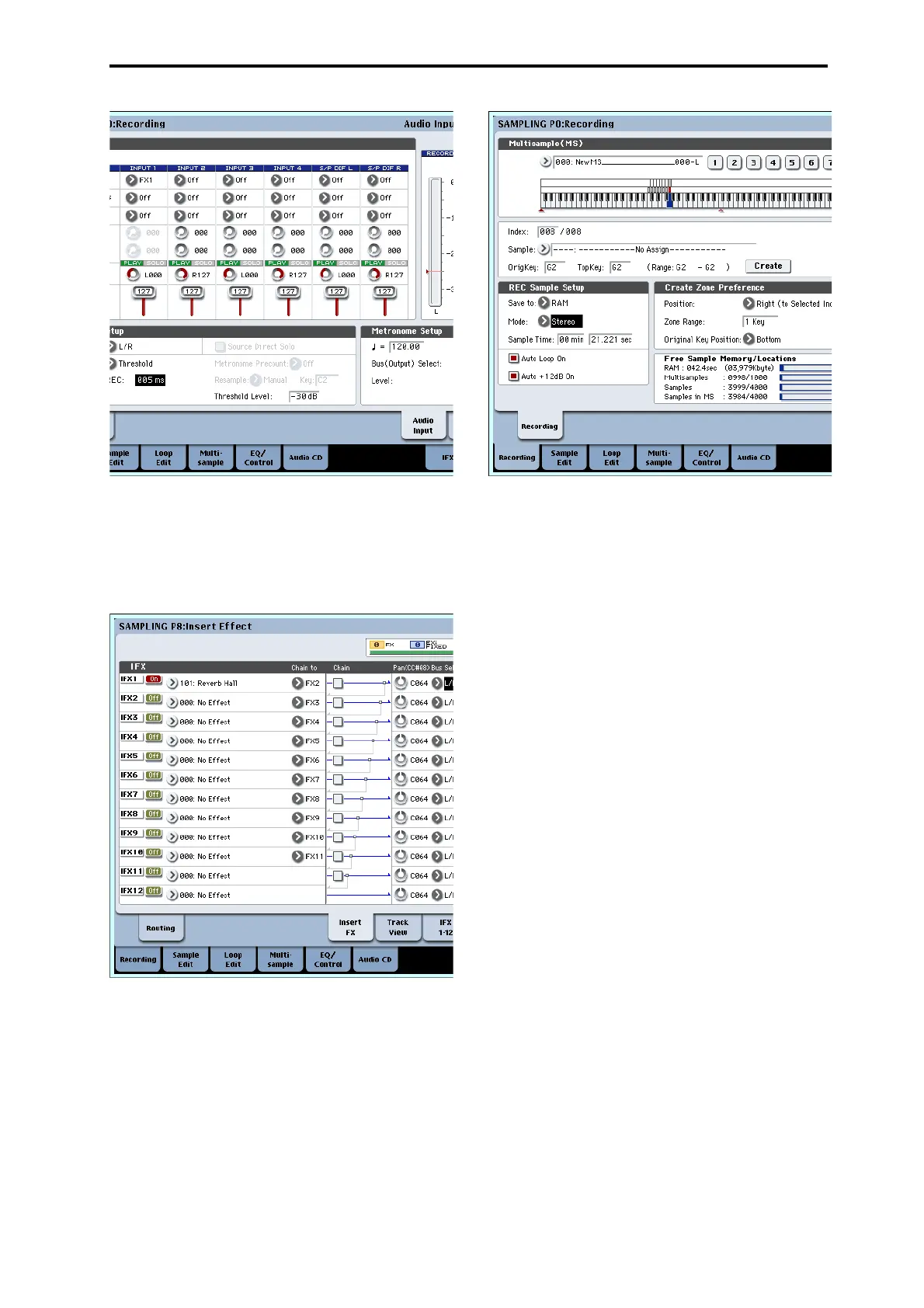Sampling and editing in Sampling mode
135
3. AccesstheP8:InsertEffect–InsertFXpage.
PresstheIFXtab,andthentheInsertFXtab.
4. SelectIFX1,usethenumerickeystoinput1,0,1,
andpresstheENTERswitchtoselect101:Reverb
Hall.
PressIFX1On/Offtoturniton.
5. Speakintothemic,andverifythat
reverbis
applied.
YoucanusetheIFX1page(IFX1tab)toeditthe
effectsettings.
6. MakesurethattheBusSel.thatfollowsIFX1isset
toL/R.
7. PresstheEXITswitch,andthenpressthe
RecordingtabtoaccesstheP0:Recording–
Recordingpage.
8. SettheRECSampleSetupMode
toStereo.
Withthissetting,thesoundoftheinternalL/R
channelscanbesampledinstereo.
9. SelectIndex.
Ifyouwanttocreateanewindex,presstheCreate
button.
10.Samplethesound.
PresstheSAMPLINGRECswitch,andthenthe
SAMPLINGSTART/STOPswitchtoenterrecord‐
readymode.
Speakthewordyou
wanttosample.
Recordingwillstartwhenthelevelexceedsthe
Level–30dBsetting.
PresstheSAMPLINGSTART/STOPswitchtostop
sampling.
11.Playthekeyboard.
Pressthe“OrigKey”keytohearthesoundyou
sampled.
Sampling from the S/P DIF input
Ingeneral,samplingfromtheS/P DIFinputsisvery
similartosamplingfromtheanaloginputs.For
instance,torecordastereosamplefromtheS/P DIF
inputs,setupthesamplingparametersasbelow:
SourceBus:S/P DIFL/R
Resample:Manual
RecordingLevel[dB]:asdesired
Mode:Stereo
Important:Wheneverusingthe
digitalinputsand
outputs,makesurethattheGlobalSystemClock
parameterissetcorrectly.Formoreinformation,see
“SystemClock”onpage 702oftheParameterGuide.
Applying an insert effect to a sample and
resampling the result
Theprocessofapplyinganinserteffectetc.toa
sampledsoundandthensamplingitonceagainis
called“resampling.”
1. IntheP0:Recording–Recordingpage,assignthe
samplethatyouwanttoresampletoSample
Select.