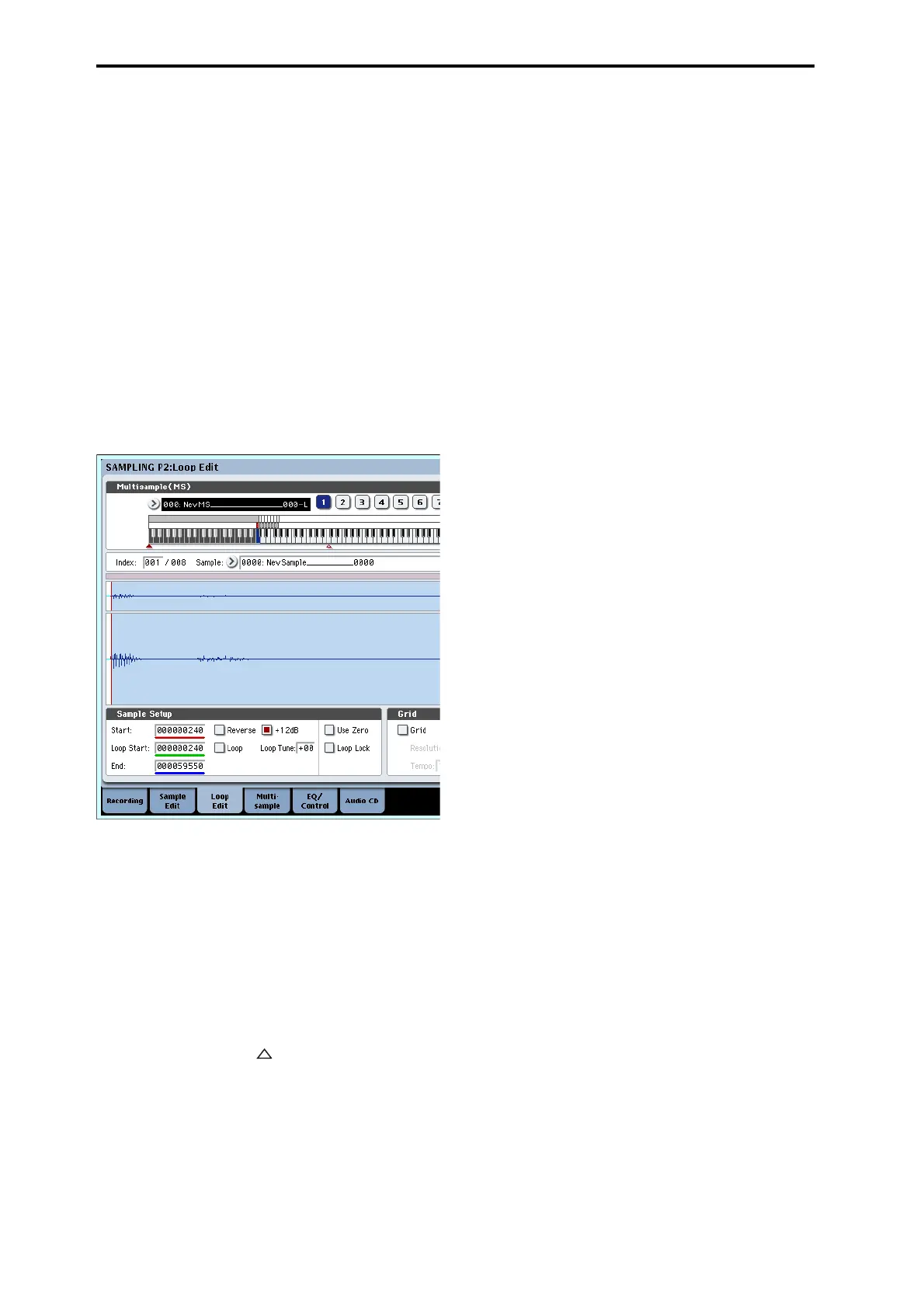Sampling (Open Sampling System)
134
Thiscompletesthesamplingoperation.Thenew
samplewillbeautomaticallyassignedto“Sample
(SampleSelect).”
Hear the sampled result
11.Thesampleyoujustrecordedwill(bydefault)be
assignedtoIndex001.Whenyoupressthe
“OrigKey”key(C2)forIndex001,youwillhear
thesoundyoujustsampled.
Youcanalsostrikepad1tohearthissound.
Noticethatthesamplewillloop(playrepeatedly)if
youholddownthekeyorpad.We’regoingtoturn
loopingoff.
Turn looping off
12.PresstheLoopEdittabtoaccesstheP2:LoopEdit
page.
Uncheck“Loop.”Nowthesamplewillnotloop
evenifyouholddowntheC2key.
13.Nowwe’llspecifythatloopingwillbeturnedoff
foreachnewlyrecordedsample.
PressthelowerRecordingtabandthentheupper
RecordingtabtoaccesstheP0:Recording–
Recordingpage.
Uncheck“A u t o LoopOn.”
If“A u t o LoopOn”ischecked,the“Loop”setting
willautomaticallybeturnedonwhenyousample,
sothatthesamplewillloop.
Record the next sample
14.IntheP0:Recording,Recordingpage,select
“Index”andpresstheswitchtoselect002.
15.PresstheSAMPLINGRECswitchandthenthe
SAMPLINGSTART/STOPswitch.
Speakintothemic,sayingtheword(s)youwantto
sample.
(Example:“So”)
Whenyou’vefinishedspeaking,pressthe
SAMPLINGSTART/STOPswitch.
16.Repeatsteps14and15
severaltimesmoreto
recordafewmoresamples.
(Example:“Easy,”“To,”“Sample,”“With,”
“OASYS”)
Listen to the recorded result
17.Playthekeysoneafteranother.
PlaythekeysstartingatC2insemitonesteps.The
samplesyoujustrecordedwillplayoneafter
another.
(Forexampleifyousequentiallyplaythekeysfrom
C2throughF#2,youwillhear“It’sSoEasyTo
SampleWithOASYS.”)
Themultisampleyoucreatedcan
beusedasa
programorcombination.(See“Convertinga
multisampletoaprogram”onpage 144)
Sampling external audio through insert
effects
Inthisexample,we’llapplyaninserteffecttothe
soundfromamicconnectedtotheAUDIOINPUT1
jack,andsampletheprocessedsoundinstereo.
Connect a mic
1. ConnectyourmictotherearpanelAUDIOINPUT
1jack.(See“Samplingyourvoicefromamic,and
playingitbackasaone‐shotsample”onpage 132)
Setup
2. IntheP0:Recording–AudioInputpage,makethe
followingsettings.
–INPUT1–
BusSelect(IFX/Indiv.):IFX1
Pan:C064
Level:127
ThisspecifiestheinputlevelandpanoftheINPUT
1jack,andassignsIFX1busasthedestination.
–SamplingSetup–
SourceBus:L/R
Trigger:Threshold
ThresholdLevel:
–30dB
PreTriggerREC:005ms
FordetailsonRecordingSetup,refertostep3of
“Samplingyourvoicefromamic,…”