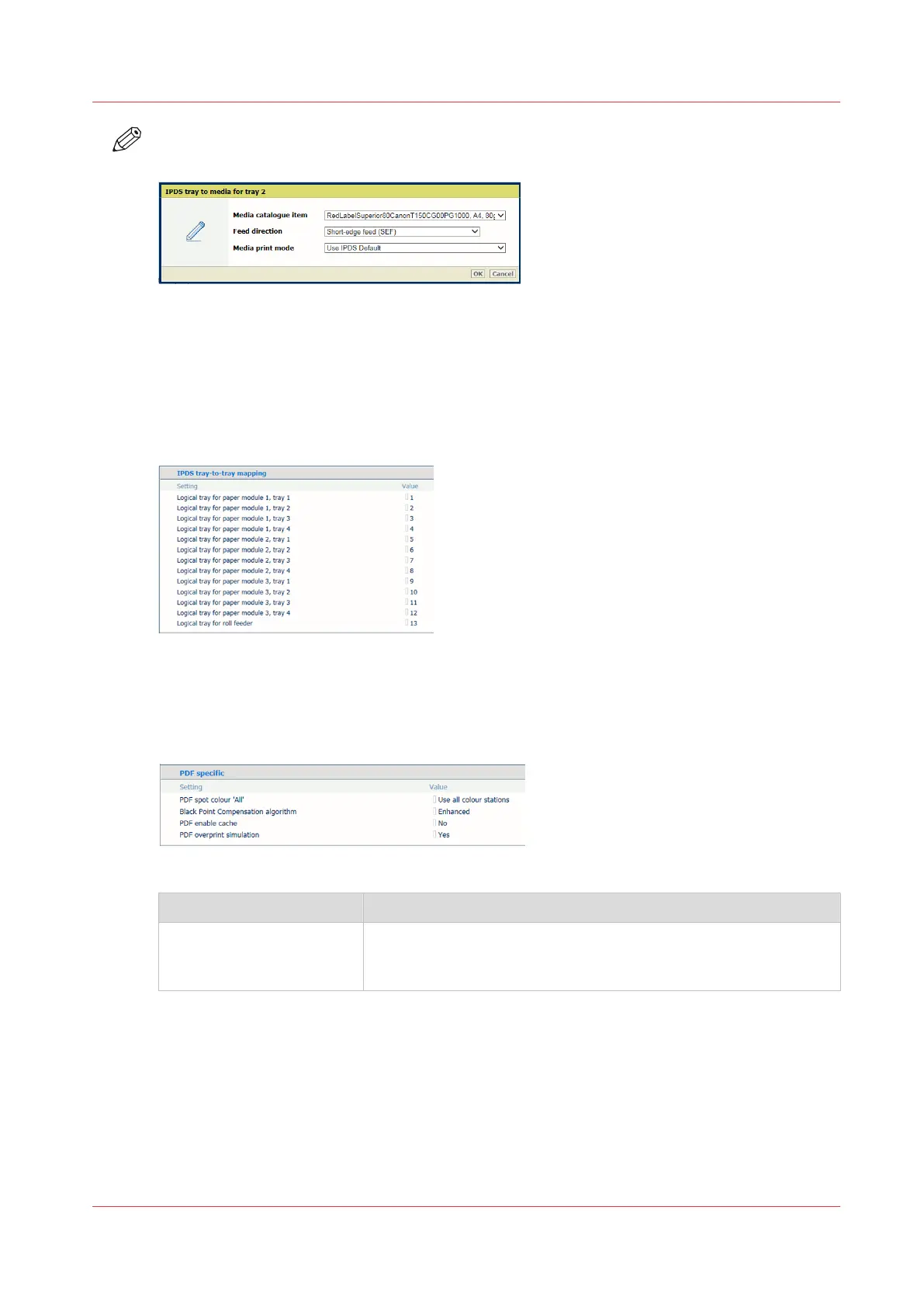NOTE
Click [Edit] in the title bar to adjust the attributes in one dialog.
[139] Media selection for tray-to-media mode
Define the tray-to-tray mapping
You link logical trays (indicated by a number from 1 to 16) to physical paper trays. The printer
uses media that are assigned to these physical paper trays. The schedule shows the media the
job uses.
[140] Tray selection for tray-to-tray mode
Define the logical tray values for all physical paper trays the jobs use.
Define the PDF attributes
[141] PDF attributes
PDF attributes Description
[PDF spot color 'All'] PDF data can have a number of pre-defined spot color names. This
(exactly spelled) spot color name prints all primary colors instead
of the source color. This results in a rich black.
4
Define the attributes of an IPDS transaction setup
Chapter 7 - Transaction printing
119