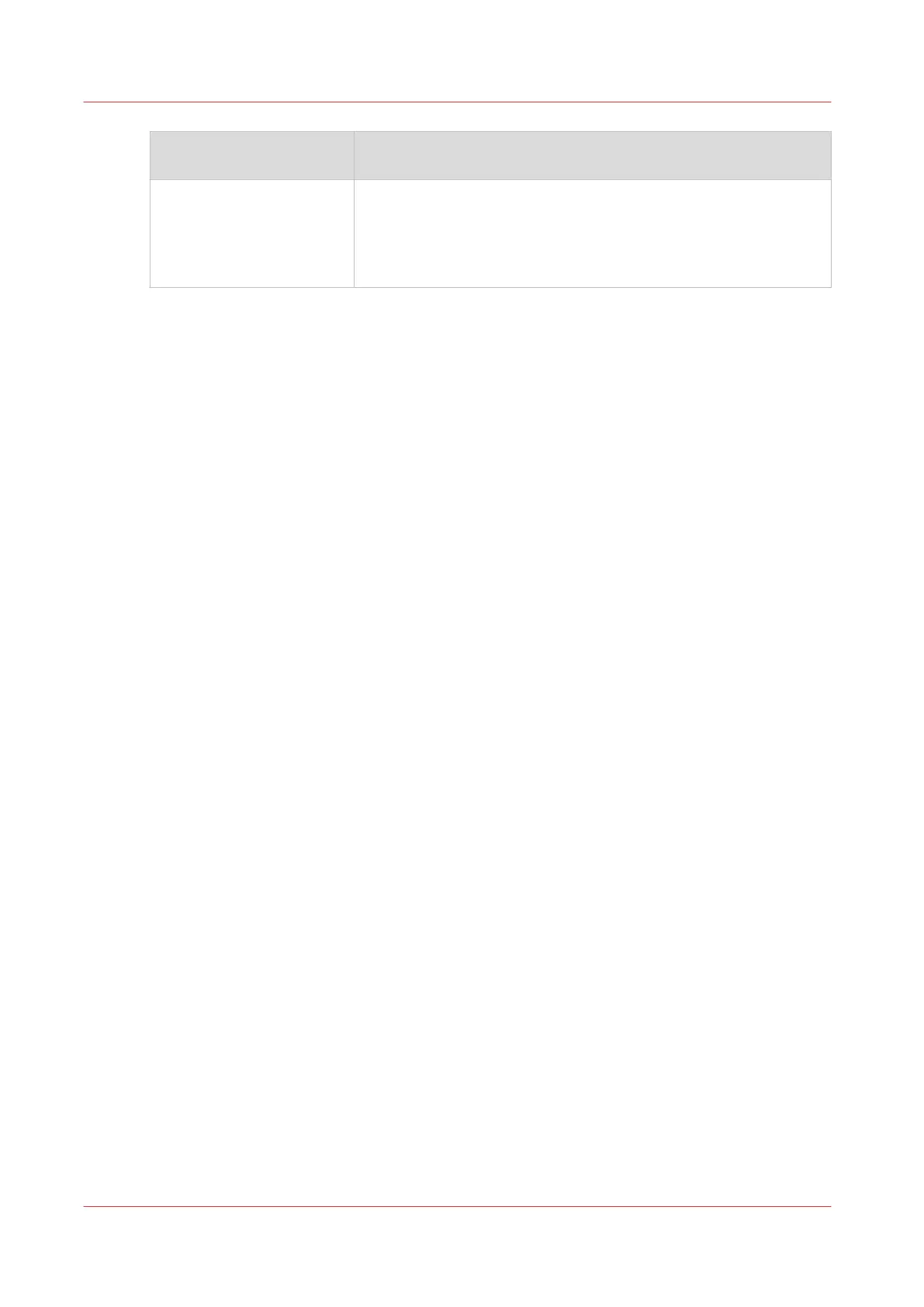[Page numbering] attrib‐
utes
Description
[Use page numbers], [Start
with page number], [Loca-
tion], [Text before page
number], [Text after page
number]
Indicate if you want to use page numbers. The default font and the
font size are pre-defined. (
Define default font of page numbers
on
page 69)
Indicate if and where the page numbers are printed. Enter the text
that is additionally printed before or behind the page number.
Define the attributes of an automated workflow
152
Chapter 8 - Document printing