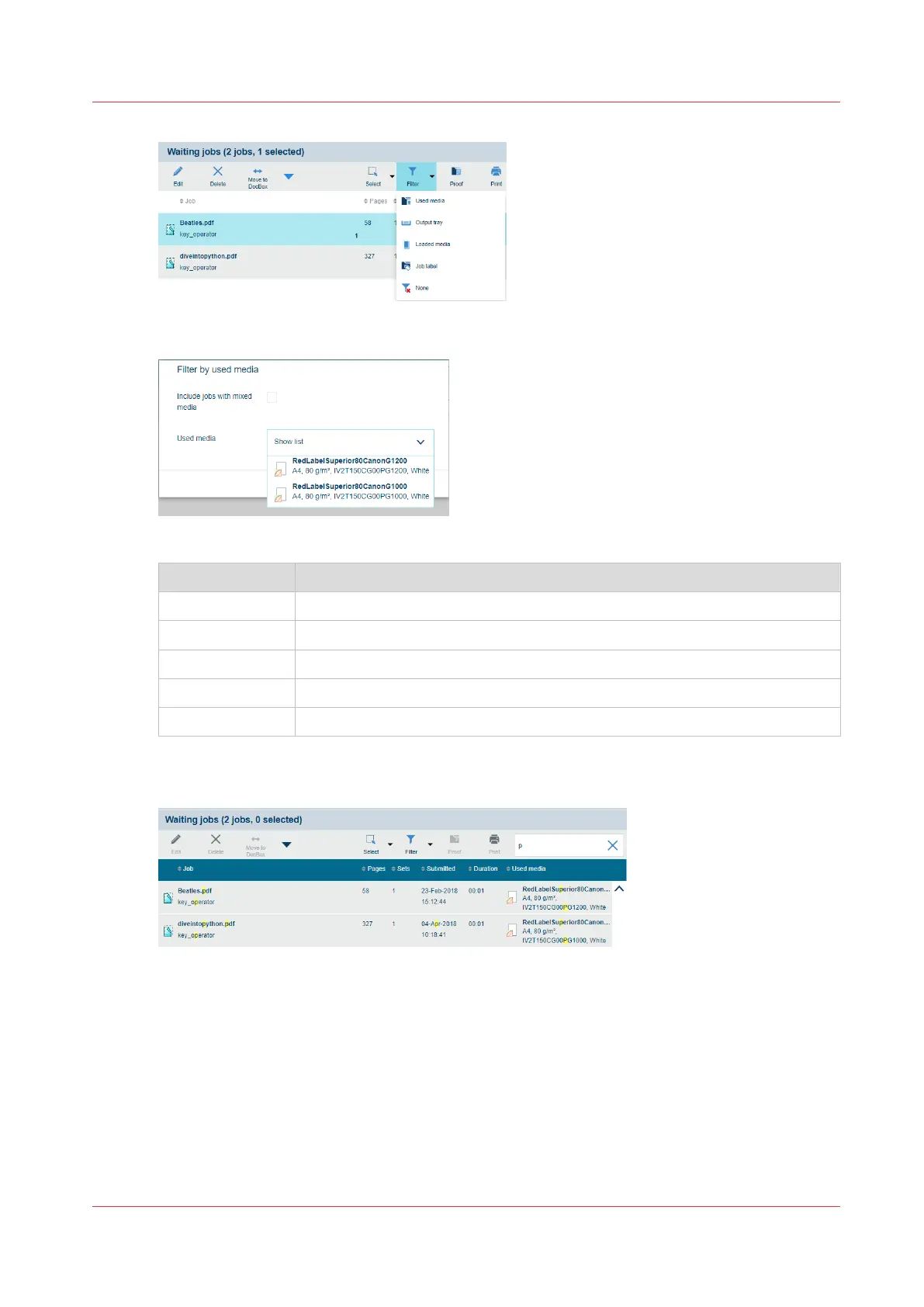[197] Filter options for waiting jobs
[198] Select media to filter jobs
Filter options Description
[Used media] Show only jobs that use certain media.
[Output tray] Show only jobs that use a certain output tray.
[Loaded media] Show only jobs that use media that are assigned to paper trays.
[Job label] Show only jobs that have a certain job label.
[None] Remove the filter and show all jobs.
Search jobs
[199] Searching jobs according to a search text
The search box is available in all locations. The search text applies to all job information.
Find, select, and filter jobs
Chapter 8 - Document printing
165