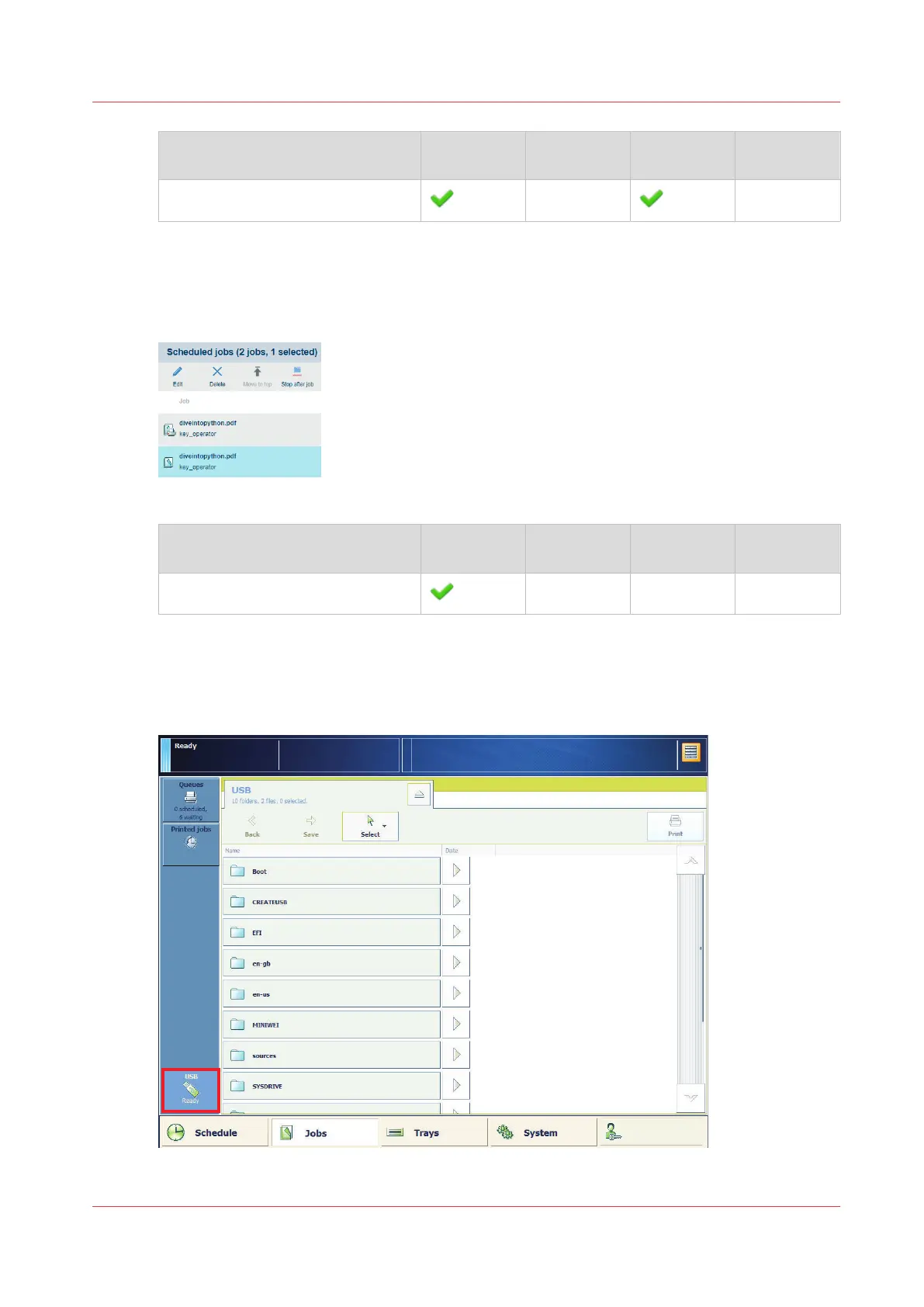Function Scheduled
jobs
Waiting jobs DocBox Printed jobs
[Print now]
Move to top
Use the [Move to top] function to move a job to the first position of the list of scheduled jobs so
that it is printed as soon as possible.
[270] Move to top
Function Scheduled
jobs
Waiting jobs DocBox Printed jobs
[Move to top]
Print a job from USB
When the USB port is enabled for the printing of jobs, you can copy print files from a USB drive
to the list of waiting jobs. It is also possible to print the files directly.
[271] Print files on a USB drive
Print a job
Chapter 8 - Document printing
217