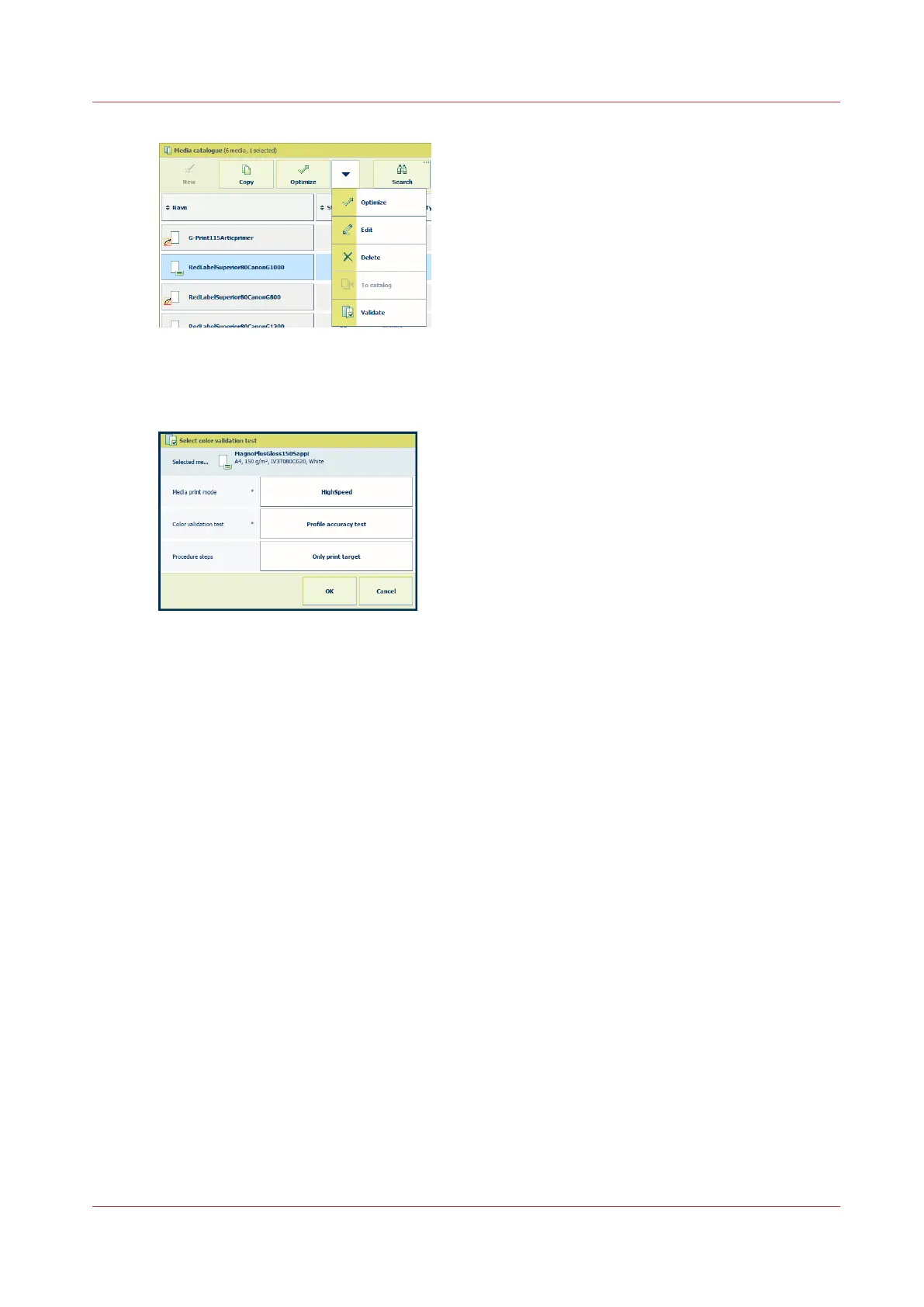[318] Perform the color validation test
6. Use the [Media print mode] function to select the media print mode.
7. Use the [Color validation test] function to select a validation test .
[319] Print target
8. Select [Only print target].
9. The printer prints and delivers the charts. They arrive in the top tray of the high capacity
stacker.
10. Finish the procedure.
11. Put the target charts on a place to dry.
Measure the charts
When the charts are completely dry, you restart the validation test with the same settings. Then,
you measure the charts with an i1 spectrophotometer. Read the instruction in
Calibrate a media
family
on page 225 how to use the i1 spectrophotometer.
1. Touch [System]→[Media].
2. Select the same target media.
3. Touch [Validate].
4. Use the [Media print mode] function to select the same media print mode.
5. Use the [Color validation test] function to select the same validation test.
6. Select [Only measure target].
Perform a color validation test
Chapter 9 - Print what you expect
255