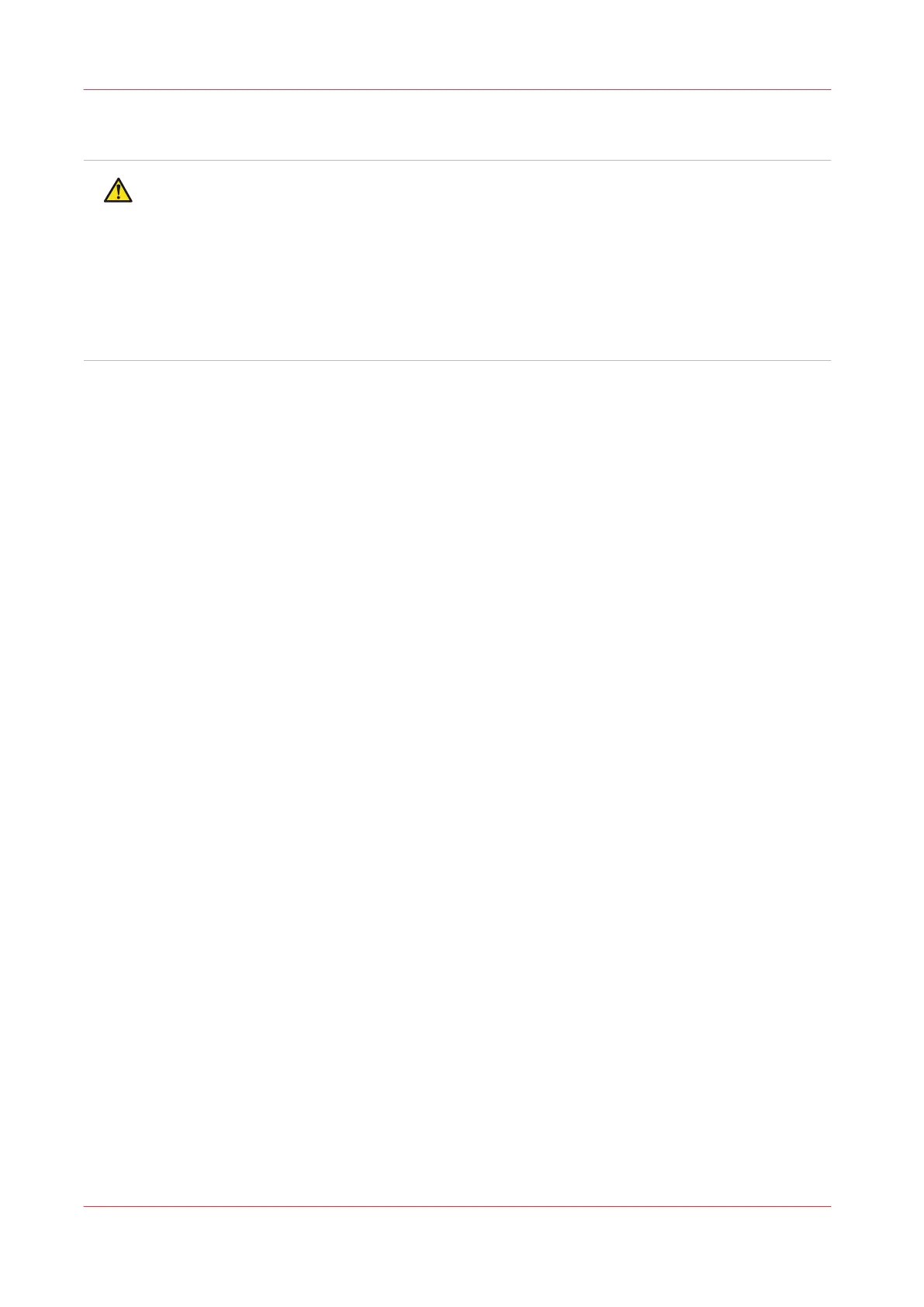Liquid Crystal Display (LCD)
CAUTION
• Do not touch or ingest fluids from a broken Liquid Crystal Display (LCD). When clothes or
skin come into contact with the fluid, immediately clean the clothes and skin with soap and
water. After eye contact, immediately rinse the eyes with a washing lotion for at least 15
minutes and consult a physician.
• Do not rub, press or touch the (LCD) display surface with hard material, because the polarizer
at the surface can be easily scratched. The LCD module can get damaged when you drop,
pinch too hard or punch the module, as it is made of glass. When glass breaks, be careful you
do not get injured by pieces of glass. Then call Customer Service.
26
Chapter 2 - Safety and Environment Information