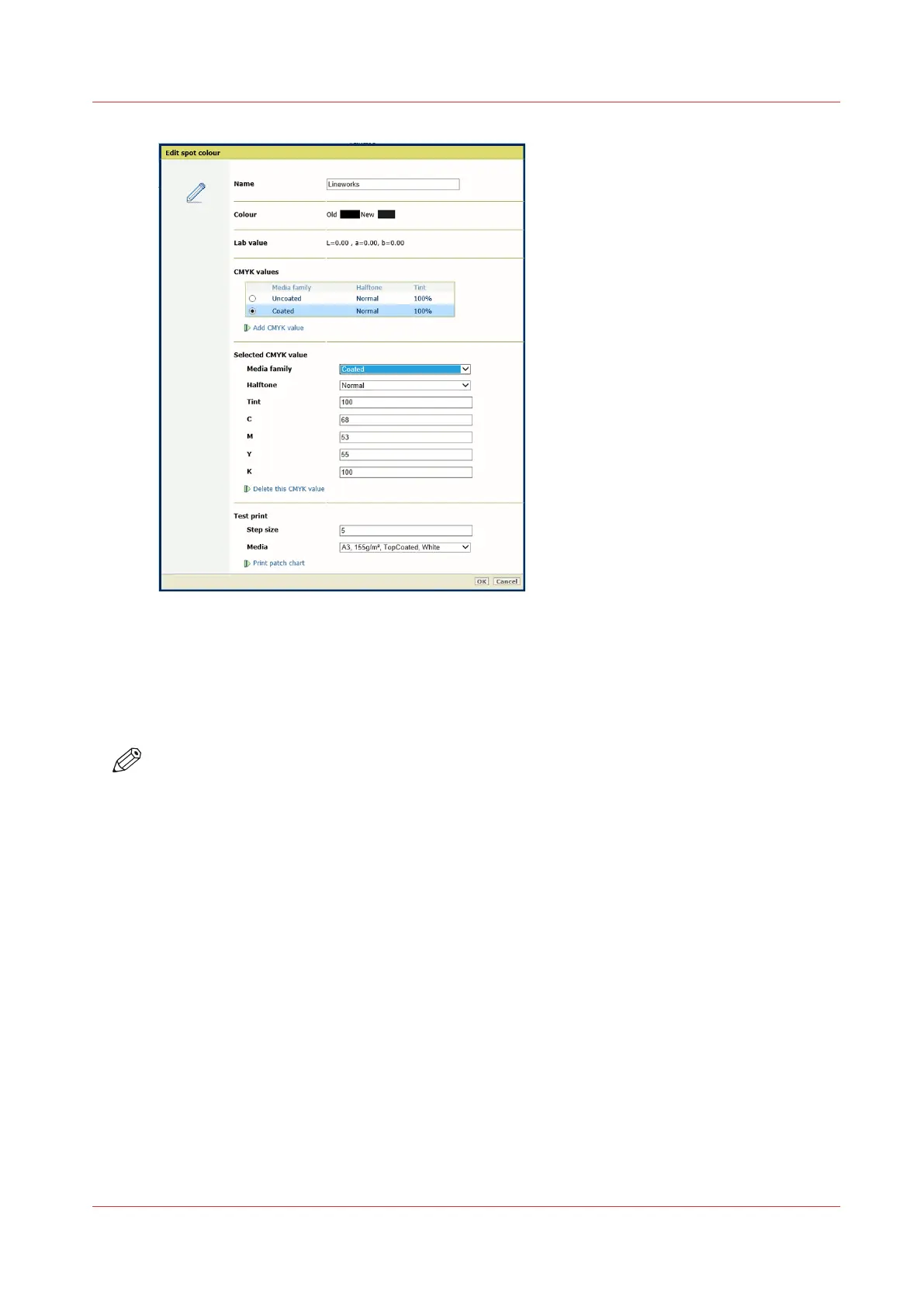[412] Edit a spot color
6. Use the [Tint] function to enter a tint value (%).
7. To evaluate the CMYK values, print a patch chart.
Use the [Step size] function to define the degree of patch variations. This step size is from 1 to
20.
8. Click [OK].
NOTE
You can only delete custom spot colors.
Create a spot color in Settings Editor
Chapter 11 - Manage color definitions
315