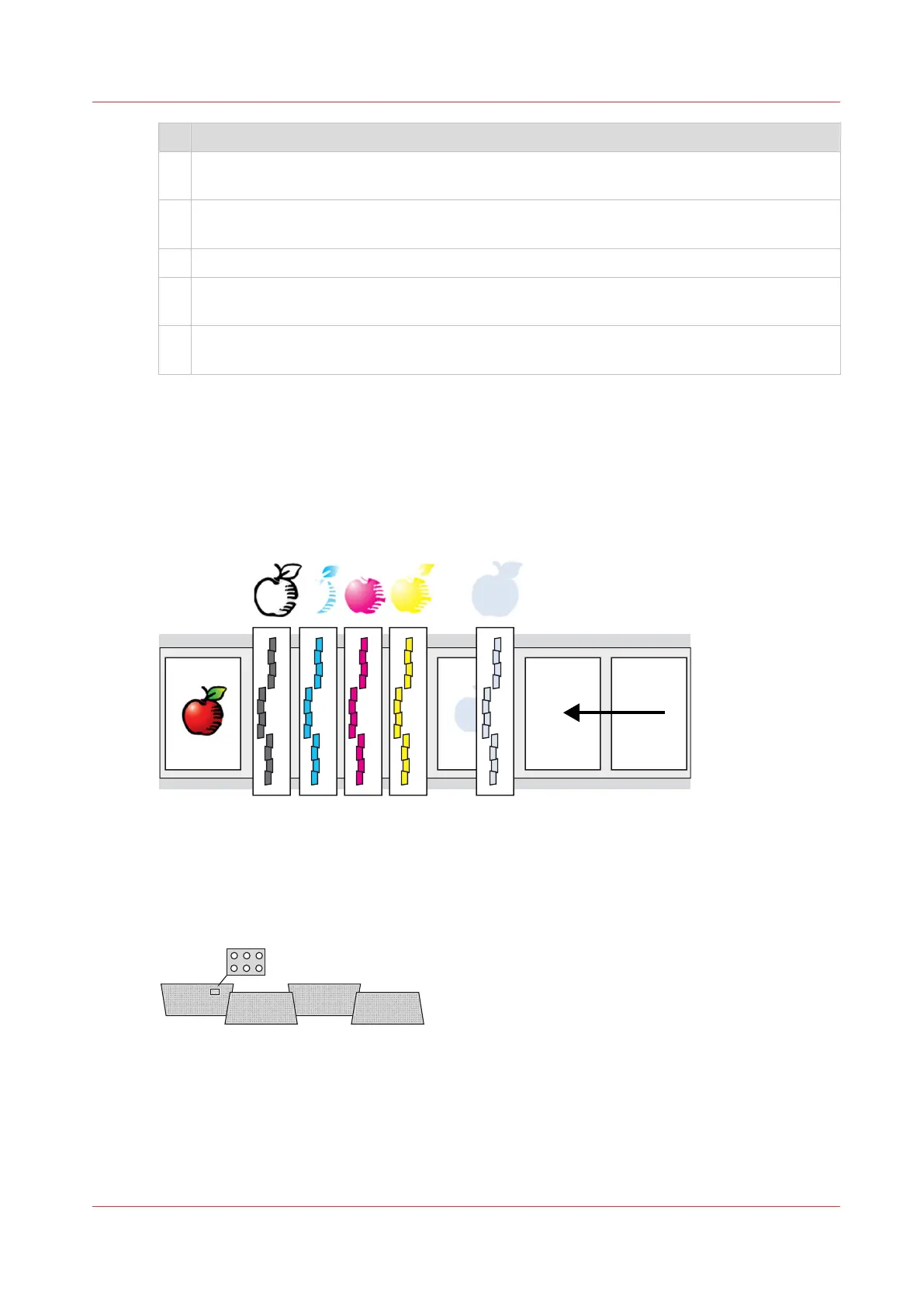Description
3 The sheets move in a single-pass way under the ink printheads where the nozzles eject the
ink. When the printer has the ColorGrip option, there is an extra set of printheads.
4 The heated, fanned air dries the prints in the fixation drum. Thanks to the air separation
technique the prints move from the print belt to the paper path in the fixation module.
5 Sheet cooling occurs when the prints are completely dry.
6 For simplex prints, the prints go to the registration output module via the horizontal trans-
port tray.
7 For duplex prints, the prints go for a second pass through the input registration unit and
the print module.
Print Process
The printhead unit holds four or five printhead arrays: black (K), cyan (C), magenta (M), yellow
(Y), and the option ColorGrip. Each array contains three printheads. The image is built up from
four different monochrome bitmaps. The ColorGrip printheads eject ColorGrip drops only on the
locations where ink comes. (
Benefits of ColorGrip
on page 42)
[9] The CMYK and ColorGrip print process
Ink production
A single printhead consists of four segments and contains 2,656 nozzles to produce the ink drops.
[10] Printhead with nozzle openings
The piezoelectric element of the nozzle is able to perceive an electric signal. The shape of the
piezoelectric element changes and causes a pressure pulse. The drop leaves the nozzle chamber
and falls on the sheet that passes on the print belt.
Print Process
Chapter 3 - Explore the printer
35