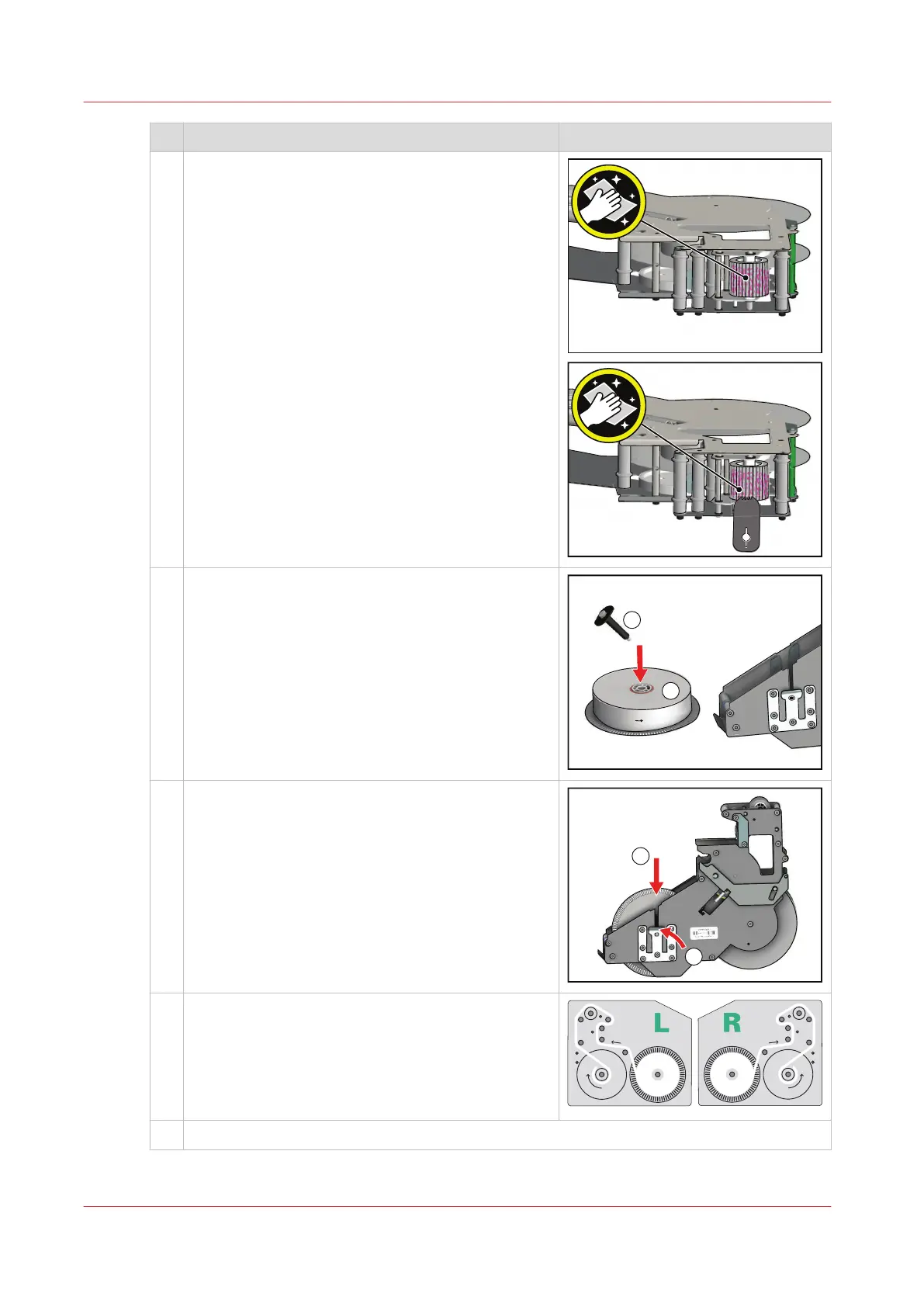Action
5 1. Put the tissue cassette flat on the table.
2. Because of pollution put a large sheet of paper
underneath the tissue cassette.
3. Moisten a cleaning cloth with PML and clean
the top roller thoroughly. Pay special attention
to the area in between the teeth. When you
have the unwind tool, use the enclosed scraper
to clean the area in between the teeth.
6 1. Place the new tissue ribbon onto the tissue rib-
bon holder (mind the keying).
2. Push the shaft into the holder.
7 1. Place the tissue ribbon with its holder into the
cassette.
2. Push the bracket over the shaft to lock the hold-
er.
8 1. Guide the beginning of the tissue ribbon be-
tween the guidance rollers of the tissue cas-
sette. The left-hand (L) and right-hand (R) tissue
cassettes have a mirrored guide pattern.
2. Glue the tape of the beginning of the tissue rib-
bon on the core of the empty holder.
9 Rotate the empty holder one revolution to tighten the tissue ribbon.
Replace a tissue ribbon
358
Chapter 13 - Maintain the printer