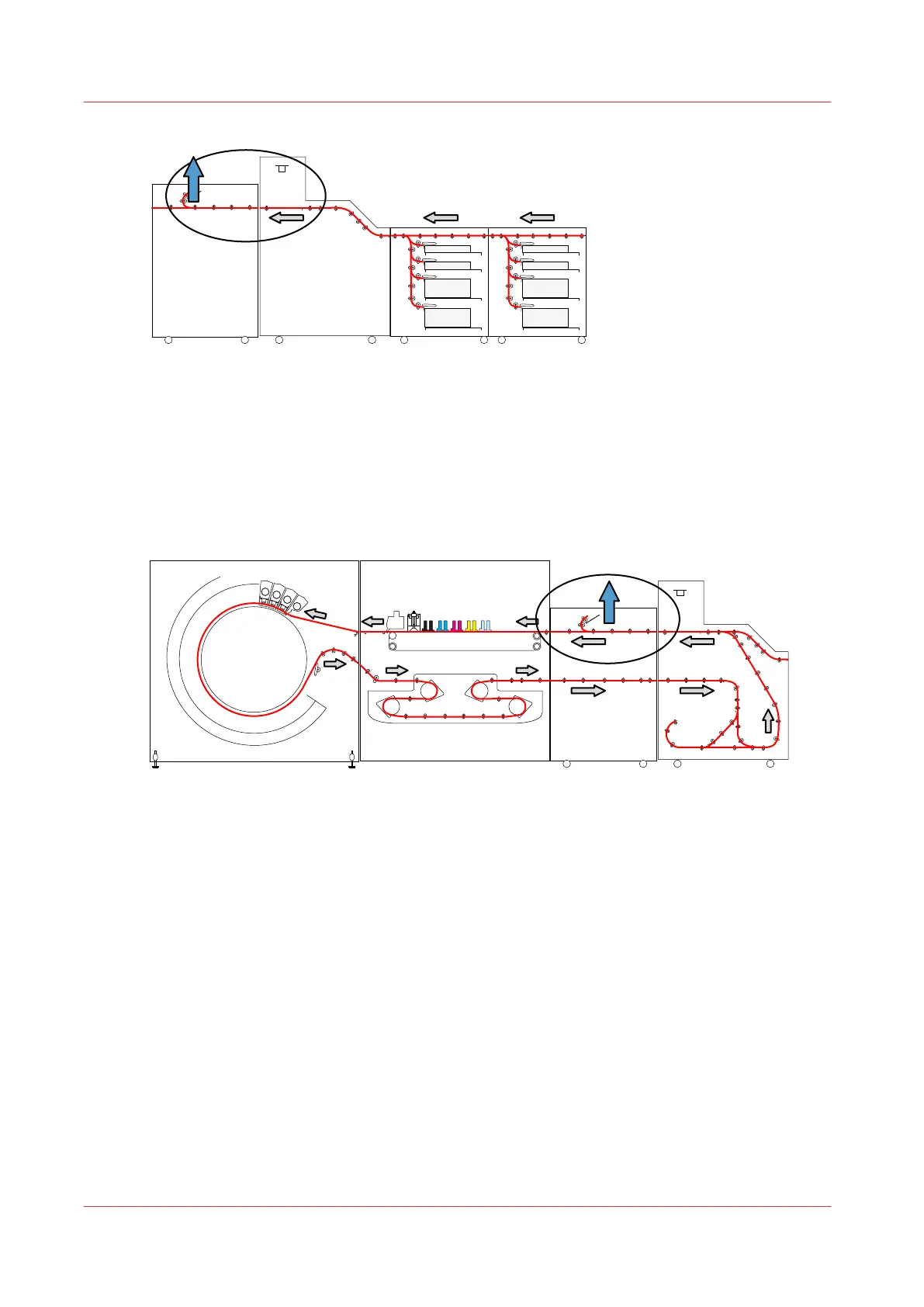[466] First pass sentry rejection
First pass sentry rejections may be caused by incorrect media storage or media handling.
You notice first pass sentry rejection by ejected sheets that have not been printed.
Second pass sentry rejection
For the second pass, the sentry checks the sheets that already have passed the print engine for
front-side printing.
[467] Second pass sentry rejection
You notice second pass sentry rejection by ejected sheets that:
• Have been printed on the front side.
• Arrive quickly after each other. Most of these sheets are not ejected because of malformations,
but the printer is restoring the page sequence.
The deformation is caused during the first pass printing and drying process. It depends on the
media surface, the amounts of inks and the location of the inks on the sheet if malformation will
occur. Graphical applications use more ink coverage and a small print gap. Therefore, graphical
application may cause more second pass sentry rejections than other applications.
Correct media handling
Correct media handling has been explained in this operation guide and remains the most
important advise to prevent sentry rejection. (
Load media into the paper module
on
page 94,
Unpack the media
on page 92)
• Unpack the media just before loading into a paper tray.
• Before unpacking a ream, position it according to the direction of the arrow on the label.
• Remove the first sheet in a ream.
• Inspect the stacks on sheet malformations. Remove deformed sheets.
Many sheets arrive in the sentry tray
402
Chapter 14 - Problem Solving