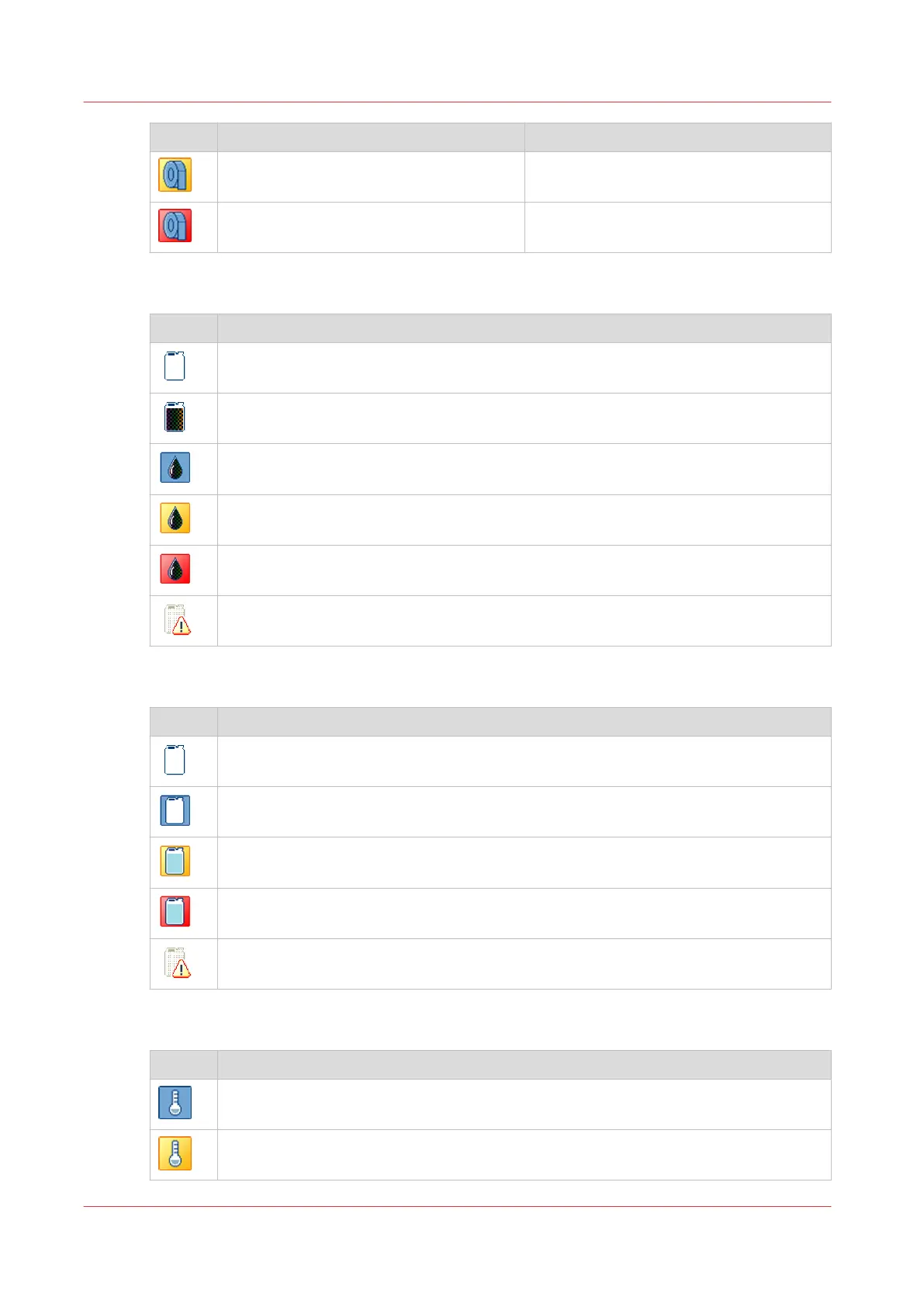Symbol Action required Available supply
No action required. Available tissue ribbon length (6,000 cm /
2,362.2") is less than 400 cm / 157.48".
Action required window appears. Replace
left and/or right tissue cassettes.
Available tissue ribbon length (6,000 cm /
2,362.2") is less than 100 cm / 39.37".
Status ink waste and ColorGrip waste container
Symbol Action required
No action required.
Replace waste container.
No action needed.
Replace waste container.
Action required window appears. Replace waste container.
Install waste container.
Status waste water container
Symbol Action required
No action required.
No action required.
Replace waste water container.
Action required window appears. Replace waste water container.
Place waste water container.
Status paper module conditioning
Symbol
Action required
Climate control in the paper module meets the configured required relative humidity.
Climate control in the paper module deviates from the configured relative humidity.
Filling levels of supplies and waste
446
Chapter 15 - References