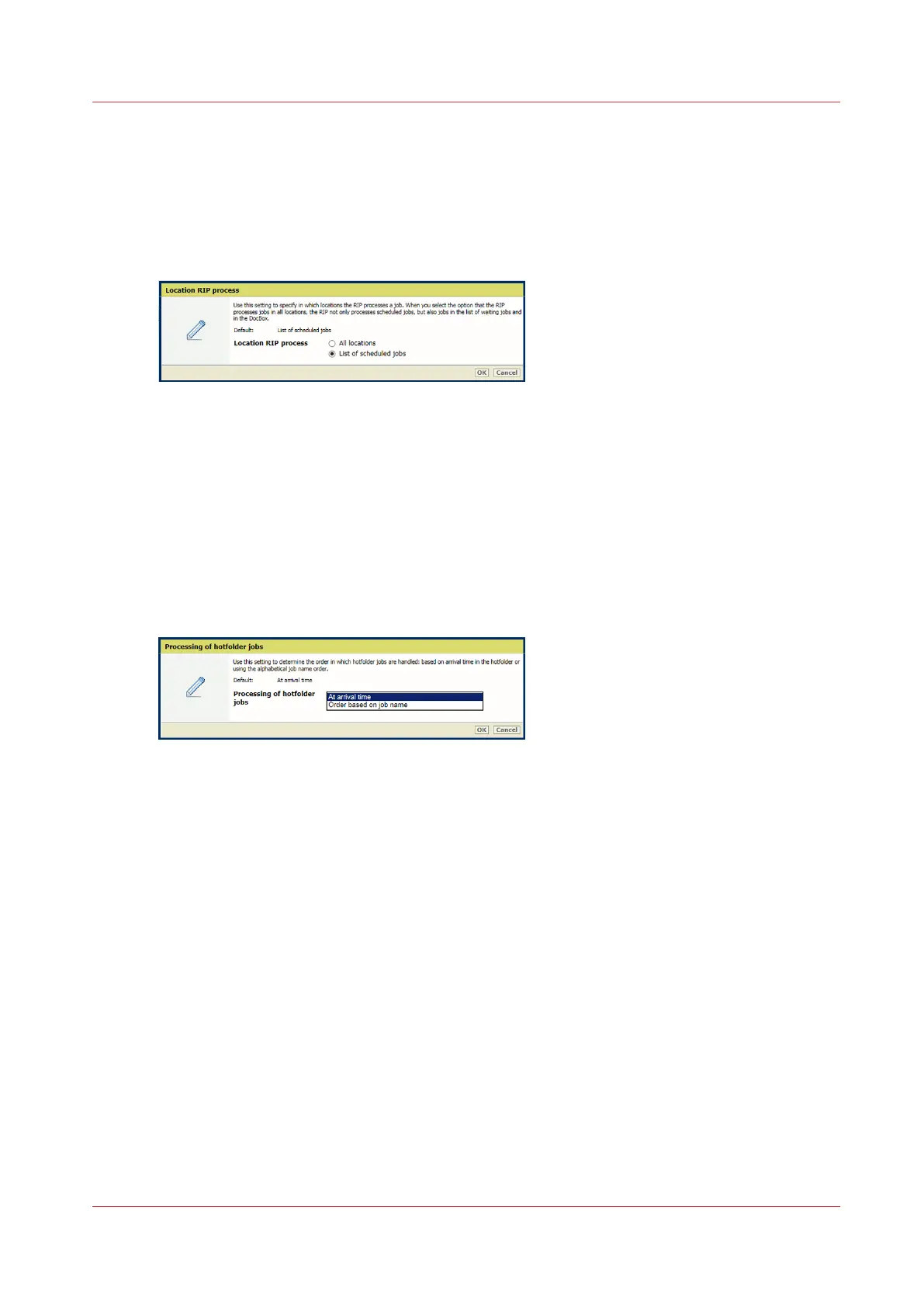Define the location of the RIP process
1. Use the [Location RIP process] function to indicate where the RIP processes jobs when they
arrive in the print queue.
• [All locations]: the RIP can process jobs in all job destinations.
• [List of scheduled jobs]: the RIP can only process jobs when they are in the list of
scheduled jobs.
[97] Location RIP process
2. Click [OK].
Define the processing order of hotfolder jobs
The system administrator can change the processing order of hotfolder jobs.
1. Use the [Processing of hotfolder jobs] function to indicate how jobs are processed in the
hotfolder.
• [At arrival time]: job processing takes place when the job arrives in the hotfolder.
• [Order based on job name]: job processing takes place according to the alphabetical order
of the job names.
[98] Processing of hotfolder jobs
2. Click [OK].
Define default job processing
Chapter 5 - Define defaults
83