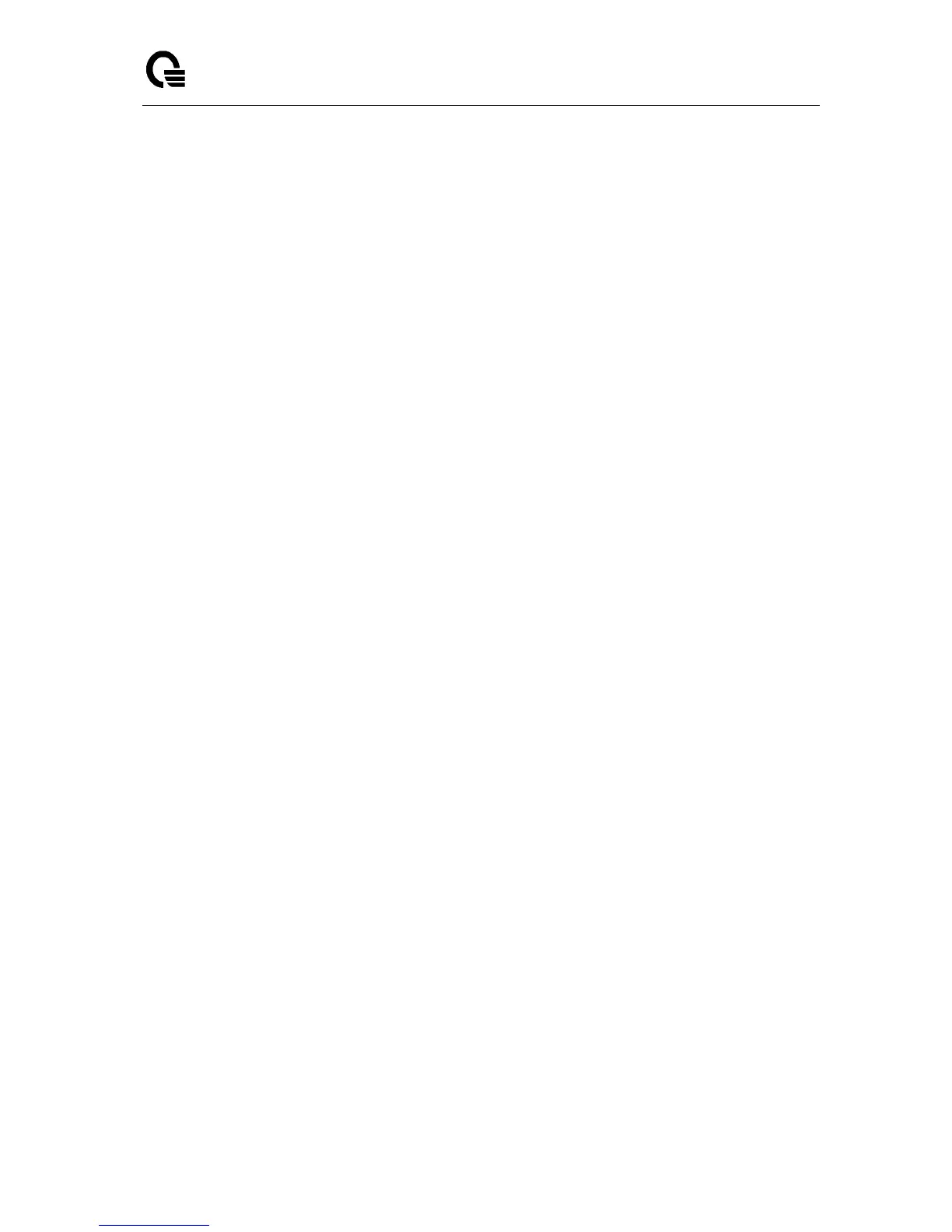_____________________________________________________________________________
LB9 User’s Guide 1018/1523
Method 3 –Use the dropdown menu to select the method, if any, that should appear second in the
selected authentication list. This is the method that will be used if the first method times out. If you
select a method that does not time out as the second method, the third method will not be tried.
Method 4 - Use the dropdown menu to select the method, if any, that should appear fourth in the
selected authentication list. This is the method that will be used if the third method times out. If you
select a method that does not time out as the fourth method, the fifth method will not be tried.
Method 5 - Use the dropdown menu to select the method, if any, that should appear fifth in the
selected authentication list. This is the method that will be used if the fourth method times out. If you
select a method that does not time out as the fifth method, the sixth method will not be tried.
Method 6 - Use the dropdown menu to select the method, if any, that should appear sixth in the
selected authentication list.
Configurable Data
Authentication List Name - If you are creating a new login list, enter the name you want to assign.
It can be up to 15 alphanumeric characters and is not case sensitive.
Command Buttons
Submit - Sends the updated screen to the switch and causes the changes to take effect on the
switch. These changes will not be retained across a power cycle unless you perform a save.
Delete - Remove the selected authentication login list from the configuration. The delete will fail if the
selected login list is assigned to any user (including the default user) for system login or IEEE 802.1x
port access control. You can only use this button if you have Read/Write access. The change will not
be retained across a power cycle unless you perform a save.