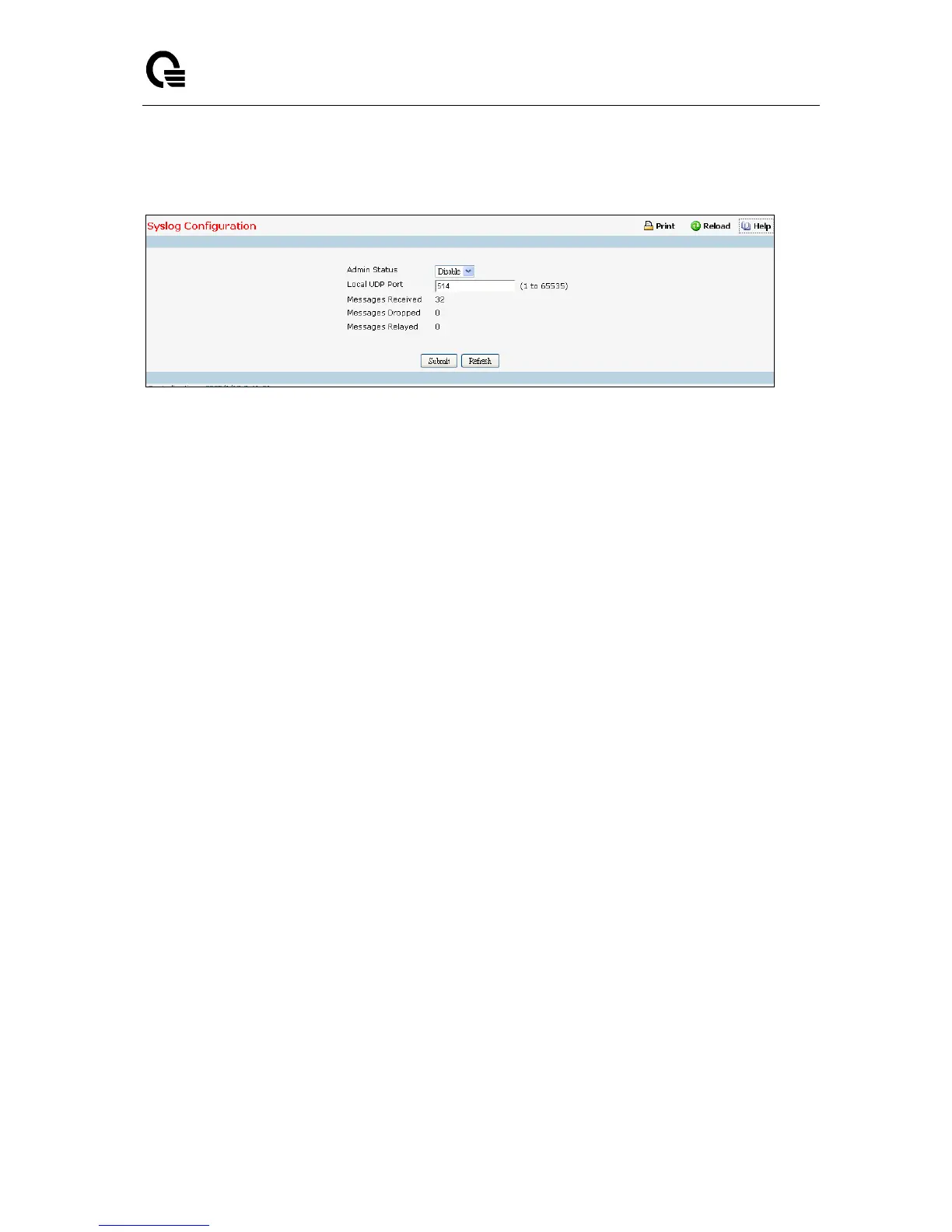_____________________________________________________________________________
LB9 User’s Guide 1036/1523
11.2.6.8 Configuring syslog configuration Page
Configurable Criteria
Admin Status - For Enabling and Disabling logging to configured syslog hosts. Setting this to
disable stops logging to all syslog hosts. Disable means no messages will be sent to any
collector/relay. Enable means messages will be sent to configured collector/relays using the values
configured for each collector/relay. Enable/Disable the operation of the syslog function by selecting
the corresponding line on the pull-down entry field.
Local UDP Port - This is the port on the local host from which syslog messages are sent. The
default port is 514. Specify the local port in the text field.
Non-Configurable Data
Messages Received - The number of messages received by the log process. This includes
messages that are dropped or ignored.
Messages Dropped - The number of messages that could not be processed due to error or lack of
resources.
Messages Relayed - The number of messages forwarded by the syslog function to a syslog host.
Messages forwarded to multiple hosts are counted once for each host.
Command Buttons
Submit - Update the switch with the values you entered.
Refresh - Refresh the database and display it again starting with the first entry in the table.